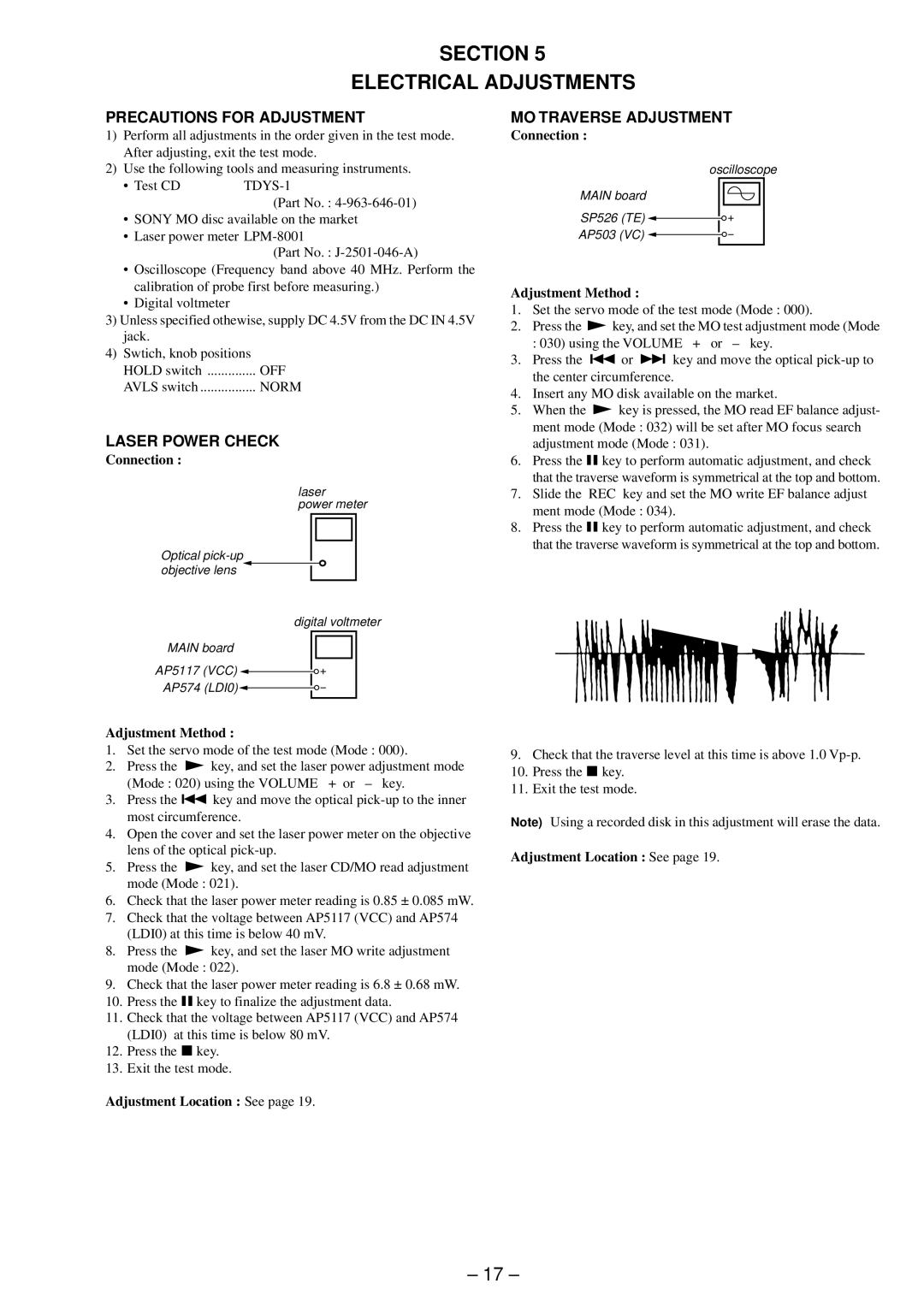Ver 1.4 2001. 01
SECTION 5
ELECTRICAL ADJUSTMENTS
PRECAUTIONS FOR ADJUSTMENT
1)Perform all adjustments in the order given in the test mode. After adjusting, exit the test mode.
2)Use the following tools and measuring instruments.
• Test CD |
|
| (Part No. : |
•SONY MO disc available on the market
•Laser power meter
(Part No. :
•Oscilloscope (Frequency band above 40 MHz. Perform the calibration of probe first before measuring.)
•Digital voltmeter
3)Unless specified othewise, supply DC 4.5V from the DC IN 4.5V jack.
4)Swtich, knob positions HOLD switch .............. OFF AVLS switch ................ NORM
LASER POWER CHECK
Connection :
laser
power meter
Optical
digital voltmeter
MAIN board
AP5117 (VCC) ![]()
![]()
![]()
AP574 (LDI0)![]()
![]()
![]()
Adjustment Method :
1.Set the servo mode of the test mode (Mode : 000).
2.Press the ( key, and set the laser power adjustment mode (Mode : 020) using the VOLUME + or – key.
3.Press the =key and move the optical
4.Open the cover and set the laser power meter on the objective lens of the optical
5.Press the ( key, and set the laser CD/MO read adjustment mode (Mode : 021).
6.Check that the laser power meter reading is 0.85 ± 0.085 mW.
7.Check that the voltage between AP5117 (VCC) and AP574 (LDI0) at this time is below 40 mV.
8.Press the ( key, and set the laser MO write adjustment mode (Mode : 022).
9.Check that the laser power meter reading is 6.8 ± 0.68 mW.
10.Press the Pkey to finalize the adjustment data.
11.Check that the voltage between AP5117 (VCC) and AP574 (LDI0) at this time is below 80 mV.
12.Press the pkey.
13.Exit the test mode.
MO TRAVERSE ADJUSTMENT
Connection :
oscilloscope
MAIN board
SP526 (TE) ![]()
AP503 (VC) ![]()
Adjustment Method :
1.Set the servo mode of the test mode (Mode : 000).
2.Press the ( key, and set the MO test adjustment mode (Mode
: 030) using the VOLUME + or – key.
3.Press the =or + key and move the optical
4.Insert any MO disk available on the market.
5.When the ( key is pressed, the MO read EF balance adjust- ment mode (Mode : 032) will be set after MO focus search adjustment mode (Mode : 031).
6.Press the Pkey to perform automatic adjustment, and check that the traverse waveform is symmetrical at the top and bottom.
7.Slide the REC key and set the MO write EF balance adjust ment mode (Mode : 034).
8.Press the Pkey to perform automatic adjustment, and check that the traverse waveform is symmetrical at the top and bottom.
(Traverse waveform)
A
0 V |
|
| C |
|
| ||
|
| ||
|
|
|
|
B
Specification : A = B, C >= 1.0
9.Check that the traverse level at this time is above 1.0
10.Press the pkey.
11.Exit the test mode.
Note) Using a recorded disk in this adjustment will erase the data.
Adjustment Location : See page 19.
Adjustment Location : See page 19.
– 17 –