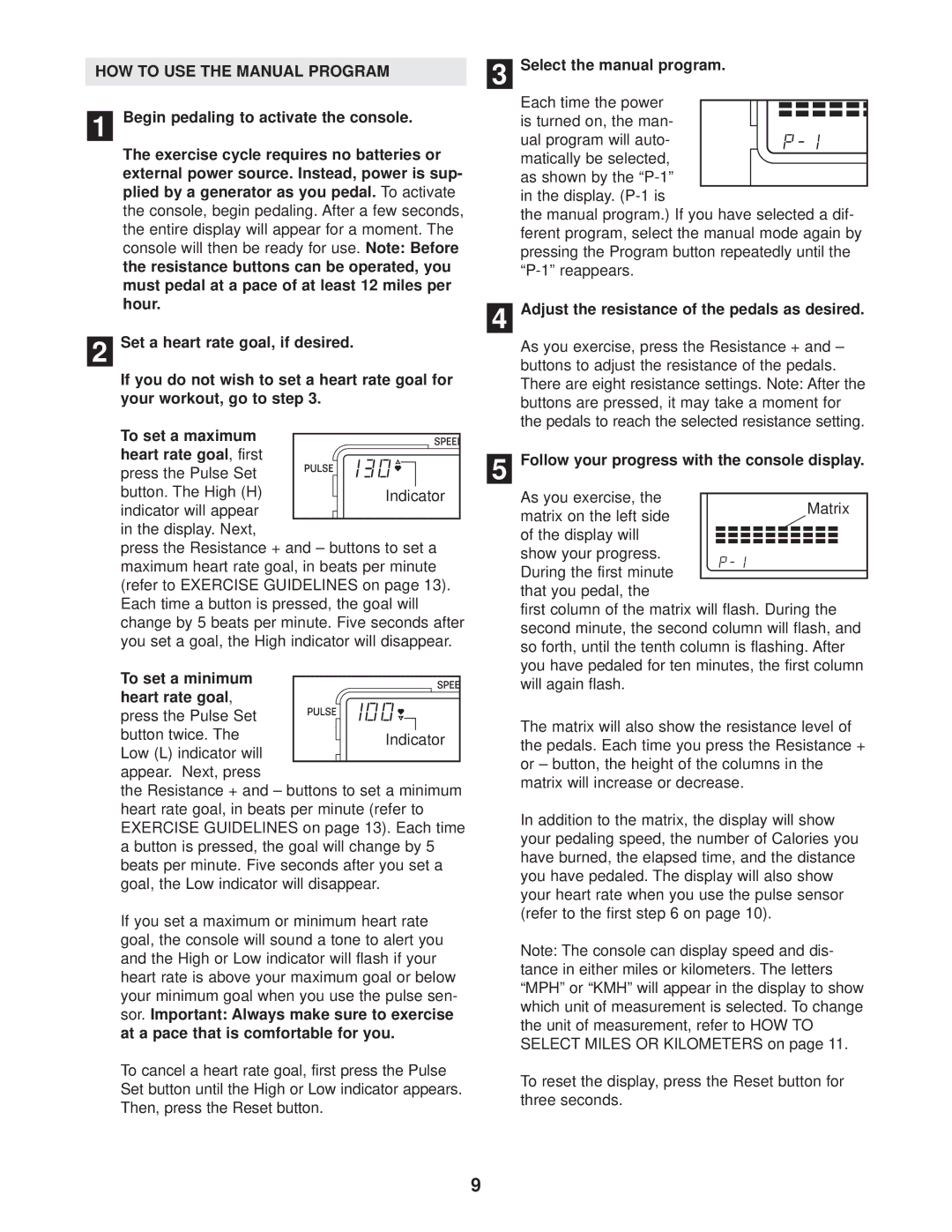HOW TO USE THE MANUAL PROGRAM
1 Begin pedaling to activate the console.
The exercise cycle requires no batteries or external power source. Instead, power is sup- plied by a generator as you pedal. To activate the console, begin pedaling. After a few seconds, the entire display will appear for a moment. The console will then be ready for use. Note: Before the resistance buttons can be operated, you must pedal at a pace of at least 12 miles per hour.
2 Set a heart rate goal, if desired.
If you do not wish to set a heart rate goal for your workout, go to step 3.
To set a maximum |
|
|
|
|
|
| |
heart rate goal, first |
|
|
|
press the Pulse Set |
|
|
|
button. The High (H) |
|
|
|
| Indicator | ||
indicator will appear |
|
|
|
|
|
| |
in the display. Next, |
|
|
|
press the Resistance + and – buttons to set a maximum heart rate goal, in beats per minute (refer to EXERCISE GUIDELINES on page 13). Each time a button is pressed, the goal will change by 5 beats per minute. Five seconds after you set a goal, the High indicator will disappear.
To set a minimum |
|
|
|
|
|
| |
heart rate goal, |
|
|
|
press the Pulse Set |
|
|
|
button twice. The |
|
|
|
| Indicator |
| |
Low (L) indicator will |
|
| |
|
|
| |
|
|
| |
appear. Next, press |
|
|
|
the Resistance + and – buttons to set a minimum heart rate goal, in beats per minute (refer to EXERCISE GUIDELINES on page 13). Each time a button is pressed, the goal will change by 5 beats per minute. Five seconds after you set a goal, the Low indicator will disappear.
If you set a maximum or minimum heart rate goal, the console will sound a tone to alert you and the High or Low indicator will flash if your heart rate is above your maximum goal or below your minimum goal when you use the pulse sen- sor. Important: Always make sure to exercise at a pace that is comfortable for you.
To cancel a heart rate goal, first press the Pulse Set button until the High or Low indicator appears. Then, press the Reset button.
3 Select the manual program.
Each time the power is turned on, the man-
ual program will auto- matically be selected,
as shown by the
the manual program.) If you have selected a dif- ferent program, select the manual mode again by pressing the Program button repeatedly until the
4 Adjust the resistance of the pedals as desired.
As you exercise, press the Resistance + and – buttons to adjust the resistance of the pedals. There are eight resistance settings. Note: After the buttons are pressed, it may take a moment for the pedals to reach the selected resistance setting.
5 Follow your progress with the console display.
As you exercise, the | Matrix | |
matrix on the left side | ||
| ||
of the display will |
| |
show your progress. |
| |
During the first minute |
| |
that you pedal, the |
|
first column of the matrix will flash. During the second minute, the second column will flash, and so forth, until the tenth column is flashing. After you have pedaled for ten minutes, the first column will again flash.
The matrix will also show the resistance level of the pedals. Each time you press the Resistance + or – button, the height of the columns in the matrix will increase or decrease.
In addition to the matrix, the display will show your pedaling speed, the number of Calories you have burned, the elapsed time, and the distance you have pedaled. The display will also show your heart rate when you use the pulse sensor (refer to the first step 6 on page 10).
Note: The console can display speed and dis- tance in either miles or kilometers. The letters “MPH” or “KMH” will appear in the display to show which unit of measurement is selected. To change the unit of measurement, refer to HOW TO SELECT MILES OR KILOMETERS on page 11.
To reset the display, press the Reset button for three seconds.
9