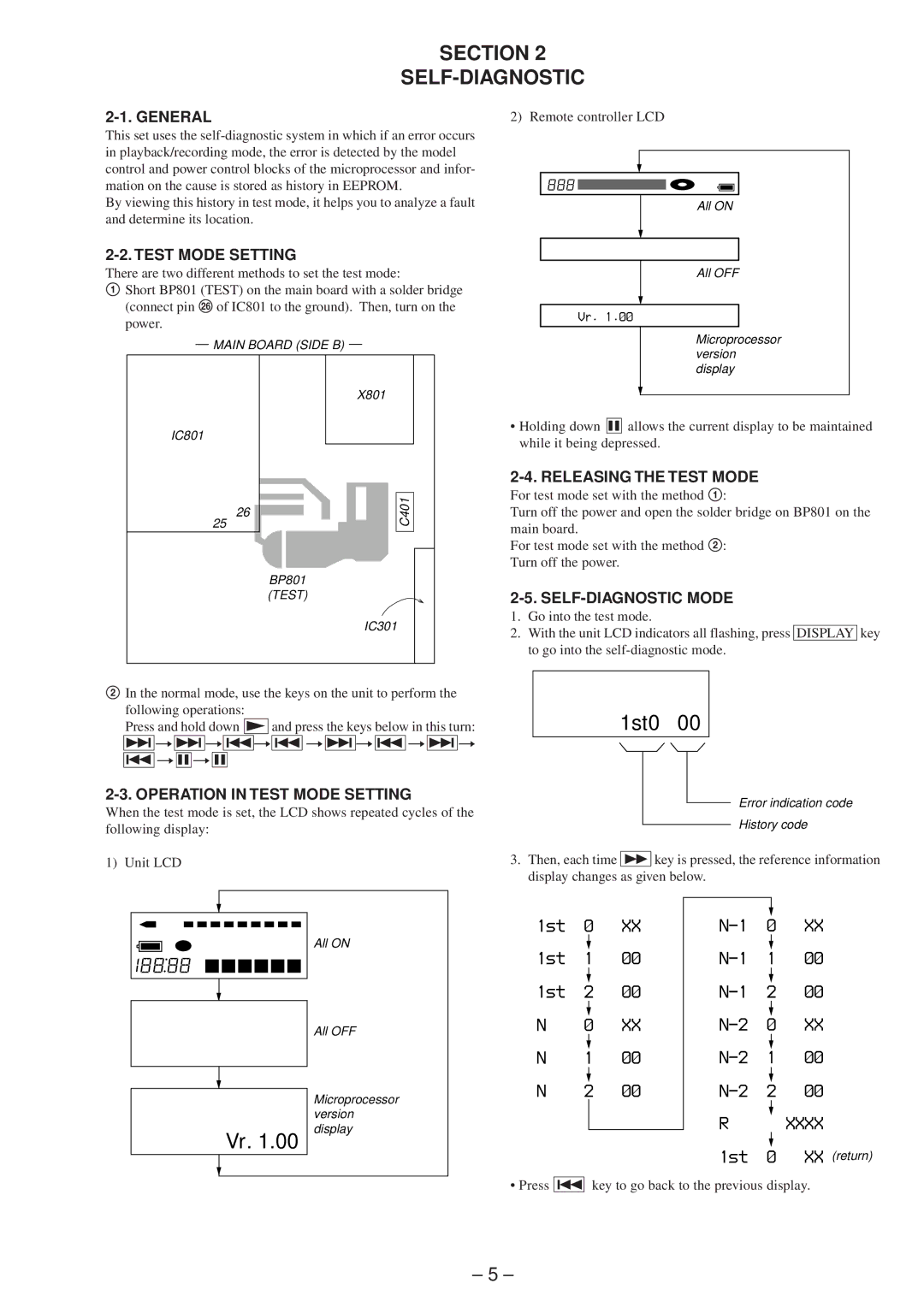SECTION 2
SELF-DIAGNOSTIC
This set uses the
By viewing this history in test mode, it helps you to analyze a fault and determine its location.
2-2. TEST MODE SETTING
There are two different methods to set the test mode:
1Short BP801 (TEST) on the main board with a solder bridge (connect pin @¤ of IC801 to the ground). Then, turn on the
power.
MAIN BOARD (SIDE B)
|
| X801 |
IC801 |
|
|
25 | 26 | C401 |
| ||
|
| BP801 |
|
| (TEST) |
|
| IC301 |
2In the normal mode, use the keys on the unit to perform the following operations:
Press and hold down ( and press the keys below in this turn:
+ n+ n=n= n+ n= n+ n = nP nP
2-3. OPERATION IN TEST MODE SETTING
When the test mode is set, the LCD shows repeated cycles of the following display:
2) Remote controller LCD
888 | õ |
All ON
All OFF
Vr. 1.ââ
Microprocessor version display
•Holding down P allows the current display to be maintained while it being depressed.
2-4. RELEASING THE TEST MODE
For test mode set with the method 1:
Turn off the power and open the solder bridge on BP801 on the main board.
For test mode set with the method 2: Turn off the power.
2-5. SELF-DIAGNOSTIC MODE
1.Go into the test mode.
2.With the unit LCD indicators all flashing, press DISPLAY key to go into the
1st0 00
Error indication code
History code
1) Unit LCD
3.Then, each time ) key is pressed, the reference information display changes as given below.
õ ![]()
188:88 pppppp
Vr. 1.00
All ON
All OFF
Microprocessor version display
1st â XX
1st 1 ââ
1st 2 ââ
N â XX
N 1 ââ
N 2 ââ
RXXXX
1st â | XX (return) |
• Press = key to go back to the previous display.
– 5 –