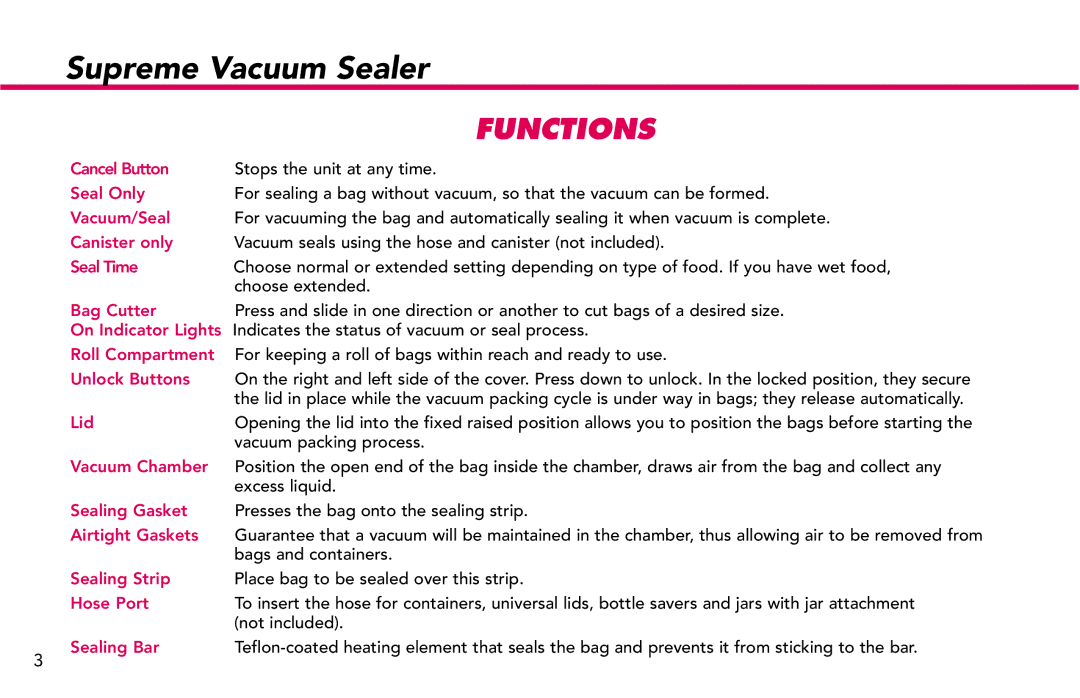Supreme Vacuum Sealer
| FUNCTIONS |
Cancel Button | Stops the unit at any time. |
Seal Only | For sealing a bag without vacuum, so that the vacuum can be formed. |
Vacuum/Seal | For vacuuming the bag and automatically sealing it when vacuum is complete. |
Canister only | Vacuum seals using the hose and canister (not included). |
Seal Time | Choose normal or extended setting depending on type of food. If you have wet food, |
| choose extended. |
Bag Cutter | Press and slide in one direction or another to cut bags of a desired size. |
On Indicator Lights | Indicates the status of vacuum or seal process. |
Roll Compartment | For keeping a roll of bags within reach and ready to use. |
Unlock Buttons | On the right and left side of the cover. Press down to unlock. In the locked position, they secure |
| the lid in place while the vacuum packing cycle is under way in bags; they release automatically. |
Lid | Opening the lid into the fixed raised position allows you to position the bags before starting the |
| vacuum packing process. |
Vacuum Chamber | Position the open end of the bag inside the chamber, draws air from the bag and collect any |
| excess liquid. |
Sealing Gasket | Presses the bag onto the sealing strip. |
Airtight Gaskets | Guarantee that a vacuum will be maintained in the chamber, thus allowing air to be removed from |
| bags and containers. |
Sealing Strip | Place bag to be sealed over this strip. |
Hose Port | To insert the hose for containers, universal lids, bottle savers and jars with jar attachment |
| (not included). |
Sealing Bar |
3