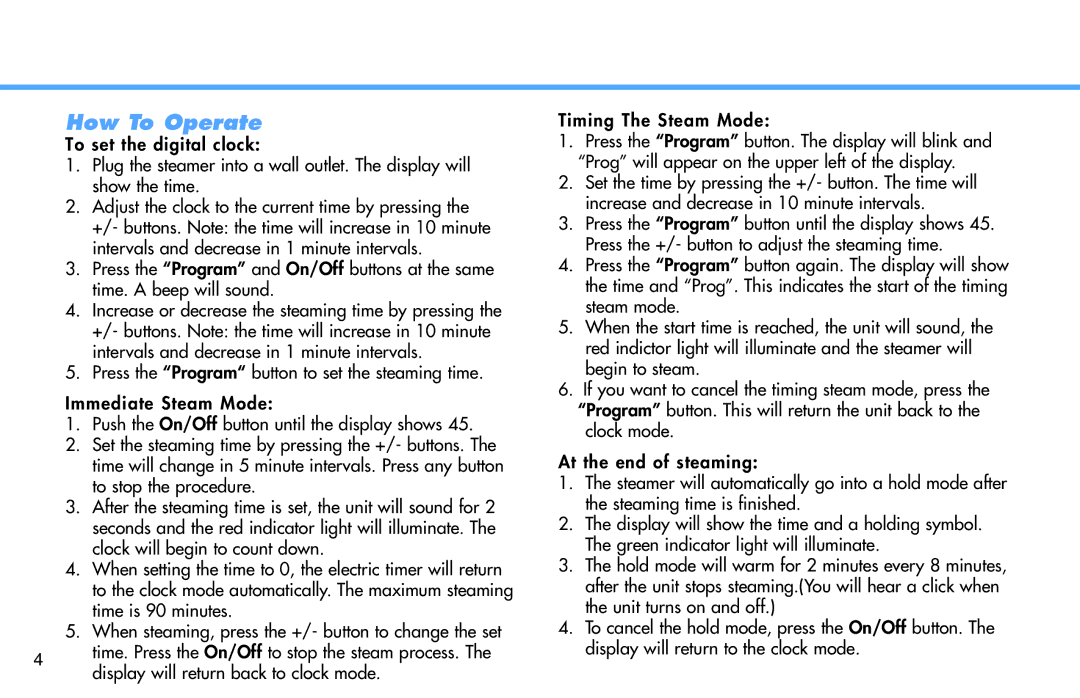7550 specifications
The Deni 7550 is a standout appliance in the world of kitchen technology, designed to enhance the cooking experience with its innovative features and user-friendly interface. This versatile kitchen machine combines multiple functions, allowing users to perform various tasks, from steaming vegetables to making yogurt, all in one compact device.One of the standout features of the Deni 7550 is its powerful, high-performance heating element. This ensures consistent cooking temperatures, essential for achieving perfect results with different dishes. The appliance boasts a digital control panel that is intuitive and easy to navigate, providing users with the ability to select specific cooking modes, set timers, and adjust temperatures with precision.
In terms of capacity, the Deni 7550 is perfect for families and meal preppers. Its large bowl accommodates a generous volume of ingredients, making it suitable for preparing meals for multiple servings. The bowl is crafted from high-quality stainless steel, ensuring durability and ease of cleaning.
Another remarkable technology integrated into the Deni 7550 is its multi-functionality. It enables users to steam, sauté, boil, and even knead dough, which eliminates the need for several kitchen gadgets. The steam basket allows for healthy cooking, locking in nutrients and flavor without the need for excess fats or oils.
Safety features are a priority as well. The Deni 7550 is equipped with an automatic shut-off function to prevent overheating and ensure safe operation during cooking. The locking lid is another feature that adds peace of mind, as it prevents any accidental spills or injuries while the appliance is in use.
Energy efficiency is a significant characteristic of the Deni 7550. By minimizing cooking time and using less energy compared to traditional cooking methods, it not only aids in reducing utility bills but also supports environmentally conscious cooking practices.
Overall, the Deni 7550 is a smart investment for any kitchen. Its combination of advanced technology, ease of use, and multifunctional capabilities makes it an invaluable tool for both novice cooks and seasoned chefs. Its design not only focuses on performance but also on enhancing the overall cooking experience, paving the way for healthier meals prepared with minimal effort.