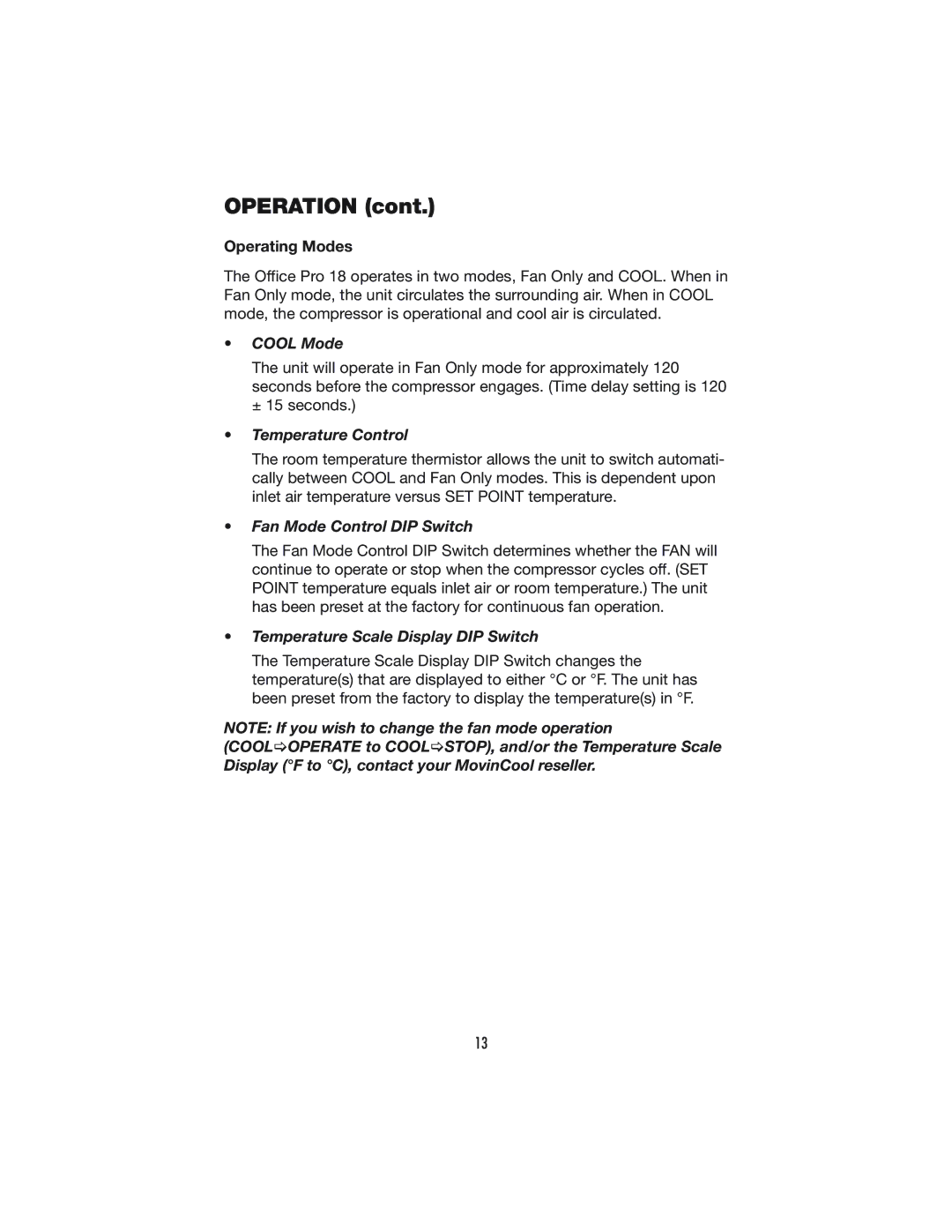PRO 18 specifications
Denso PRO 18 is an innovative product in the realm of automotive replacement parts, specifically designed to meet the demands of modern vehicles. This high-performance fuel pump is engineered with advanced technologies that enhance its efficiency and durability, making it a preferred choice among auto repair professionals and DIY enthusiasts alike.One of the main features of the Denso PRO 18 is its robust construction, which ensures a long lifespan under varying operating conditions. The pump is crafted from high-quality materials that resist wear and tear, helping to prevent premature failure. This durability is complemented by advanced seals that minimize the risk of leaks, ensuring that the pump operates at optimal levels over time.
Denso PRO 18 utilizes cutting-edge technology to deliver consistent fuel supply, which is crucial for maintaining engine performance. The unit is designed to provide precise fuel flow rates that match the specific requirements of different engine types. This precision not only contributes to enhanced engine efficiency but also supports improved fuel economy, reducing the overall cost of ownership for vehicle owners.
Another noteworthy characteristic of the Denso PRO 18 is its compatibility with a wide range of vehicle makes and models. This versatility makes it an excellent choice for automotive technicians who are looking for reliable replacement options. Additionally, installation of the Denso PRO 18 is straightforward, often requiring minimal modifications, and it comes with detailed instructions to assist in the process.
Denso has integrated advanced noise and vibration suppression technologies within the PRO 18 design. These features help to provide a quieter operation, significantly improving the driving experience without the distracting sounds associated with inferior fuel pumps.
Moreover, Denso PRO 18 is equipped with smart electronic control systems that allow for optimal fuel delivery. These systems ensure that fuel pressure remains stable, which is essential for the smooth operation of the fuel injection system. This technology contributes to lower emissions, aligning with the industry's increasing focus on environmental responsibility.
In summary, Denso PRO 18 is a high-quality fuel pump that combines durability, efficiency, and advanced technology. Its robust construction, precise fuel delivery, ease of installation, and noise suppression capabilities make it a leading option for those seeking reliable performance in automotive fuel systems. As vehicles continue to evolve, products like the Denso PRO 18 will play a critical role in ensuring optimal engine operation and vehicle reliability.