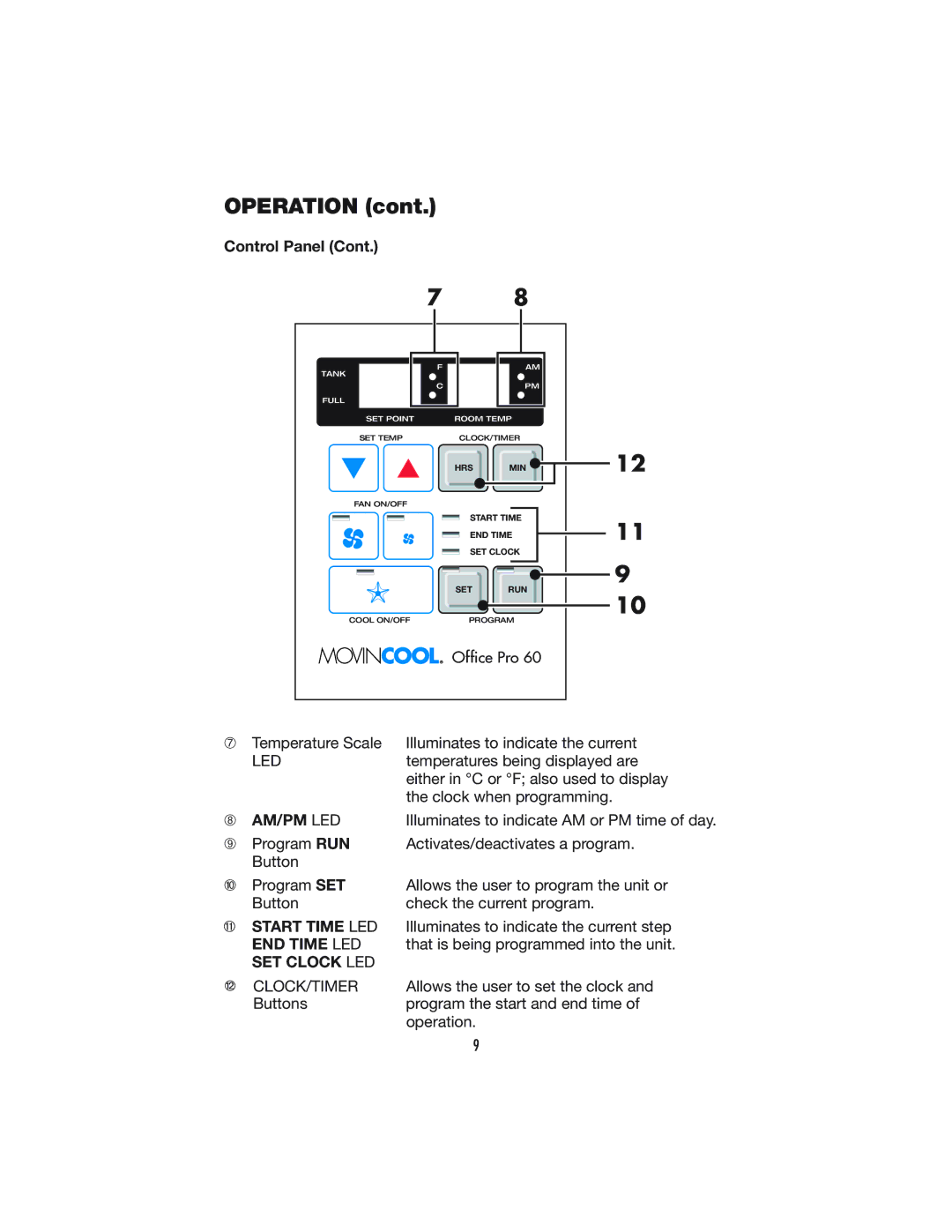PRO 60 specifications
Denso PRO 60 is a state-of-the-art GPS tracking solution designed for businesses seeking enhanced fleet management capabilities. This innovative device provides real-time location tracking, enabling companies to monitor their vehicles and assets with precision and accuracy. The PRO 60 stands out in the market due to its sophisticated features, advanced technology, and user-friendly interface.One of the primary characteristics of Denso PRO 60 is its robust location tracking technology. Utilizing a combination of GPS and cellular networks, the device ensures constant connectivity and accurate positioning of vehicles, regardless of their geographical location. This capability allows fleet managers to make informed decisions based on real-time data, optimizing routes, reducing fuel consumption, and improving overall operational efficiency.
In addition to real-time tracking, the Denso PRO 60 is equipped with advanced diagnostics features. It can monitor vehicle health by capturing critical data such as engine performance, maintenance schedules, and fault codes. This information empowers businesses to perform proactive maintenance, reducing the likelihood of unexpected breakdowns and minimizing downtime.
The device also prioritizes user experience with its intuitive software platform. The Denso PRO 60 integrates seamlessly with existing fleet management systems, offering an easy-to-navigate dashboard where users can access key metrics and analytics. Fleet managers can generate detailed reports, track driver behavior, and set alerts for critical events, such as speeding or unauthorized usage, enhancing accountability within the fleet.
Another significant feature of the Denso PRO 60 is its versatility in installation. The device is designed for easy integration into various types of vehicles, making it suitable for a wide range of industries, from logistics to construction. Its compact size and robust design also ensure durability, allowing it to withstand harsh environmental conditions.
Furthermore, the Denso PRO 60 places a strong emphasis on security. With built-in tamper alerts and geofencing capabilities, businesses can receive notifications when vehicles enter or exit predefined areas, enhancing asset protection.
In conclusion, the Denso PRO 60 is an innovative GPS tracking solution that combines advanced features, diagnostics, and user-friendly technology to provide businesses with the tools they need to optimize fleet management. Its real-time tracking, vehicle health monitoring, and robust security offerings make it an essential asset for any organization looking to enhance its operational efficiency and maintain a competitive edge.