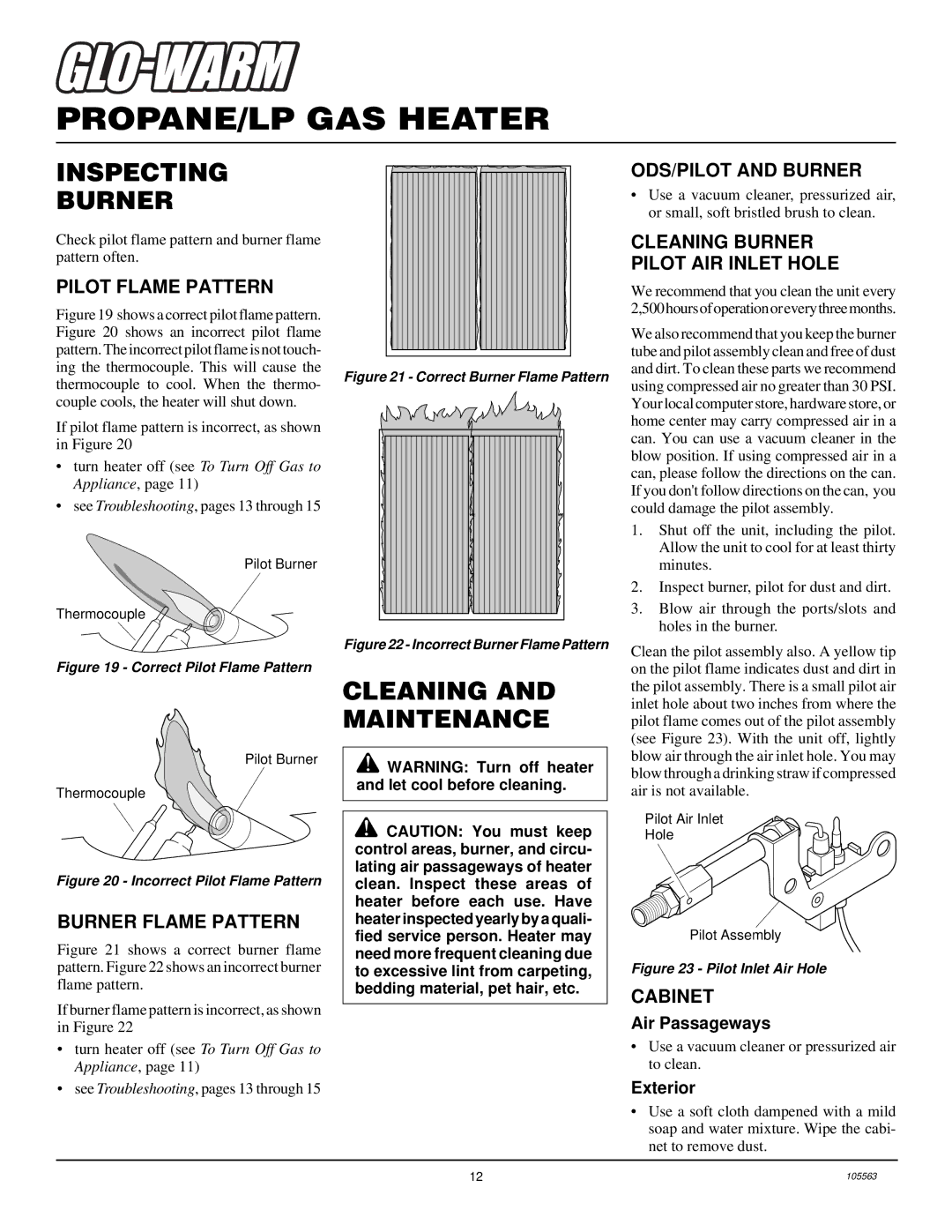FB-2B specifications
The Desa FB-2B is an innovative and versatile piece of technology designed to cater to a wide range of applications, particularly in industries where performance, reliability, and efficiency are paramount. This ground-breaking product incorporates cutting-edge features and technologies that set it apart from its competitors.One of the standout features of the Desa FB-2B is its robust construction, which ensures durability and longevity, even in demanding environments. This unit is built to withstand harsh conditions, making it an ideal choice for heavy-duty applications. The materials used in its manufacturing process have been carefully selected to guarantee resistance to wear and tear, as well as potential chemical exposure.
In terms of technology, the Desa FB-2B is equipped with advanced automation capabilities. This feature allows for seamless integration into existing systems, enabling users to operate it with minimal manual intervention. The automation technology enhances overall efficiency, as it reduces human error and optimizes performance.
Another significant aspect of the Desa FB-2B is its energy efficiency. The device has been engineered to consume minimal power while delivering maximum output. Its intelligent energy management system monitors usage and adjusts performance accordingly, ensuring that energy is used effectively without compromising on productivity.
The Desa FB-2B also boasts an intuitive user interface, making it accessible for operators of all skill levels. The user-friendly design facilitates quick adjustments and monitoring, enhancing overall operational effectiveness. Additionally, the interface is equipped with real-time data analytics, providing users with insights into performance metrics that could help drive further improvements.
Safety features are paramount in the design of the Desa FB-2B. It includes multiple fail-safes and alert systems to ensure that operators are informed of any potential issues before they escalate. This emphasis on safety contributes to a more secure working environment, making it suitable for applications where human interaction is a factor.
In summary, the Desa FB-2B is a remarkable piece of equipment that combines durability, advanced technology, energy efficiency, and user-friendly design. Its features make it an exceptional choice for industries that demand high-performance solutions, ensuring that users can rely on it for their operational needs. With its focus on safety and automation, the Desa FB-2B is truly a leader in its field.