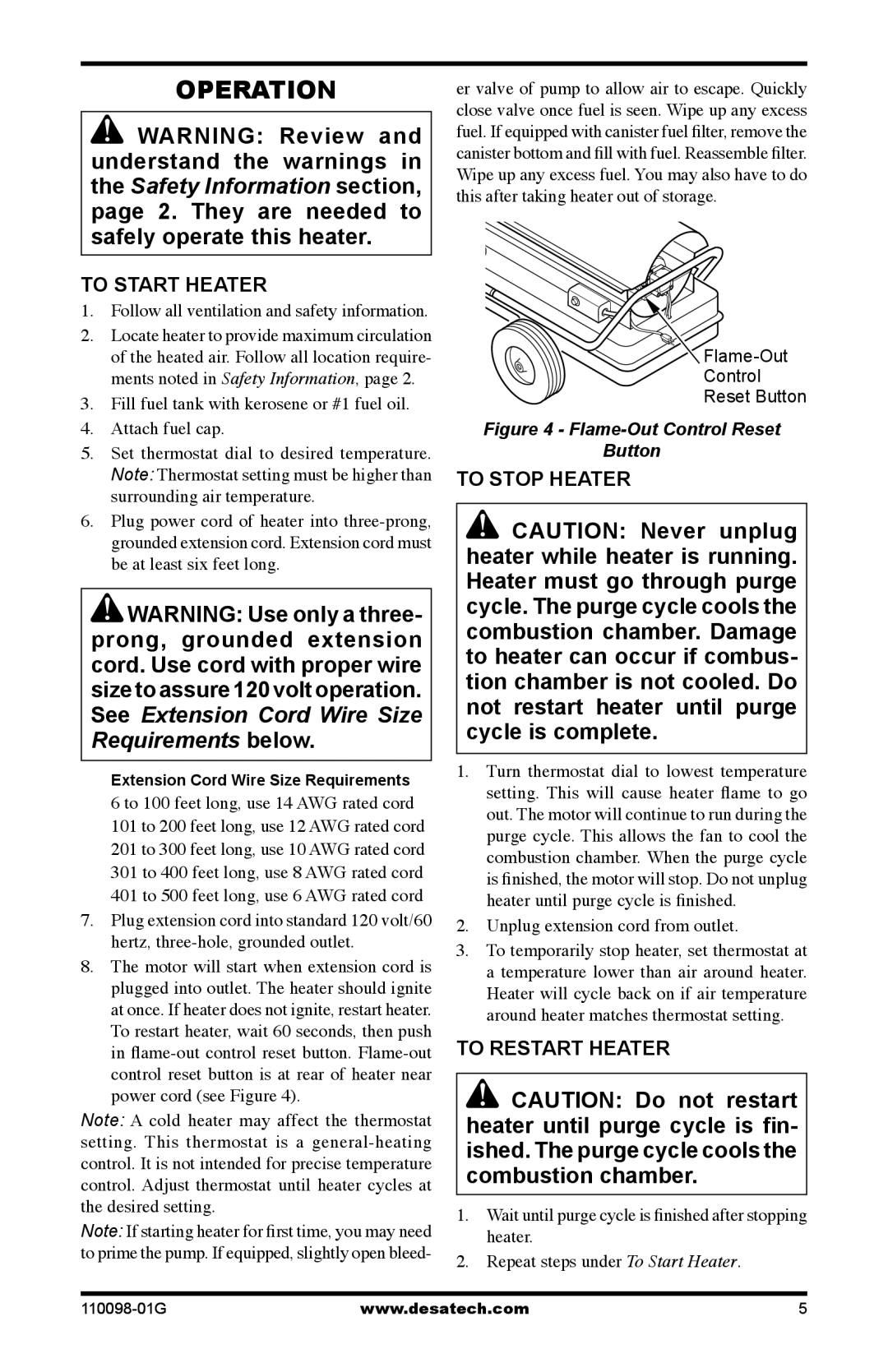Tech HEATERS OWNER'S MANUAL specifications
Desa Tech heaters are renowned for their advanced heating solutions that combine efficiency, safety, and user-friendly features. This owner’s manual serves as a comprehensive guide to the main features, technologies, and characteristics of Desa Tech heaters, ensuring users can maximize their heating experience while maintaining optimal safety and performance.One of the standout features of Desa Tech heaters is their innovative combustion technology, which allows for cleaner and more efficient burning of fuel. This not only maximizes heat output but also minimizes harmful emissions, making them an environmentally friendly choice. The heaters are designed to operate quietly, providing comfort without disruptive noise, which is perfect for living spaces and other environments where peace is vital.
Safety is a primary concern, and Desa Tech heaters come equipped with a variety of safety features. These include a reliable carbon monoxide monitor that alerts users to unsafe levels of this potentially lethal gas. Additionally, many models feature an automatic shut-off system that activates in the event of overheating or other irregular conditions. These safety mechanisms are crucial in preventing accidents and ensuring peace of mind during use.
Desa Tech heaters also employ advanced thermostatic control technology. This feature allows users to set their desired temperature, and the heater will automatically adjust its output to maintain that level. This not only provides comfort but also enhances energy efficiency, helping to reduce overall heating costs. Users can enjoy a warm atmosphere without the worry of excessive energy consumption.
Another notable characteristic is the portability of many Desa Tech heater models. Lightweight and designed with carry handles, these heaters are easy to move from room to room, providing versatile heating solutions throughout the home. Whether warming a living area, workshop, or garage, the convenience of a portable heater cannot be overstated.
Moreover, Desa Tech heaters are often designed for easy maintenance, with user-accessible filters and simple cleaning procedures. Regular maintenance ensures that the heater operates at peak efficiency and extends its lifespan.
In summary, the Desa Tech heater owner’s manual outlines the essential features and technologies that make these heating solutions a popular choice. With a focus on efficiency, safety, and user convenience, users can enjoy a warm and comfortable environment while minimizing their impact on the planet and keeping energy costs in check. By adhering to the guidelines in this manual, users can maximize the benefits of their Desa Tech heater for years to come.