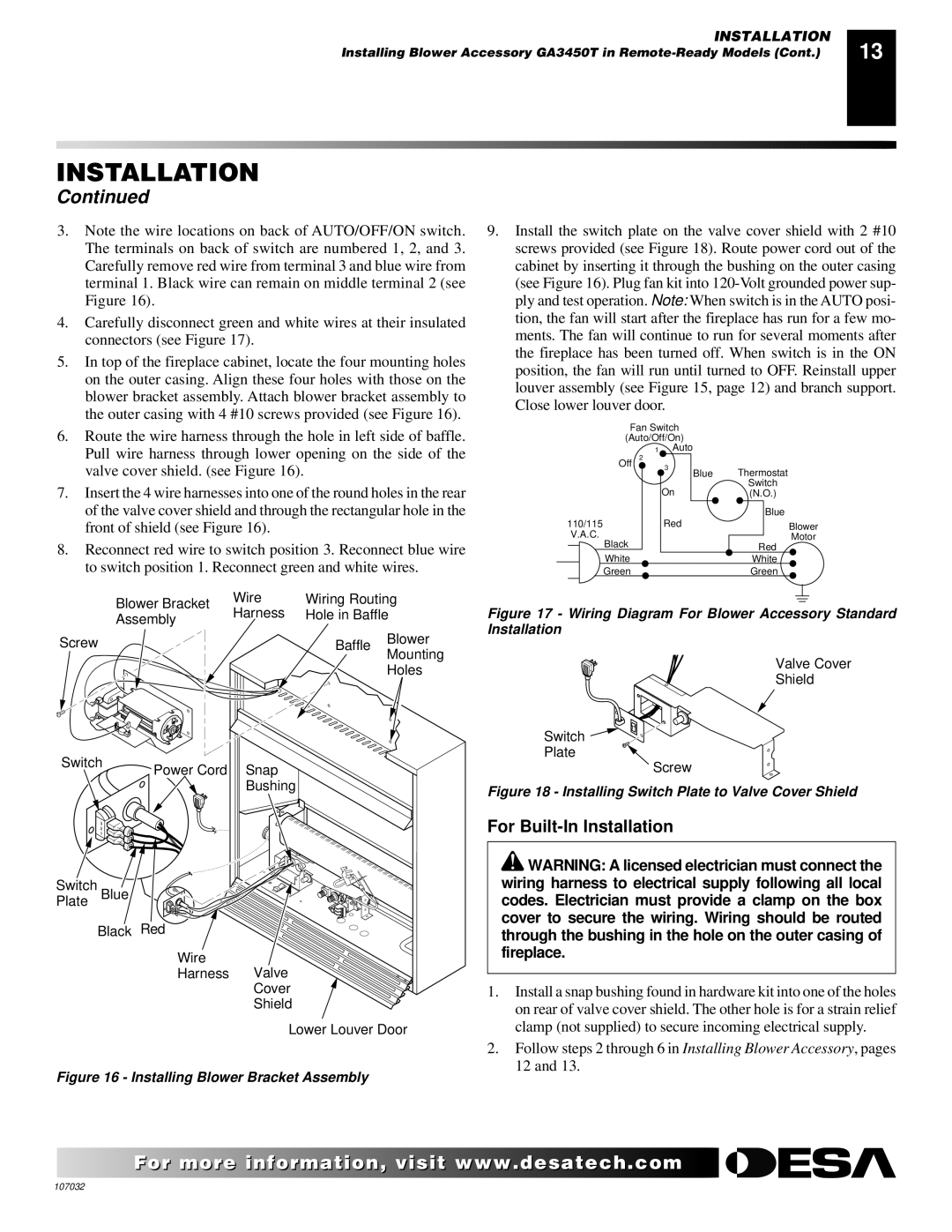VMH10TPB specifications
Desa VMH10TPB is a cutting-edge heating solution designed for both residential and commercial applications. This innovative unit is known for its efficiency, advanced technology, and user-friendly features, making it a top choice for consumers looking for reliable heating options.One of the standout features of the Desa VMH10TPB is its impressive heating capacity. With a maximum output of 10,000 BTUs, this unit is capable of heating spaces effectively, ensuring comfort during the colder months. It is particularly well-suited for areas up to 1,000 square feet, making it ideal for large living rooms, garages, or even small workshops.
The VMH10TPB incorporates advanced infrared heating technology, which provides a more efficient and effective heating experience compared to conventional heaters. Infrared heating warms objects and people directly, rather than just the air, resulting in immediate comfort without the need to wait for the room temperature to rise. This technology also means lower energy costs, as the unit operates at a higher efficiency rate.
Another key characteristic of the Desa VMH10TPB is its ease of use. The unit features a straightforward control panel that allows users to set their preferred temperature with precision. Additionally, it comes with a remote control, providing the convenience of adjusting settings from a distance. This feature is particularly beneficial for those who want to maintain control without having to get up repeatedly.
In terms of safety, the VMH10TPB is equipped with multiple safety features, including an automatic shut-off function and overheating protection. This ensures peace of mind for users, especially in households with children or pets. The durable construction of the unit also adds to its longevity, making it a wise investment for any property owner.
The sleek design of the Desa VMH10TPB allows it to blend seamlessly into various decor styles, whether modern or traditional. Its compact size makes it easy to install and relocate, providing flexibility in heating arrangements.
In conclusion, the Desa VMH10TPB is a powerful and efficient heating solution that combines advanced heating technology with user-friendly features and robust safety measures. With its high output capacity, infrared heating efficiency, and thoughtful design, it is a standout choice for anyone in need of reliable and effective heating.