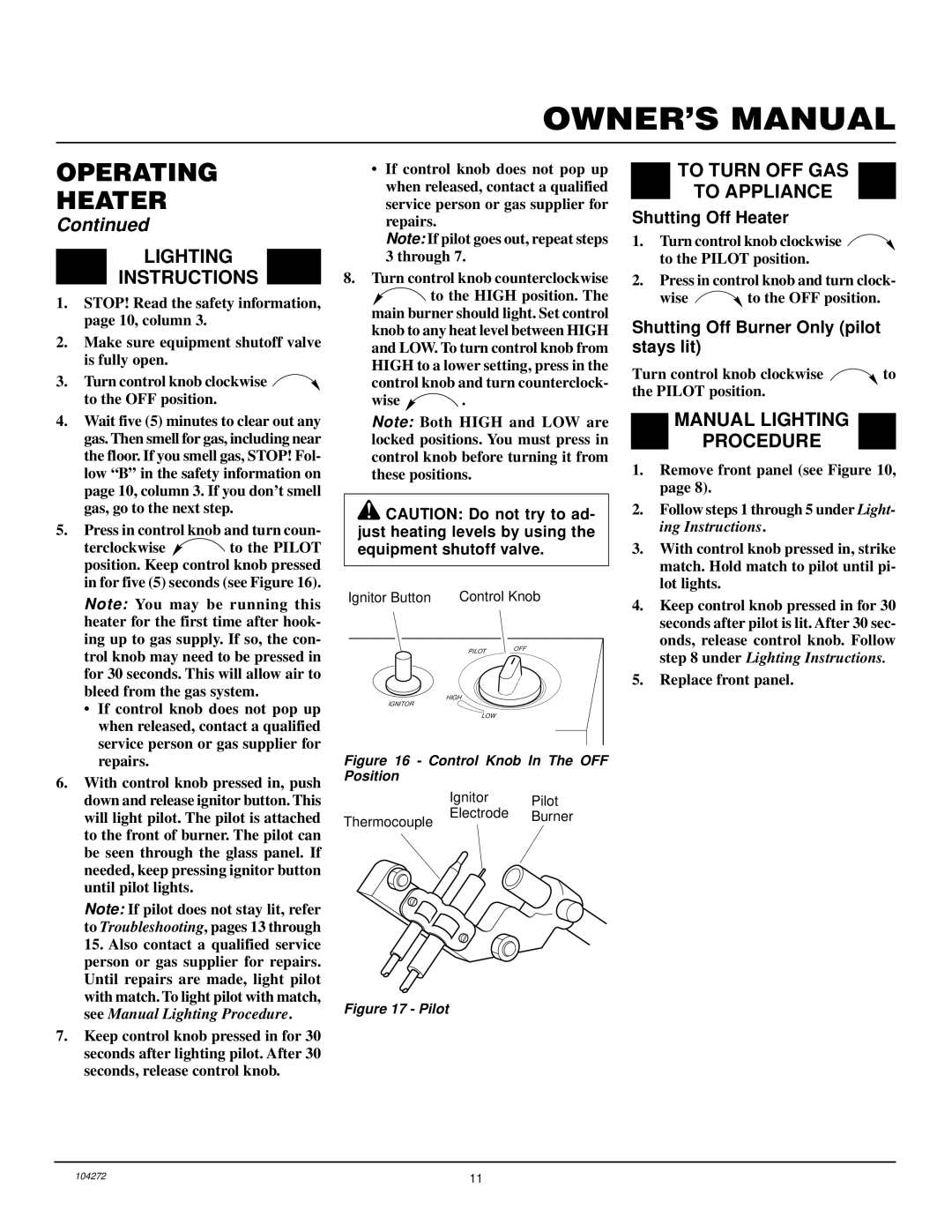VP600BA specifications
The Desa VP600BA is a highly regarded space heater known for its efficiency, versatility, and user-friendly design. Developed with the latest technology, this model prioritizes both performance and comfort, making it an ideal choice for various settings.One of the standout features of the Desa VP600BA is its advanced heating capabilities. The heater delivers a robust output of up to 6000 BTUs, allowing it to effectively heat larger areas such as living rooms, workshops, or garages. Its efficiency is complemented by a thermostat control, which automatically regulates the temperature to ensure consistent warmth while conserving energy. This feature not only enhances comfort but also helps reduce energy costs.
In terms of design, the VP600BA boasts a compact and portable structure, making it easy to move from one room to another. This portability is especially beneficial for users who require flexibility in heating options. The heater is equipped with sturdy handles that facilitate transport, enabling users to adjust their heating based on where they need it most.
Safety is another key aspect of the Desa VP600BA. The heater features a built-in overheat shut-off mechanism, which automatically turns off the unit if it detects temperatures exceeding safe limits. This feature mitigates the risk of fires, providing peace of mind when operating the heater. Additionally, the unit is designed with a safety tip-over switch that shuts off the heater if it is accidentally knocked over.
The Desa VP600BA also integrates modern technologies such as a user-friendly control panel that allows for easy adjustments of settings. The digital display provides clear visibility of the current temperature and settings, making it intuitive to operate even for those less familiar with heating appliances.
Durability is another significant characteristic of the VP600BA. Constructed with high-quality materials, it is designed to withstand the demands of daily use. The outer casing is not only durable but also stylish, fitting seamlessly into any home or professional environment.
In conclusion, the Desa VP600BA embodies a combination of efficiency, safety, and user-friendly features. With its powerful heating capabilities, portability, and modern technological integration, it stands out as a leading choice for anyone in need of reliable heating solutions. Whether for residential or commercial use, the Desa VP600BA proves to be a dependable option for maintaining comfort during colder months.