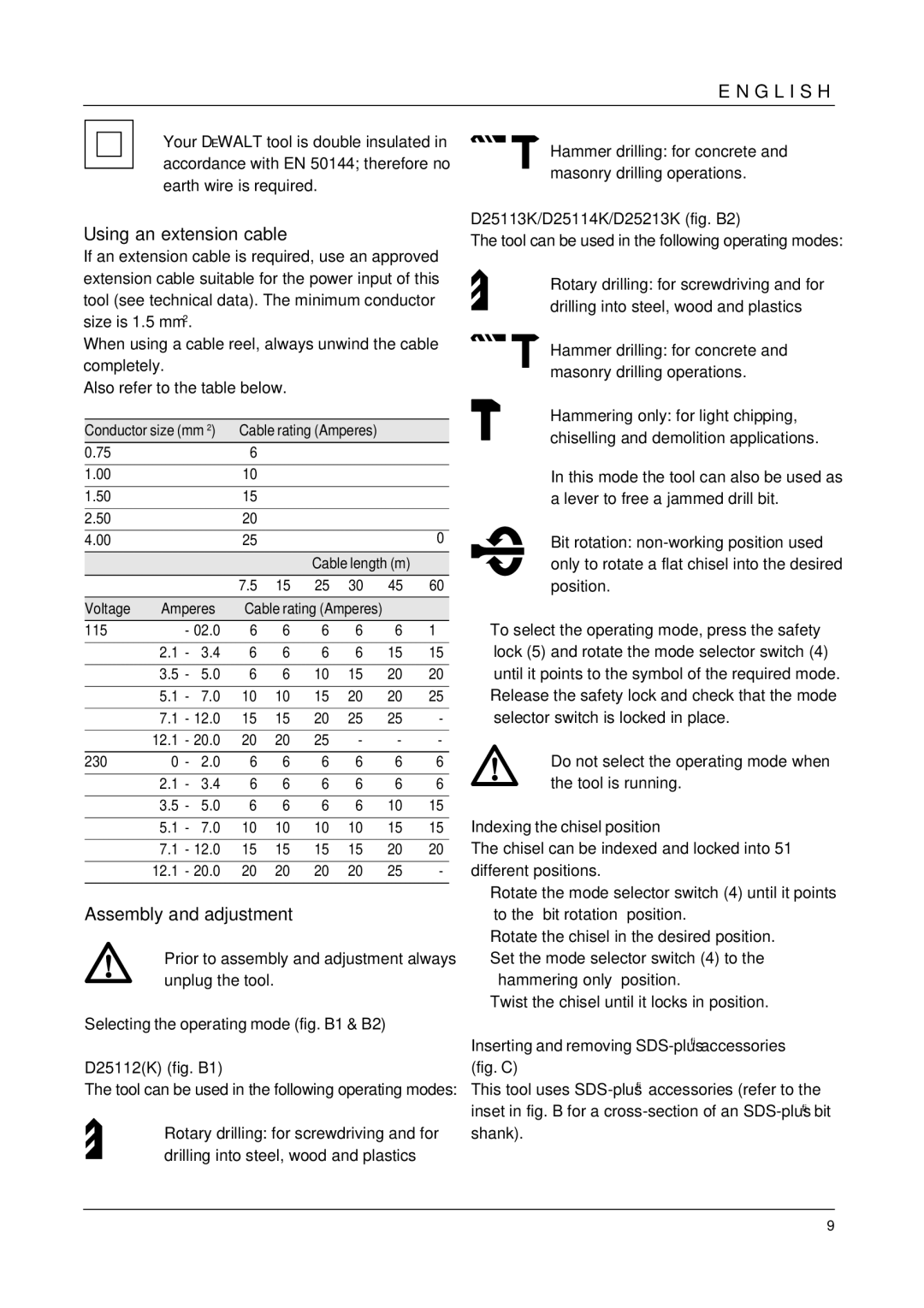E N G L I S H
Your DEWALT tool is double insulated in accordance with EN 50144; therefore no earth wire is required.
Using an extension cable
If an extension cable is required, use an approved extension cable suitable for the power input of this tool (see technical data). The minimum conductor size is 1.5 mm2.
When using a cable reel, always unwind the cable completely.
Also refer to the table below.
Conductor size (mm 2) | Cable rating (Amperes) |
0.75 | 6 |
1.0010
1.5015
2.5020
4.00 |
|
|
| 25 |
|
|
|
| 0 |
|
|
|
|
|
| Cable length (m) |
| ||
|
|
|
| 7.5 | 15 | 25 | 30 | 45 | 60 |
|
|
|
|
| |||||
Voltage | Amperes | Cable rating (Amperes) |
|
| |||||
115 |
| - 02.0 | 6 | 6 | 6 | 6 | 6 | 1 | |
|
|
|
|
|
|
|
|
|
|
| 2.1 | - | 3.4 | 6 | 6 | 6 | 6 | 15 | 15 |
|
|
|
|
|
|
|
|
|
|
| 3.5 | - | 5.0 | 6 | 6 | 10 | 15 | 20 | 20 |
|
|
|
|
|
|
|
|
|
|
| 5.1 | - | 7.0 | 10 | 10 | 15 | 20 | 20 | 25 |
|
|
|
|
|
|
|
|
| |
| 7.1 | - 12.0 | 15 | 15 | 20 | 25 | 25 | - | |
|
|
|
|
|
|
|
|
| |
| 12.1 | - 20.0 | 20 | 20 | 25 | - | - | - | |
|
|
|
|
|
|
|
|
|
|
230 | 0 | - | 2.0 | 6 | 6 | 6 | 6 | 6 | 6 |
|
|
|
|
|
|
|
|
|
|
| 2.1 | - | 3.4 | 6 | 6 | 6 | 6 | 6 | 6 |
|
|
|
|
|
|
|
|
|
|
| 3.5 | - | 5.0 | 6 | 6 | 6 | 6 | 10 | 15 |
|
|
|
|
|
|
|
|
|
|
| 5.1 | - | 7.0 | 10 | 10 | 10 | 10 | 15 | 15 |
|
|
|
|
|
|
|
|
| |
| 7.1 | - 12.0 | 15 | 15 | 15 | 15 | 20 | 20 | |
|
|
|
|
|
|
|
|
| |
| 12.1 | - 20.0 | 20 | 20 | 20 | 20 | 25 | - | |
|
|
|
|
|
|
|
|
|
|
Assembly and adjustment
Prior to assembly and adjustment always unplug the tool.
Selecting the operating mode (fig. B1 & B2)
D25112(K) (fig. B1)
The tool can be used in the following operating modes:
Rotary drilling: for screwdriving and for drilling into steel, wood and plastics
Hammer drilling: for concrete and masonry drilling operations.
D25113K/D25114K/D25213K (fig. B2)
The tool can be used in the following operating modes:
Rotary drilling: for screwdriving and for drilling into steel, wood and plastics
Hammer drilling: for concrete and masonry drilling operations.
Hammering only: for light chipping, chiselling and demolition applications.
In this mode the tool can also be used as a lever to free a jammed drill bit.
Bit rotation:
•To select the operating mode, press the safety lock (5) and rotate the mode selector switch (4) until it points to the symbol of the required mode.
•Release the safety lock and check that the mode selector switch is locked in place.
Do not select the operating mode when the tool is running.
Indexing the chisel position
The chisel can be indexed and locked into 51 different positions.
•Rotate the mode selector switch (4) until it points to the “bit rotation” position.
•Rotate the chisel in the desired position.
•Set the mode selector switch (4) to the “hammering only” position.
•Twist the chisel until it locks in position.
Inserting and removing
This tool uses
9