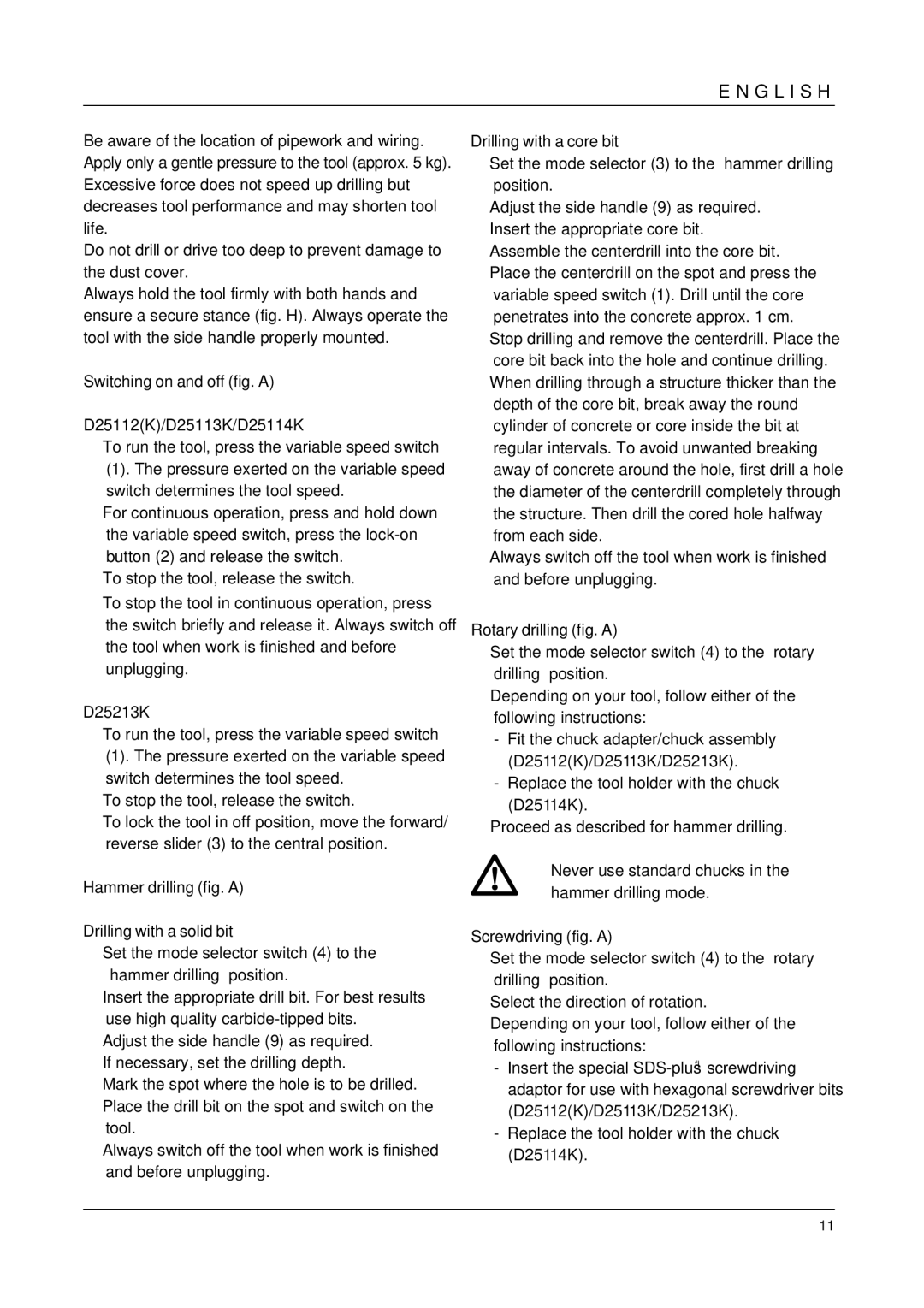E N G L I S H
Be aware of the location of pipework and wiring. Apply only a gentle pressure to the tool (approx. 5 kg). Excessive force does not speed up drilling but decreases tool performance and may shorten tool life.
Do not drill or drive too deep to prevent damage to the dust cover.
Always hold the tool firmly with both hands and ensure a secure stance (fig. H). Always operate the tool with the side handle properly mounted.
Switching on and off (fig. A)
D25112(K)/D25113K/D25114K
•To run the tool, press the variable speed switch
(1). The pressure exerted on the variable speed switch determines the tool speed.
•For continuous operation, press and hold down the variable speed switch, press the
•To stop the tool, release the switch.
•To stop the tool in continuous operation, press the switch briefly and release it. Always switch off the tool when work is finished and before unplugging.
D25213K
•To run the tool, press the variable speed switch
(1). The pressure exerted on the variable speed switch determines the tool speed.
•To stop the tool, release the switch.
•To lock the tool in off position, move the forward/ reverse slider (3) to the central position.
Hammer drilling (fig. A)
Drilling with a solid bit
•Set the mode selector switch (4) to the “hammer drilling” position.
•Insert the appropriate drill bit. For best results use high quality
•Adjust the side handle (9) as required.
•If necessary, set the drilling depth.
•Mark the spot where the hole is to be drilled.
•Place the drill bit on the spot and switch on the tool.
•Always switch off the tool when work is finished and before unplugging.
Drilling with a core bit
•Set the mode selector (3) to the “hammer drilling” position.
•Adjust the side handle (9) as required.
•Insert the appropriate core bit.
•Assemble the centerdrill into the core bit.
•Place the centerdrill on the spot and press the variable speed switch (1). Drill until the core penetrates into the concrete approx. 1 cm.
•Stop drilling and remove the centerdrill. Place the core bit back into the hole and continue drilling.
•When drilling through a structure thicker than the depth of the core bit, break away the round cylinder of concrete or core inside the bit at regular intervals. To avoid unwanted breaking away of concrete around the hole, first drill a hole the diameter of the centerdrill completely through the structure. Then drill the cored hole halfway from each side.
•Always switch off the tool when work is finished and before unplugging.
Rotary drilling (fig. A)
•Set the mode selector switch (4) to the “rotary drilling” position.
•Depending on your tool, follow either of the following instructions:
-Fit the chuck adapter/chuck assembly (D25112(K)/D25113K/D25213K).
-Replace the tool holder with the chuck (D25114K).
•Proceed as described for hammer drilling.
Never use standard chucks in the hammer drilling mode.
Screwdriving (fig. A)
•Set the mode selector switch (4) to the “rotary drilling” position.
•Select the direction of rotation.
•Depending on your tool, follow either of the following instructions:
-Insert the special
-Replace the tool holder with the chuck (D25114K).
11