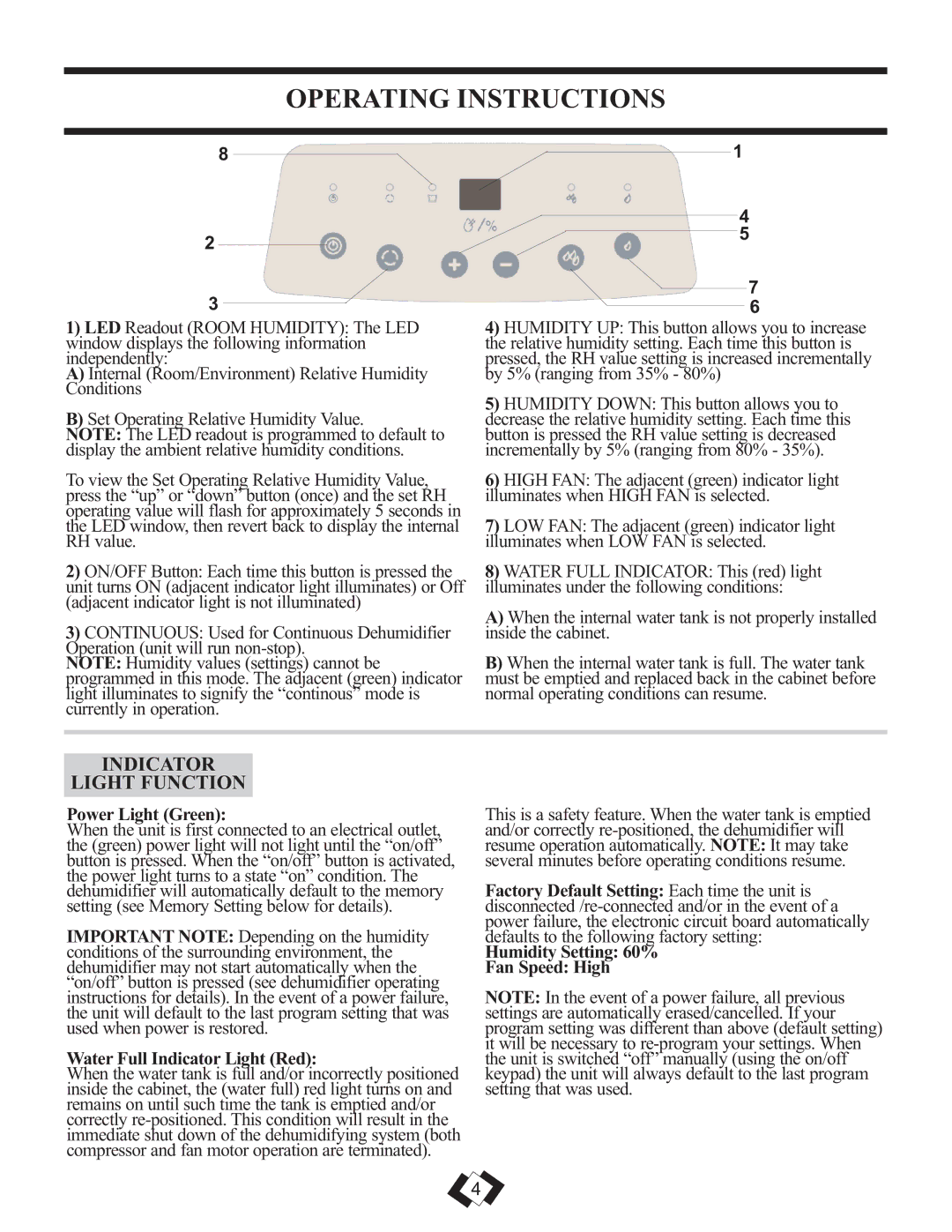DDR2509EE specifications
The DeWalt DDR2509EE is a versatile and powerful tool designed for both professionals and DIY enthusiasts. This robust drill and driver combo stand out in the crowded market of power tools, combining efficiency, durability, and user-friendly features to meet a wide variety of drilling and fastening needs.One of the main features of the DDR2509EE is its potent motor, delivering high torque performance that allows for effective drilling in various materials, including wood, metal, and plastic. With an impressive chuck size, the drill accommodates a wide range of bit sizes, enabling users to tackle an extensive range of applications, from driving screws to drilling holes.
The DDR2509EE incorporates advanced brushless motor technology, which enhances its efficiency while reducing heat generation and wear. This means longer operational life for the tool and extended runtime for users, making it an excellent investment for heavy-duty projects. The brushless motor also provides consistent power output, allowing for reliable performance even under challenging conditions.
Another standout feature is the tool's two-speed transmission system. With settings for both high-speed drilling and high-torque driving, users can easily switch between modes to suit their specific tasks. This adaptability enhances productivity by allowing the user to optimize the tool's performance as needed.
The ergonomics of the DeWalt DDR2509EE are thoughtfully designed, contributing to user comfort and reducing fatigue during prolonged use. A soft-grip handle provides a secure hold, while the lightweight design makes it easy to maneuver in tight spaces.
The integrated LED work light is another beneficial feature, illuminating dark work areas for enhanced visibility, enabling precision when tackling intricate tasks. Additionally, the inclusion of an electric brake improves safety, allowing users to stop the drill instantly when needed.
Constructed from high-quality materials, the DDR2509EE is built to withstand the rigors of job sites. Its durable design ensures that it can endure harsh treatment, making it a reliable choice for professionals.
In summary, the DeWalt DDR2509EE is a powerful combination of advanced technology, user-friendly features, and rugged construction. Its brushless motor, adaptable speed settings, ergonomic design, and enhanced safety features make it an excellent choice for anyone looking for a dependable tool for all their drilling and fastening tasks. Whether you're a seasoned contractor or a weekend warrior, the DDR2509EE is equipped to handle the job with precision and ease.