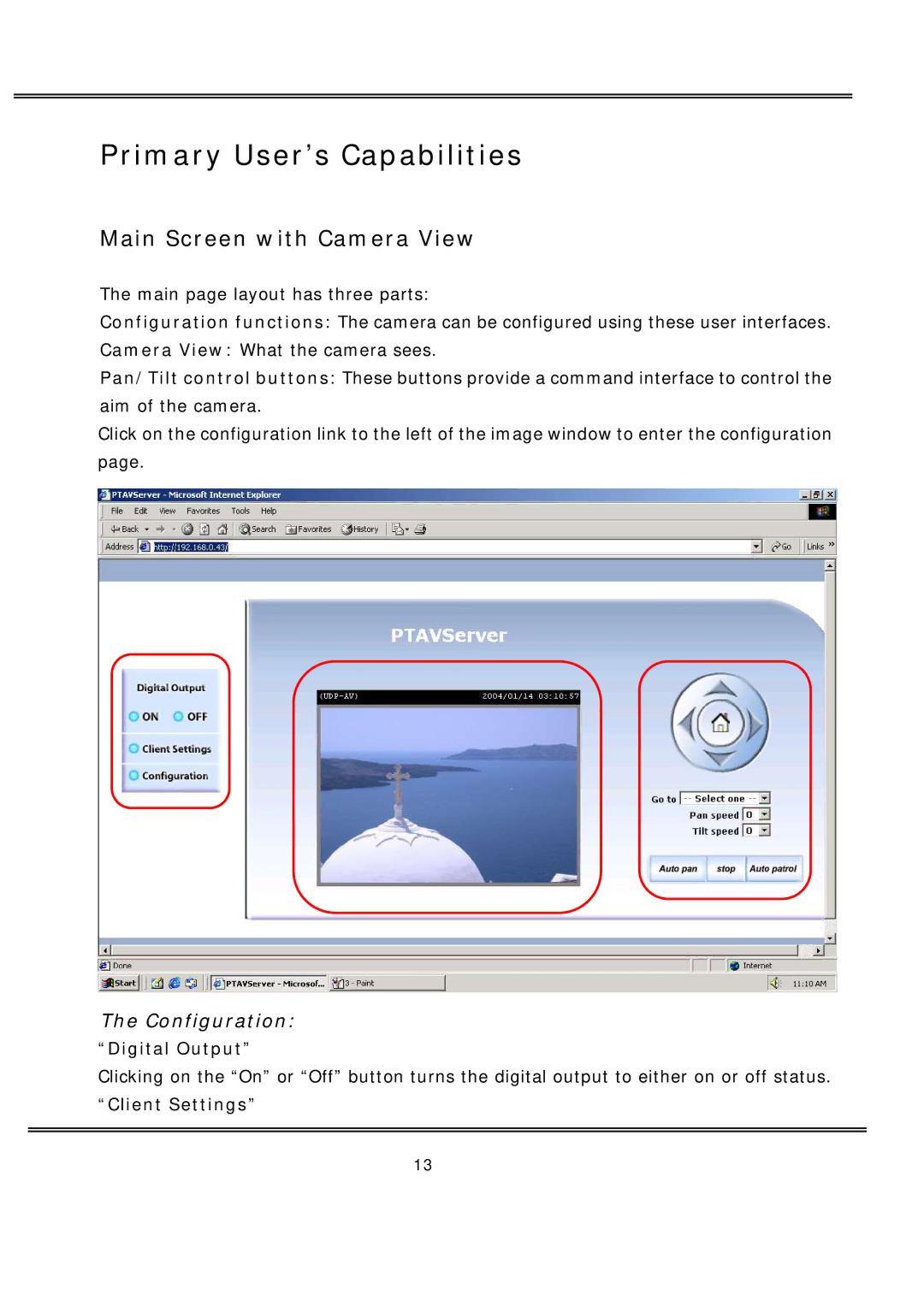Primary User’s Capabilities
Main Screen with Camera View
The main page layout has three parts:
Configuration functions: The camera can be configured using these user interfaces.
Camera View: What the camera sees.
Pan/Tilt control buttons: These buttons provide a command interface to control the aim of the camera.
Click on the configuration link to the left of the image window to enter the configuration page.
The Configuration:
“Digital Output”
Clicking on the “On” or “Off” button turns the digital output to either on or off status.
“Client Settings”
13