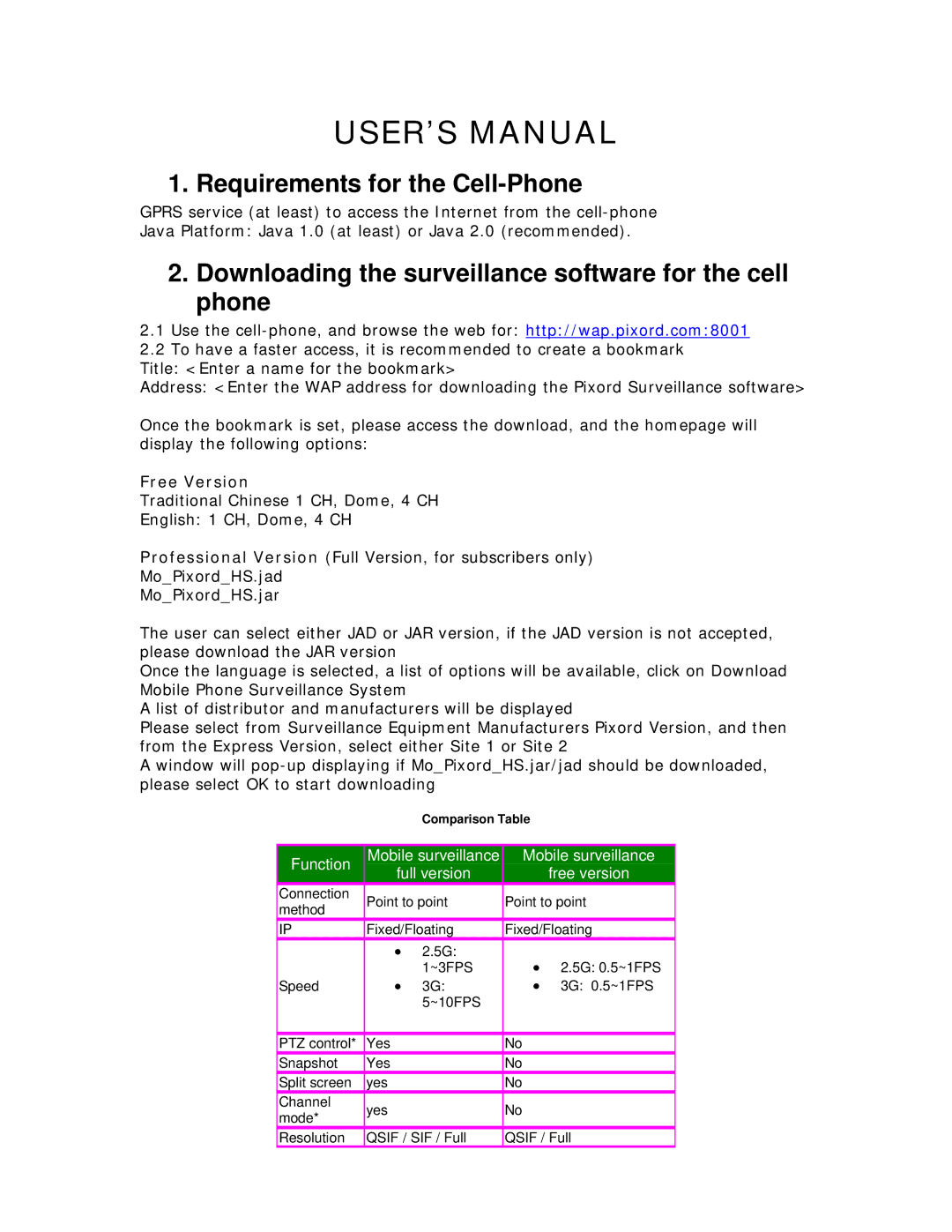USER’S MANUAL
1. Requirements for the Cell-Phone
GPRS service (at least) to access the Internet from the
2.Downloading the surveillance software for the cell phone
2.1Use the
2.2To have a faster access, it is recommended to create a bookmark
Title: <Enter a name for the bookmark>
Address: <Enter the WAP address for downloading the Pixord Surveillance software>
Once the bookmark is set, please access the download, and the homepage will display the following options:
Free Version
Traditional Chinese 1 CH, Dome, 4 CH
English: 1 CH, Dome, 4 CH
Professional Version (Full Version, for subscribers only)
Mo_Pixord_HS.jad
Mo_Pixord_HS.jar
The user can select either JAD or JAR version, if the JAD version is not accepted, please download the JAR version
Once the language is selected, a list of options will be available, click on Download Mobile Phone Surveillance System
A list of distributor and manufacturers will be displayed
Please select from Surveillance Equipment Manufacturers Pixord Version, and then from the Express Version, select either Site 1 or Site 2
A window will
Comparison Table
Function | Mobile surveillance | Mobile surveillance | |||
full version |
| free version | |||
|
| ||||
Connection |
|
|
|
| |
Point to point | Point to point | ||||
method | |||||
|
|
|
| ||
IP | Fixed/Floating | Fixed/Floating | |||
| • | 2.5G: |
|
| |
|
| 1~3FPS | • | 2.5G: 0.5~1FPS | |
Speed | • | 3G: | • | 3G: 0.5~1FPS | |
|
| 5~10FPS |
|
| |
|
|
|
|
| |
|
|
|
|
| |
PTZ control* | Yes |
| No |
| |
Snapshot | Yes |
| No |
| |
Split screen | yes |
| No |
| |
Channel |
|
|
|
| |
yes |
| No |
| ||
mode* |
|
| |||
|
|
|
| ||
Resolution | QSIF / SIF / Full | QSIF / Full | |||