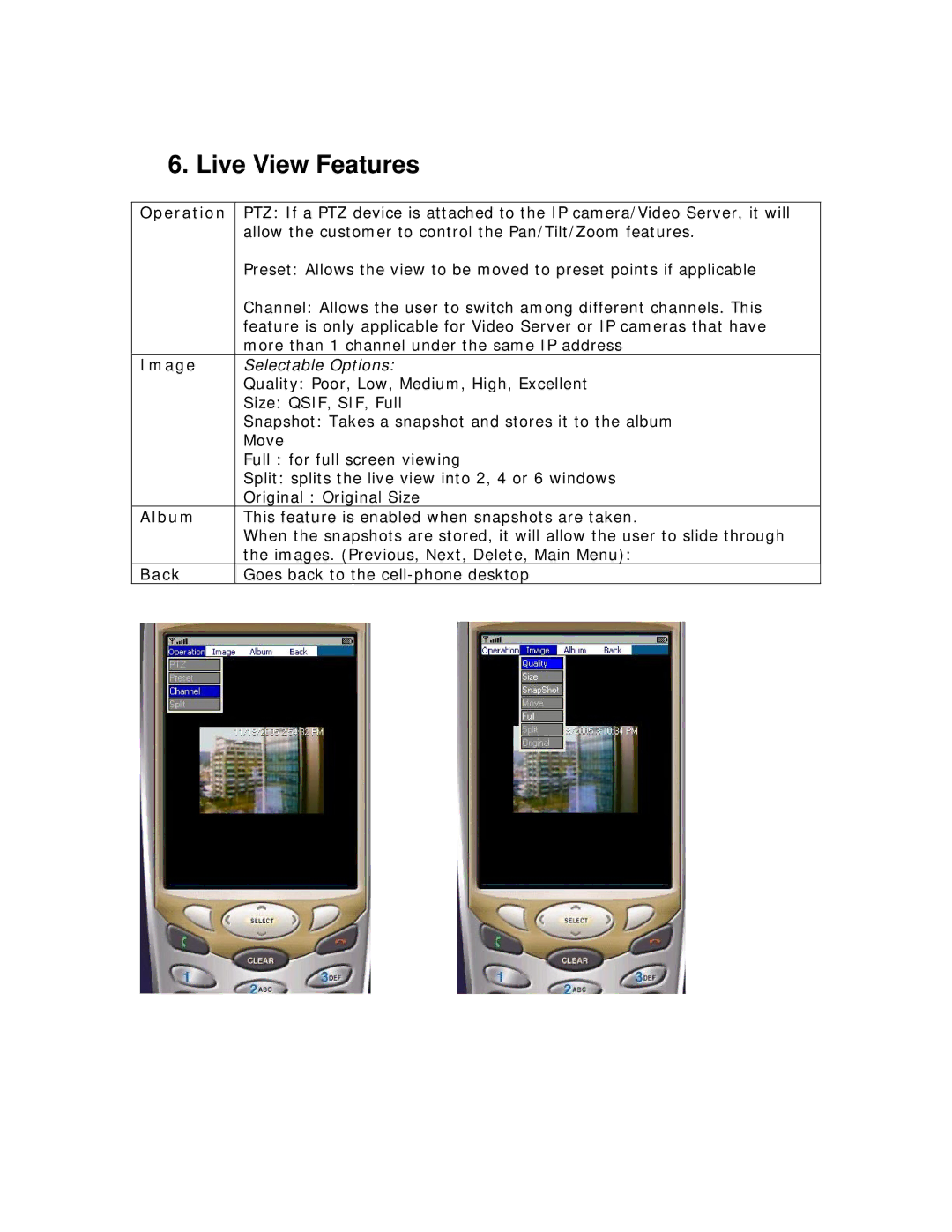6. Live View Features
Operation | PTZ: If a PTZ device is attached to the IP camera/Video Server, it will |
| allow the customer to control the Pan/Tilt/Zoom features. |
| Preset: Allows the view to be moved to preset points if applicable |
| Channel: Allows the user to switch among different channels. This |
| feature is only applicable for Video Server or IP cameras that have |
| more than 1 channel under the same IP address |
Image | Selectable Options: |
| Quality: Poor, Low, Medium, High, Excellent |
| Size: QSIF, SIF, Full |
| Snapshot: Takes a snapshot and stores it to the album |
| Move |
| Full : for full screen viewing |
| Split: splits the live view into 2, 4 or 6 windows |
| Original : Original Size |
Album | This feature is enabled when snapshots are taken. |
| When the snapshots are stored, it will allow the user to slide through |
| the images. (Previous, Next, Delete, Main Menu): |
Back | Goes back to the |