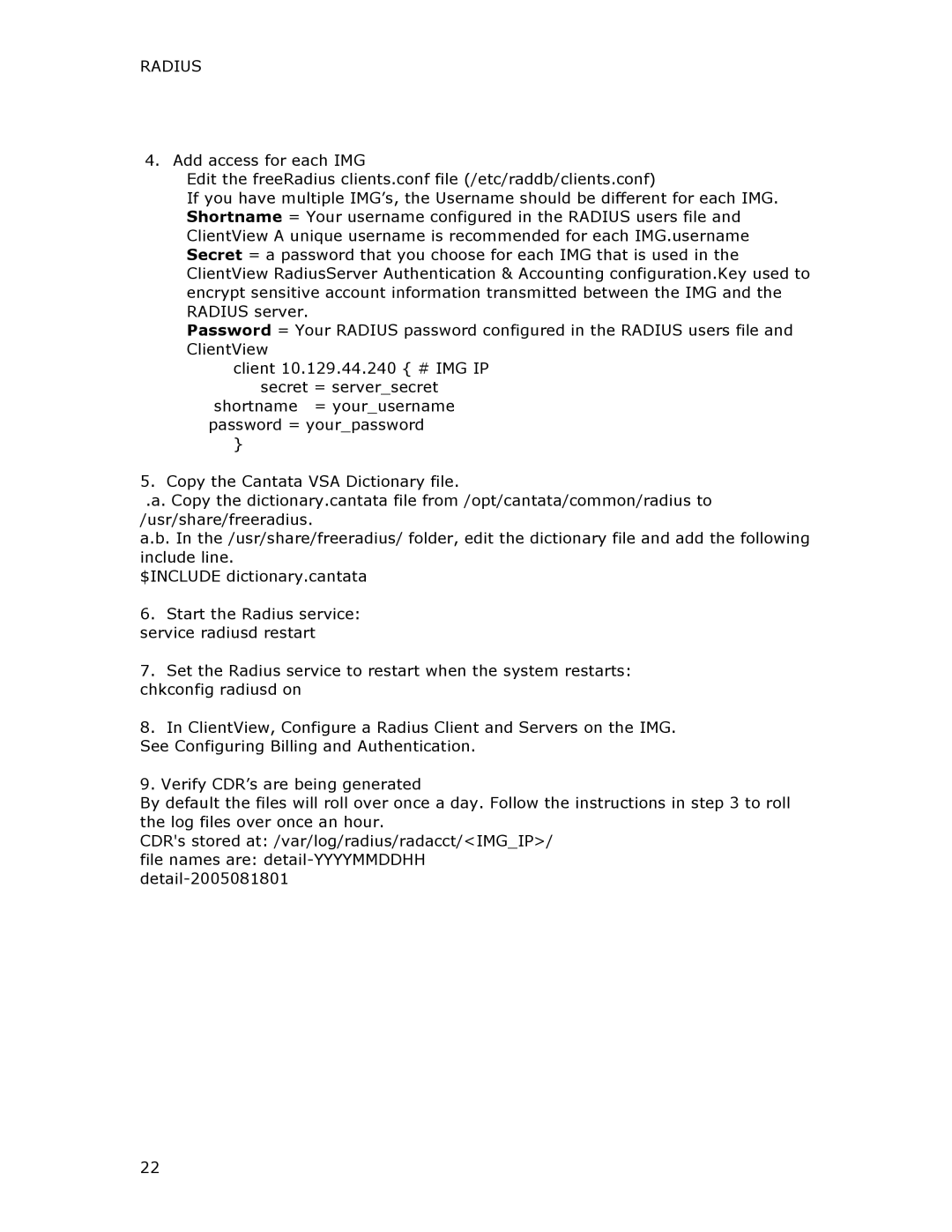RADIUS
4. Add access for each IMG
Edit the freeRadius clients.conf file (/etc/raddb/clients.conf)
If you have multiple IMG’s, the Username should be different for each IMG. Shortname = Your username configured in the RADIUS users file and ClientView A unique username is recommended for each IMG.username Secret = a password that you choose for each IMG that is used in the ClientView RadiusServer Authentication & Accounting configuration.Key used to encrypt sensitive account information transmitted between the IMG and the RADIUS server.
Password = Your RADIUS password configured in the RADIUS users file and ClientView
client 10.129.44.240 { # IMG IP secret = server_secret
shortname = your_username password = your_password
}
5. Copy the Cantata VSA Dictionary file.
.a. Copy the dictionary.cantata file from /opt/cantata/common/radius to /usr/share/freeradius.
a.b. In the /usr/share/freeradius/ folder, edit the dictionary file and add the following include line.
$INCLUDE dictionary.cantata
6. Start the Radius service: service radiusd restart
7. Set the Radius service to restart when the system restarts: chkconfig radiusd on
8. In ClientView, Configure a Radius Client and Servers on the IMG. See Configuring Billing and Authentication.
9. Verify CDR’s are being generated
By default the files will roll over once a day. Follow the instructions in step 3 to roll the log files over once an hour.
CDR's stored at: /var/log/radius/radacct/<IMG_IP>/
file names are:
22