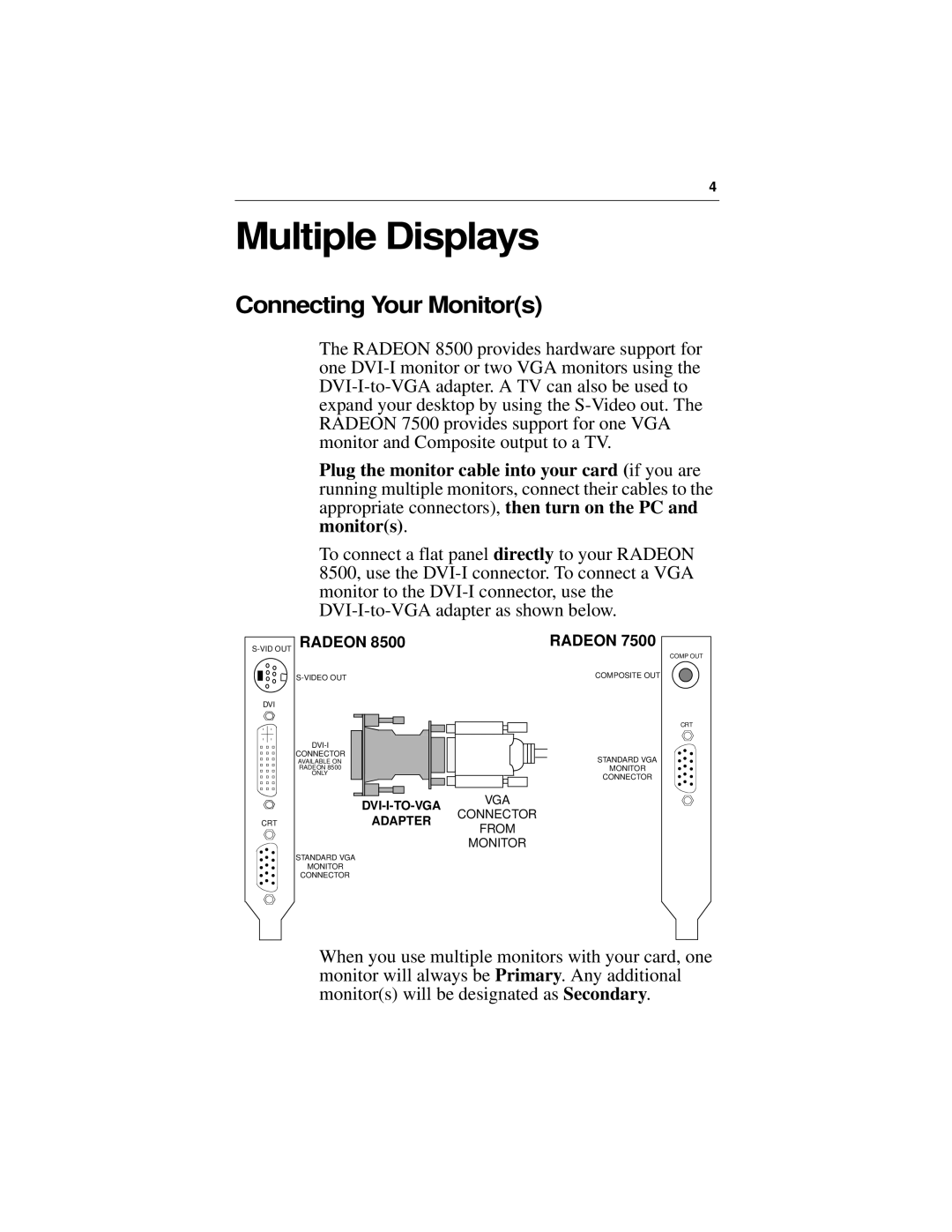4
Multiple Displays
Connecting Your Monitor(s)
The RADEON 8500 provides hardware support for one
Plug the monitor cable into your card (if you are running multiple monitors, connect their cables to the appropriate connectors), then turn on the PC and monitor(s).
To connect a flat panel directly to your RADEON 8500, use the
DVI
CRT
RADEON 8500
CONNECTOR |
AVAILABLE ON |
RADEON 8500 |
ONLY |
CONNECTOR
ADAPTER
FROM
MONITOR
STANDARD VGA
MONITOR
CONNECTOR
RADEON 7500
COMPOSITE OUT
STANDARD VGA
MONITOR
CONNECTOR
COMP OUT
CRT
When you use multiple monitors with your card, one monitor will always be Primary. Any additional monitor(s) will be designated as Secondary.