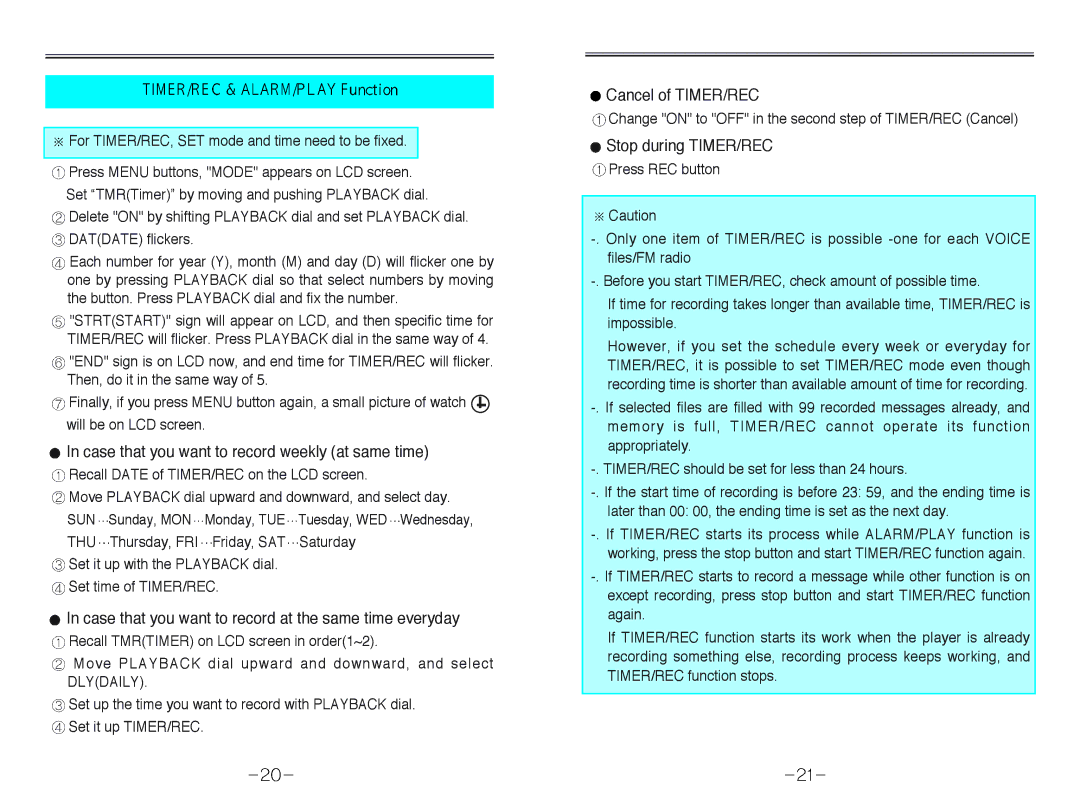DDR-3032, DDR-3064, DDR-3256R, DDR-3064R, DDR-3256 specifications
Diasonic Tech is renowned for its cutting-edge solutions in the realm of advanced digital signal processing, and its DDR series exemplifies this commitment to innovation. The DDR-3128, DDR-3032R, DDR-3128R, DDR-3256, and DDR-3064R are key models that showcase Diasonic's commitment to high-performance functionality and versatility, catering to both professional and industrial applications.The DDR-3128 features a robust architecture designed for demanding environments. One of the standout features is its high-speed data processing capability, allowing users to handle large volumes of data with minimal latency. This model is equipped with advanced filtering options and customizable parameters, making it an ideal choice for audio and video signal processing, where precision is critical.
The DDR-3032R is designed with dual-channel capabilities, which allow simultaneous processing of multiple signal inputs. This feature is particularly beneficial for applications requiring real-time analysis, such as live broadcasting or surveillance systems. The integrated noise reduction technology enhances signal clarity, making it a preferred choice among professionals.
In the case of the DDR-3128R, this model builds upon the groundwork laid by the DDR-3128, but adds enhancements in both processing speed and storage capacity. It utilizes next-generation memory technology to supply faster access times and improved performance under high-load conditions. Additionally, its intuitive user interface simplifies operation, even for those who may not be well-versed in signal processing technologies.
The DDR-3256 is a powerhouse designed for applications demanding high fidelity and accuracy. It features multi-format support that allows compatibility with various audio and video formats, ensuring versatile usage across different sectors. Its built-in analytical tools provide detailed feedback and insights, facilitating troubleshooting and refinement of processes.
Lastly, the DDR-3064R offers modular design capabilities, allowing users to customize the hardware configuration according to their specific needs. This flexibility is complemented by efficient power management systems, extending operational lifespan and reducing overall energy consumption.
In conclusion, Diasonic Tech’s DDR series, with models like DDR-3128, DDR-3032R, DDR-3128R, DDR-3256, and DDR-3064R, represents the pinnacle of digital signal processing technology. Each model is finely crafted to meet diverse requirements while prioritizing efficiency, accuracy, and user-friendliness. Whether for industrial applications, entertainment, or surveillance, the DDR series stands ready to deliver unmatched performance and reliability.