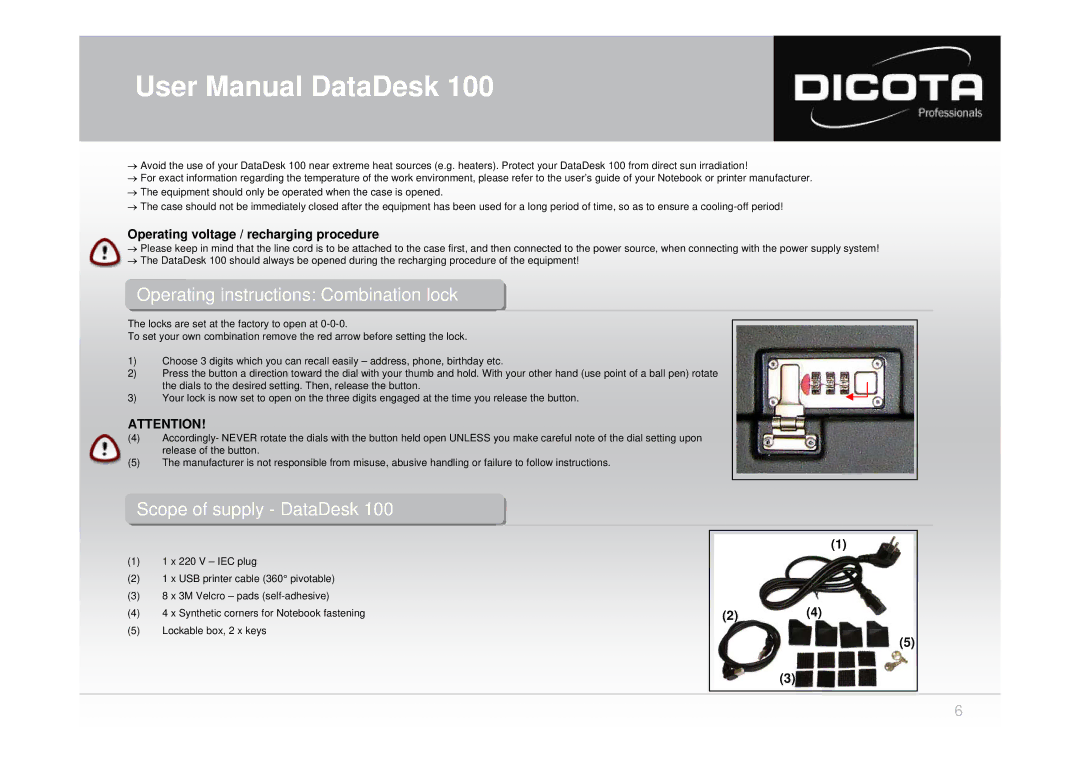User Manual DataDesk 100
→Avoid the use of your DataDesk 100 near extreme heat sources (e.g. heaters). Protect your DataDesk 100 from direct sun irradiation!
→For exact information regarding the temperature of the work environment, please refer to the user’s guide of your Notebook or printer manufacturer.
→The equipment should only be operated when the case is opened.
→The case should not be immediately closed after the equipment has been used for a long period of time, so as to ensure a
Operating voltage / recharging procedure
→Please keep in mind that the line cord is to be attached to the case first, and then connected to the power source, when connecting with the power supply system!
→The DataDesk 100 should always be opened during the recharging procedure of the equipment!
Operatingperating instructions:instructions: Combinationo bination locklock
The locks are set at the factory to open at
To set your own combination remove the red arrow before setting the lock.
1)Choose 3 digits which you can recall easily – address, phone, birthday etc.
2)Press the button a direction toward the dial with your thumb and hold. With your other hand (use point of a ball pen) rotate the dials to the desired setting. Then, release the button.
3) Your lock is now set to open on the three digits engaged at the time you release the button.
ATTENTION!
(4)Accordingly- NEVER rotate the dials with the button held open UNLESS you make careful note of the dial setting upon release of the button.
(5)The manufacturer is not responsible from misuse, abusive handling or failure to follow instructions.
Scopecope ofof supplysupply -- DataDeskata esk 100100
(1)1 x 220 V – IEC plug
(2)1 x USB printer cable (360° pivotable)
(3)8 x 3M Velcro – pads
(4)4 x Synthetic corners for Notebook fastening
(5)Lockable box, 2 x keys
(1)
(2)(4)
(5)
(3)
6