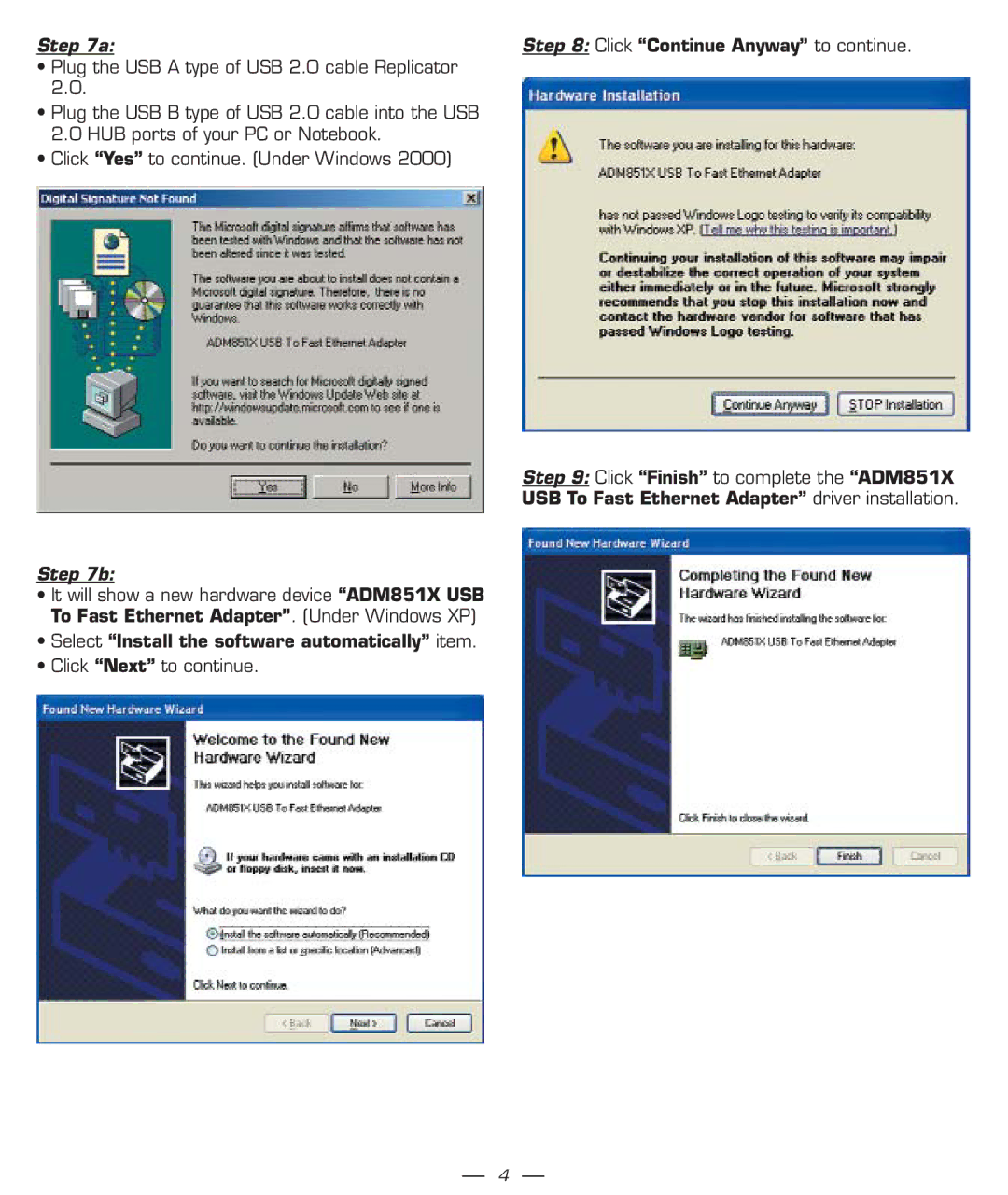Step 7a:
•Plug the USB A type of USB 2.0 cable Replicator
•Plug the USB B type of USB 2.0 cable into the USB
2.0HUB ports of your PC or Notebook.
•Click “Yes” to continue. (Under Windows 2000)
Step 7b:
•It will show a new hardware device “ADM851X USB To Fast Ethernet Adapter”. (Under Windows XP)
•Select “Install the software automatically” item.
•Click “Next” to continue.
Step 8: Click “Continue Anyway” to continue.
Step 9: Click “Finish” to complete the “ADM851X USB To Fast Ethernet Adapter” driver installation.
4