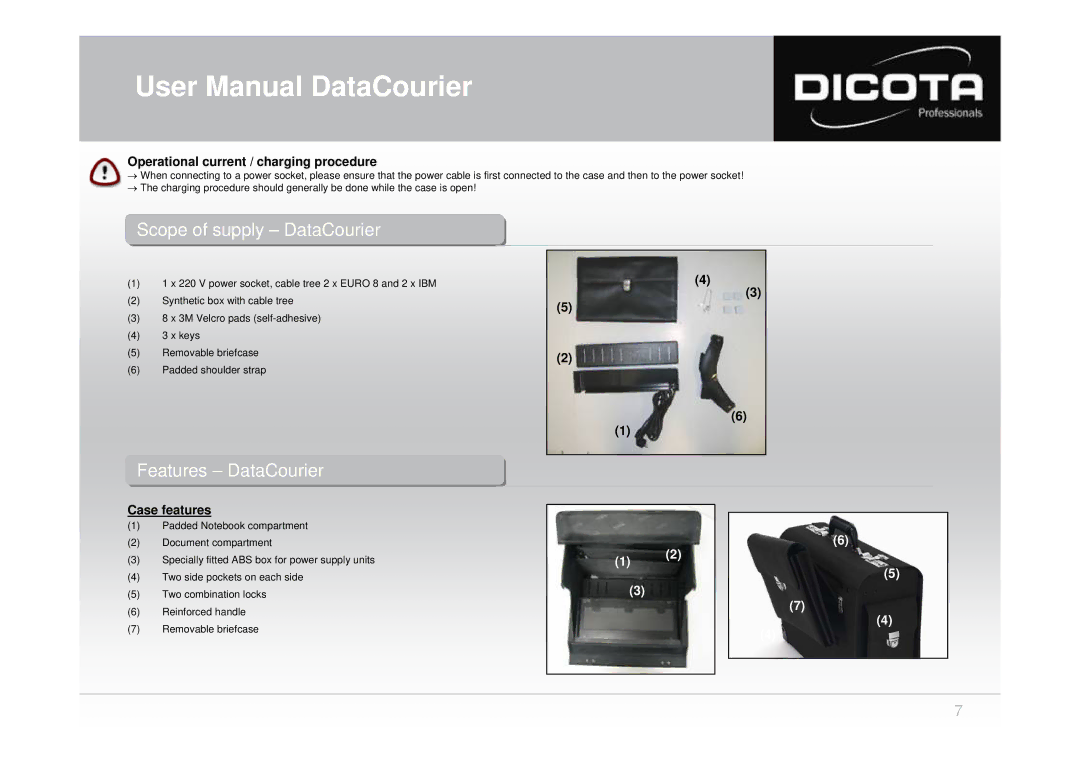User Manual DataCourier
Operational current / charging procedure
→When connecting to a power socket, please ensure that the power cable is first connected to the case and then to the power socket!
→The charging procedure should generally be done while the case is open!
Scopecope ofof supplysupply –– DataCourierata ourier
(1)1 x 220 V power socket, cable tree 2 x EURO 8 and 2 x IBM
(2)Synthetic box with cable tree
(3)8 x 3M Velcro pads
(4)3 x keys
(5)Removable briefcase
(6)Padded shoulder strap
FeaturesFeatures –– DataCourierata ourier
Case features
(4)
(3)
(5)
(2)
(6)
(1)
(1)Padded Notebook compartment
(2)Document compartment
(3)Specially fitted ABS box for power supply units
(4)Two side pockets on each side
(5)Two combination locks
(6)Reinforced handle
(7)Removable briefcase
(1)(2)
(3)
(6)
(5)
(7)
(4)
(4)
7