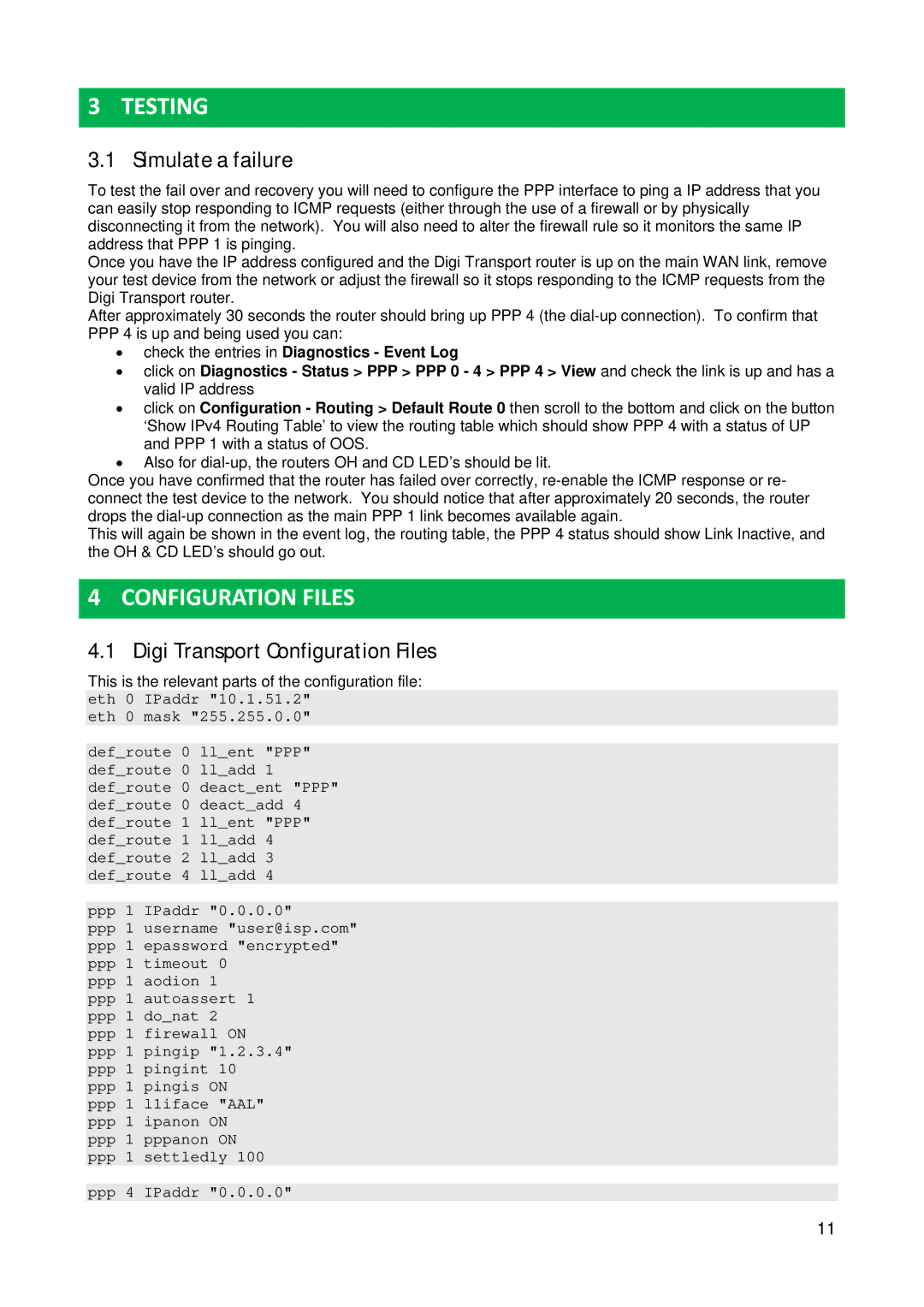3 TESTING
3.1 Simulate a failure
To test the fail over and recovery you will need to configure the PPP interface to ping a IP address that you can easily stop responding to ICMP requests (either through the use of a firewall or by physically disconnecting it from the network). You will also need to alter the firewall rule so it monitors the same IP address that PPP 1 is pinging.
Once you have the IP address configured and the Digi Transport router is up on the main WAN link, remove your test device from the network or adjust the firewall so it stops responding to the ICMP requests from the Digi Transport router.
After approximately 30 seconds the router should bring up PPP 4 (the
PPP4 is up and being used you can:
•check the entries in Diagnostics - Event Log
•click on Diagnostics - Status > PPP > PPP 0 - 4 > PPP 4 > View and check the link is up and has a valid IP address
•click on Configuration - Routing > Default Route 0 then scroll to the bottom and click on the button ‘Show IPv4 Routing Table’ to view the routing table which should show PPP 4 with a status of UP and PPP 1 with a status of OOS.
•Also for
Once you have confirmed that the router has failed over correctly,
This will again be shown in the event log, the routing table, the PPP 4 status should show Link Inactive, and the OH & CD LED’s should go out.
4 CONFIGURATION FILES
4.1 Digi Transport Configuration Files
This is the relevant parts of the configuration file: eth 0 IPaddr "10.1.51.2"
eth 0 mask "255.255.0.0"
def_route 0 ll_ent "PPP" def_route 0 ll_add 1 def_route 0 deact_ent "PPP" def_route 0 deact_add 4 def_route 1 ll_ent "PPP" def_route 1 ll_add 4 def_route 2 ll_add 3 def_route 4 ll_add 4
ppp 1 IPaddr "0.0.0.0"
ppp1 username "user@isp.com" ppp 1 epassword "encrypted" ppp 1 timeout 0
ppp 1 aodion 1 ppp 1 autoassert 1 ppp 1 do_nat 2 ppp 1 firewall ON
ppp 1 pingip "1.2.3.4" ppp 1 pingint 10
ppp 1 pingis ON ppp 1 l1iface "AAL" ppp 1 ipanon ON ppp 1 pppanon ON ppp 1 settledly 100
ppp 4 IPaddr "0.0.0.0"
11