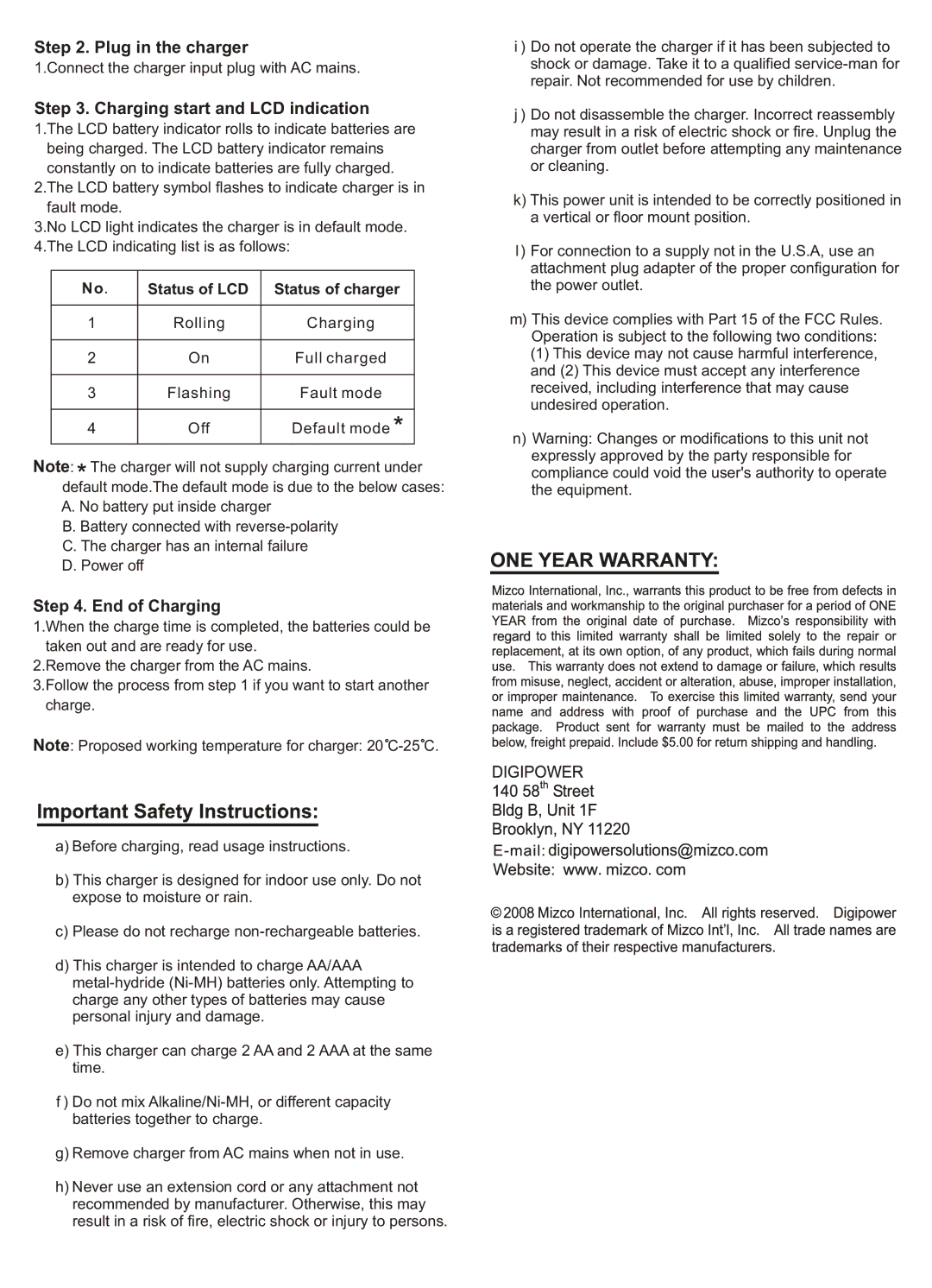DPS-6000 specifications
The DigiPower DPS-6000 is a cutting-edge power supply designed to meet the demands of a wide range of applications, from laboratory experiments to industrial testing environments. Recognized for its reliability and high performance, the DPS-6000 has garnered attention in the electronics community for its robust features and advanced technologies.One of the standout characteristics of the DPS-6000 is its power output capabilities. With a maximum power output of 6000 watts, this power supply is suitable for powering high-demand devices and systems. It offers adjustable voltage outputs ranging from 0 to 60 volts, along with adjustable current limits from 0 to 100 amps, allowing users to tailor the power supply to their specific needs.
The DPS-6000 employs advanced digital control technology, which enhances precision and versatility. Equipped with a high-resolution digital display, users can easily monitor voltage and current readings in real-time. This feature is particularly beneficial in research and development settings, where accuracy is paramount. Additionally, the device includes programmable settings, enabling users to store and recall up to 10 different configurations, improving efficiency in repetitive tasks.
Safety and protection features are also integral to the DPS-6000. It includes over-voltage protection, over-current protection, and over-temperature protection, ensuring that connected devices remain safe from potential power surges or faults. This makes it an ideal choice for both experimental labs and industrial settings where equipment integrity is crucial.
Furthermore, the DPS-6000 supports remote control capabilities, enabling users to operate the power supply from a distance, which is particularly useful in automated testing environments. It comes with standard connectivity options like USB and RS232, facilitating seamless integration into existing systems.
In summary, the DigiPower DPS-6000 is a versatile and powerful solution for anyone in need of a reliable power supply. Its extensive features, including high power output, digital control, safety protections, and remote connectivity, make it a leading choice for professionals across various fields. With the DPS-6000, users can expect exceptional performance and flexibility, whether in a laboratory, workshop, or industrial application.