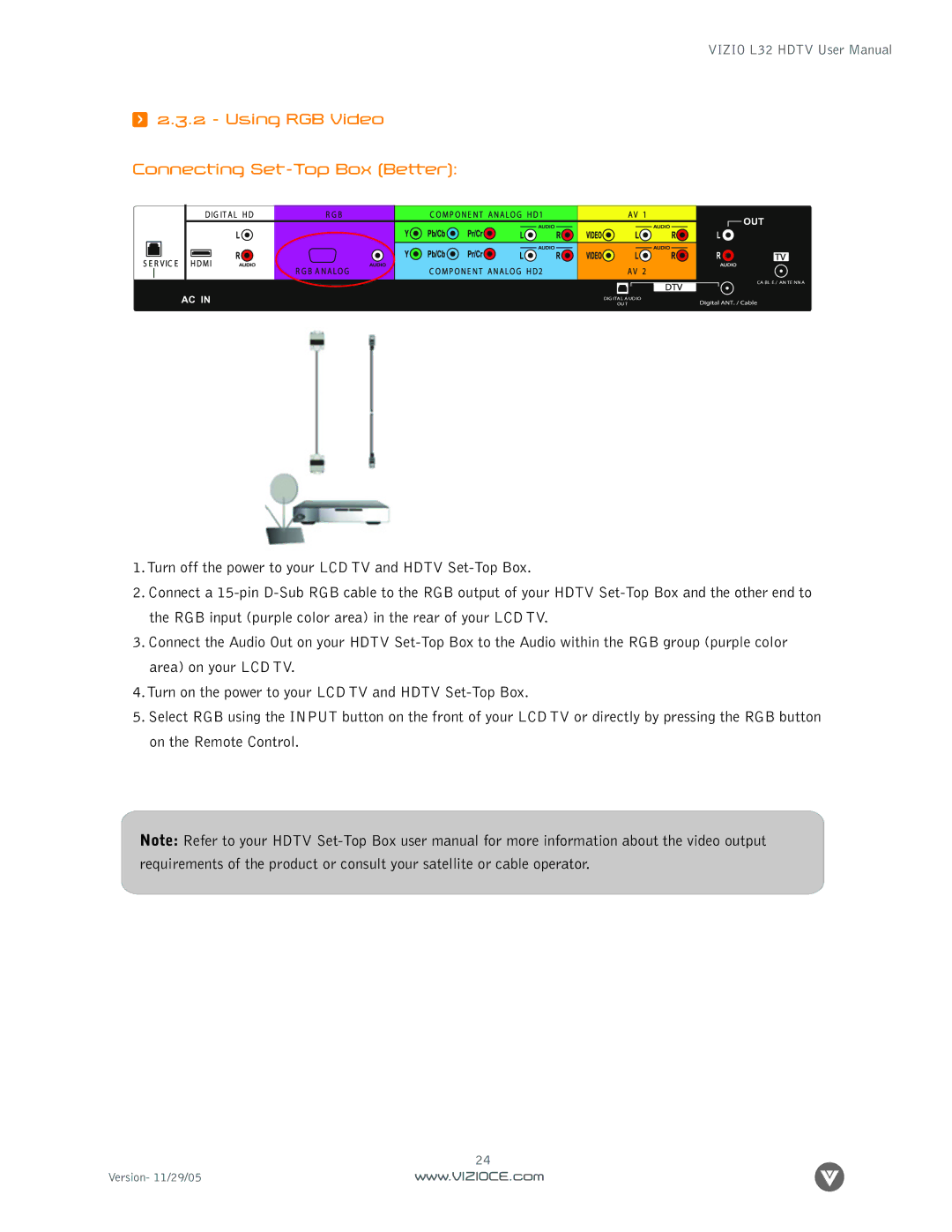VIZIO L32 HDTV User Manual
 2.3.2 - Using RGB Video
2.3.2 - Using RGB Video
Connecting Set-Top Box (Better):
1.Turn off the power to your LCD TV and HDTV
2.Connect a
3.Connect the Audio Out on your HDTV
4.Turn on the power to your LCD TV and HDTV
5.Select RGB using the INPUT button on the front of your LCD TV or directly by pressing the RGB button on the Remote Control.
Note: Refer to your HDTV
| 24 |
Version- 11/29/05 | www.VIZIOCE.com |