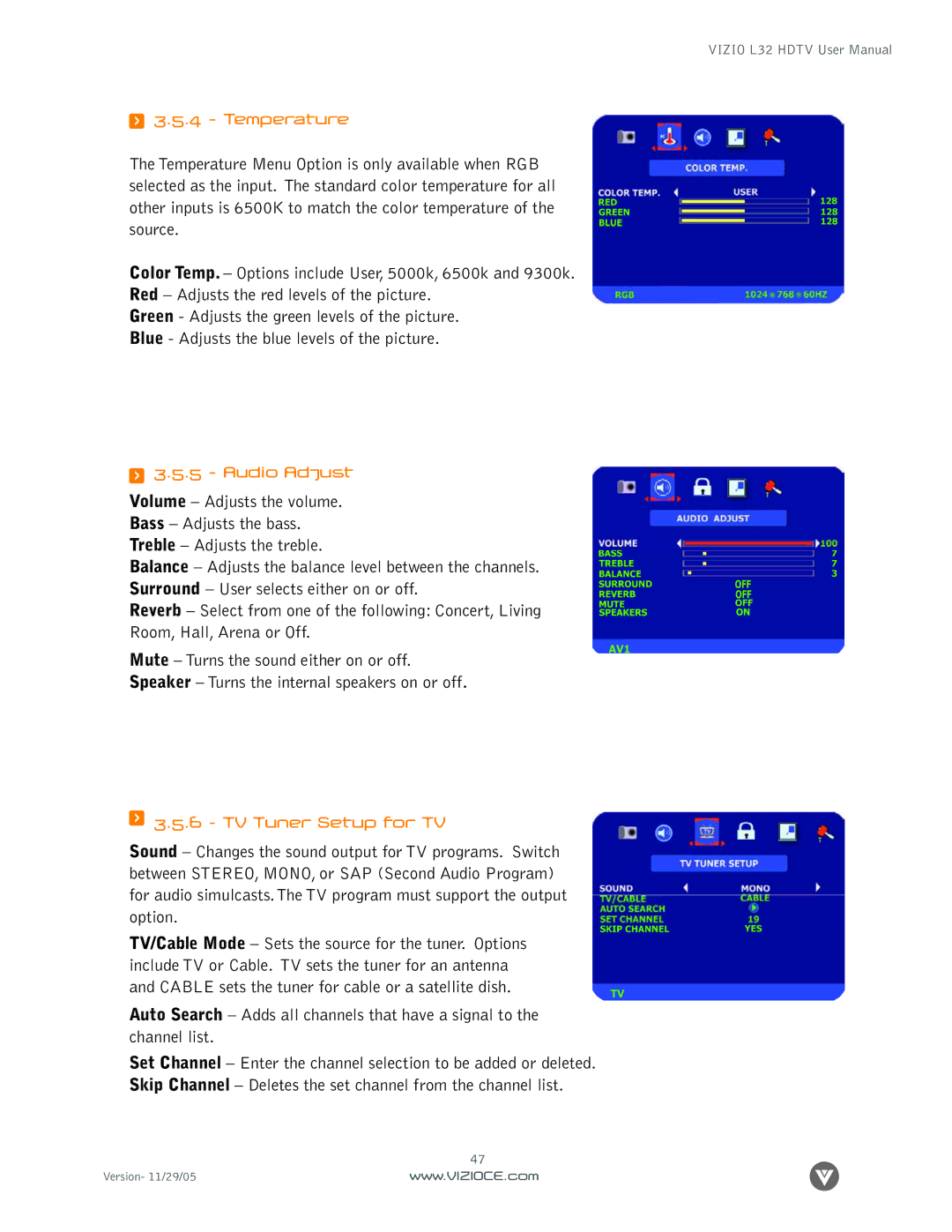VIZIO L32 HDTV User Manual
 3.5.4 – Temperature
3.5.4 – Temperature
The Temperature Menu Option is only available when RGB selected as the input. The standard color temperature for all other inputs is 6500K to match the color temperature of the source.
Color Temp. – Options include User, 5000k, 6500k and 9300k.
Red – Adjusts the red levels of the picture.
Green - Adjusts the green levels of the picture.
Blue - Adjusts the blue levels of the picture.
 3.5.5 – Audio Adjust
3.5.5 – Audio Adjust
Volume – Adjusts the volume.
Bass – Adjusts the bass.
Treble – Adjusts the treble.
Balance – Adjusts the balance level between the channels.
Surround – User selects either on or off.
Reverb – Select from one of the following: Concert, Living
Room, Hall, Arena or Off.
Mute – Turns the sound either on or off.
Speaker – Turns the internal speakers on or off.
 3.5.6 - TV Tuner Setup for TV
3.5.6 - TV Tuner Setup for TV
Sound – Changes the sound output for TV programs. Switch between STEREO, MONO, or SAP (Second Audio Program) for audio simulcasts.The TV program must support the output option.
TV/Cable Mode – Sets the source for the tuner. Options include TV or Cable. TV sets the tuner for an antenna and CABLE sets the tuner for cable or a satellite dish.
Auto Search – Adds all channels that have a signal to the channel list.
Set Channel – Enter the channel selection to be added or deleted. Skip Channel – Deletes the set channel from the channel list.
| 47 |
Version- 11/29/05 | www.VIZIOCE.com |