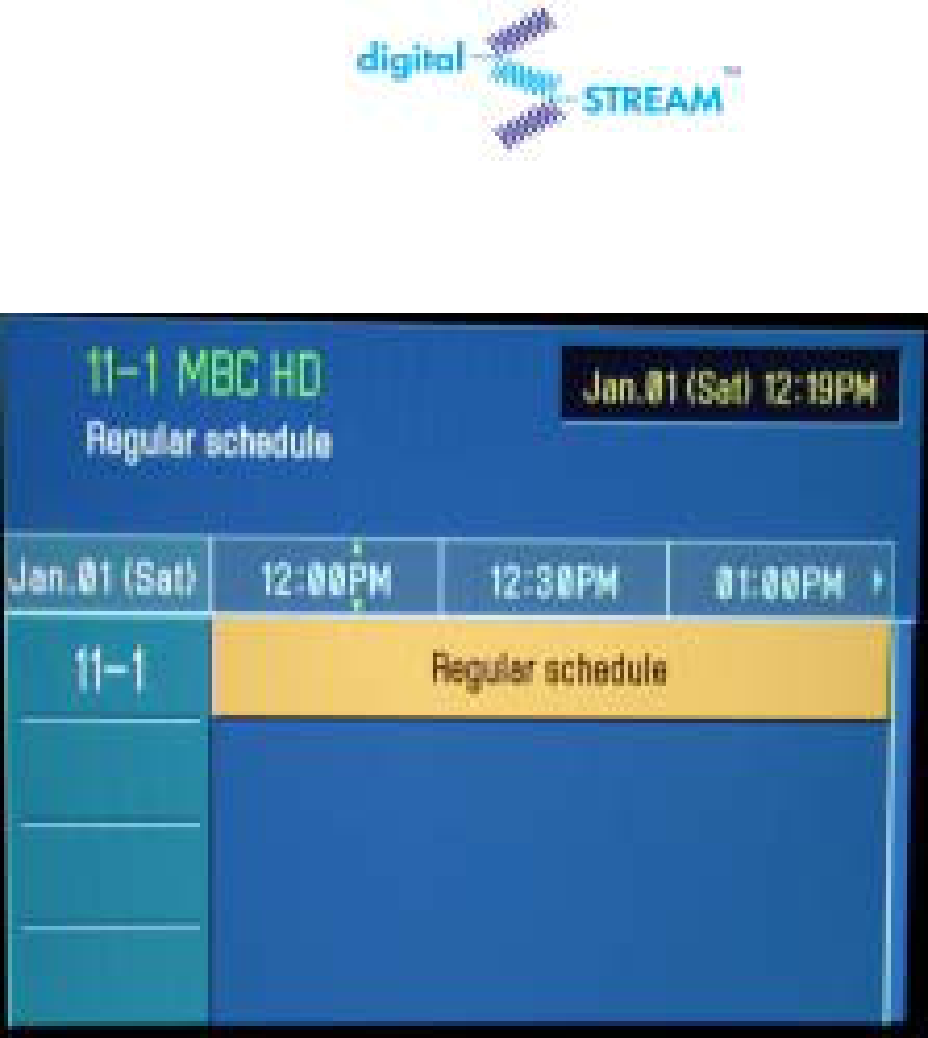
HDTV DIGITAL RECEIVER |
3 Press the Arrow buttons on the remote
control repeatedly to move to the channel with program information.
4 You may now:
•Obtain additional program details: By pressing the UP, DOWN, RIGHT or LEFT button to highlight a program title and press SEL.
NOTESYou can quickly switch to a GUIDE mode by pressing the “Program Guide( )” button on the remote control.
)” button on the remote control.
11