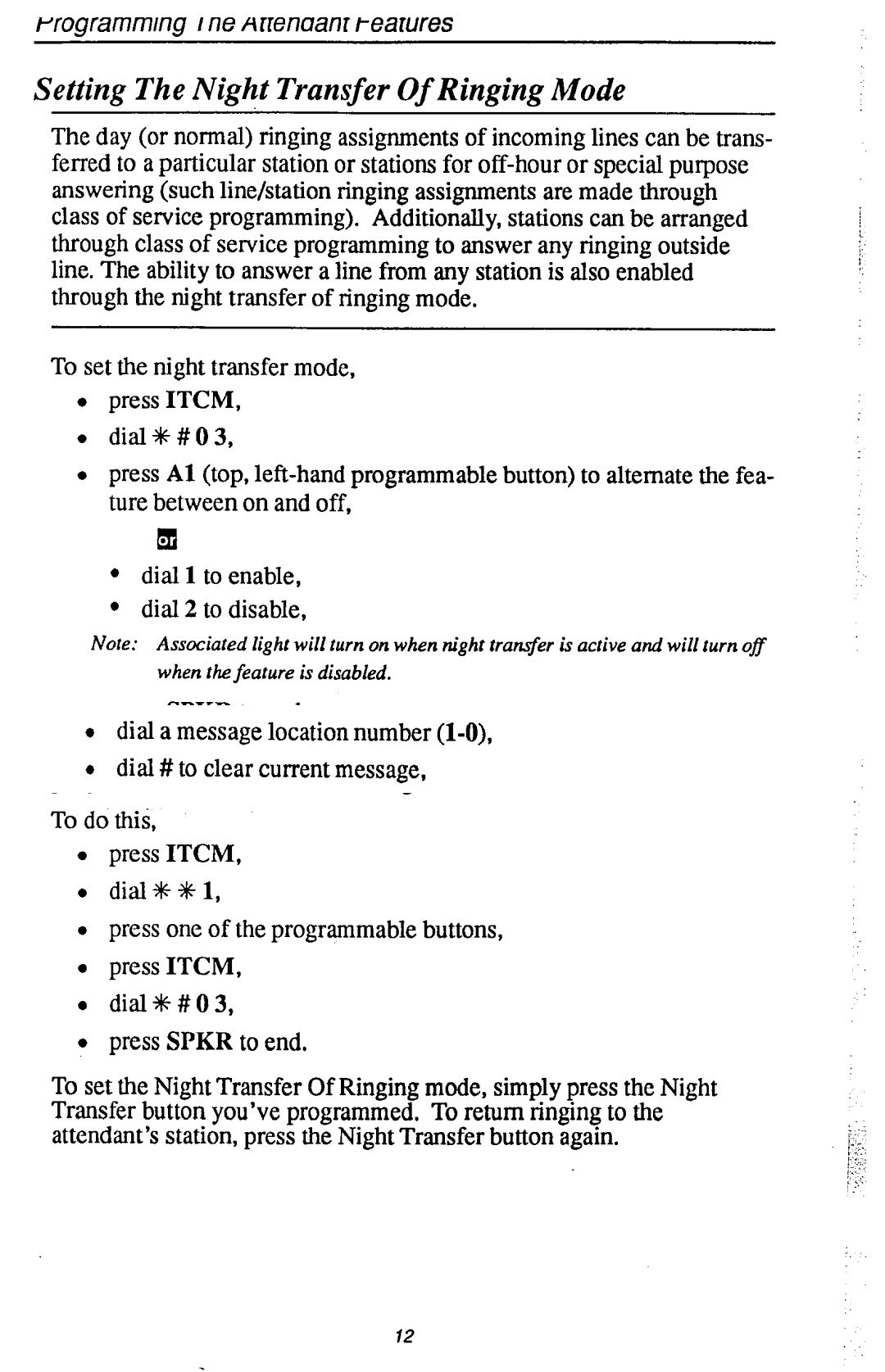rrogrammlng I ne Hrrenaanr Pearures
Setting The Night Transfer Of Ringing Mode
The day (or normal) ringing assignmentsof incoming lines canbe trans- ferred to a particular stationor stationsfor
To setthe night transfermode,
l
l
l
pressITCM, dial+#OO,
pressAl
q
ldial 1 to enable, l dial 2 to disable,
Note: Associated light will turn on when night tran&er is active and will turn off when the feature is disabled.
lpressSPKR to end.
BecauseNight Transferis a commonly usedfeature,you may wish to programa buttonto serveastheNight Transferbutton.
To do this,
l
l
l
l
l
l
pressITCM, dialS+l,
pressone of theprogrammablebuttons, pressITCM,
dial+k#OO,
pressSPKR to end.
To settheNight TransferOf Ringing mode, simply pressthe Night Transferbuttonyou’ve programmed. To return ringing to the attendant’sstation,pressthe Night Transferbutton again.
12