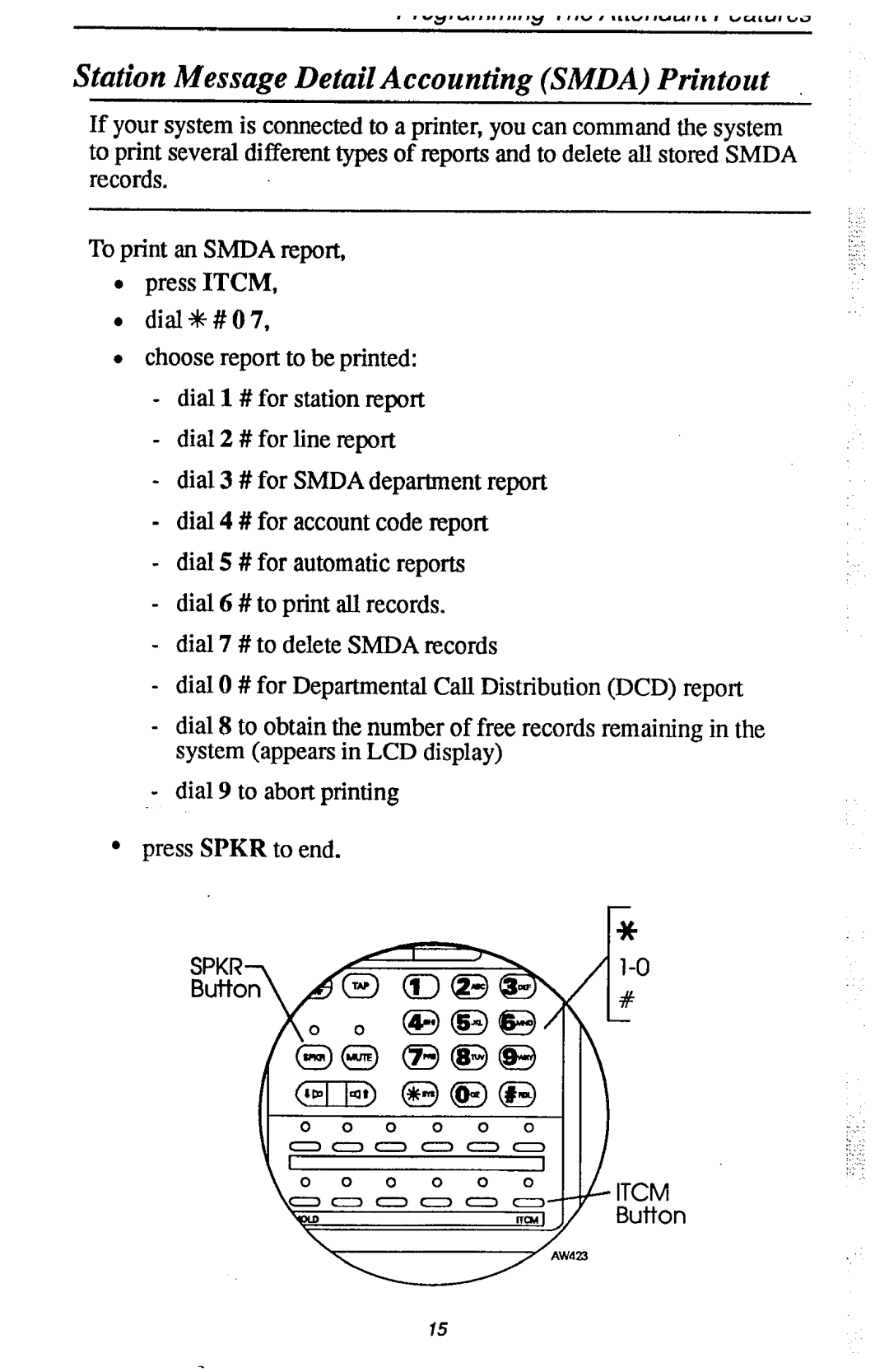Station Message Detail Accounting (SMDA) Printout
If your systemis connectedto a printer,you cancommandthe system to print severaldifferent typesof reportsand to deleteall storedSMDA records.
To print an SMDA report,
lpressITCM, l dial*#OO,
l choosereport to be printed:
-dial 1 # for stationreport
-dial 2 # for line report
-dial 3 # for SMDA departmentreport
-dial 4 # for accountcodereport
-dial 5 # for automaticreports
-dial 6 #to print all records.
-dial 7 #to deleteSMDA records
-dial 0 # for DepartmentalCall Distribution (DCD) report
-dial 8 to obtainthenumberof free recordsremaining in the system(appearsin LCD display)
-dial 9 to abortprinting
lpressSPKR to end.
;: j..’
.: