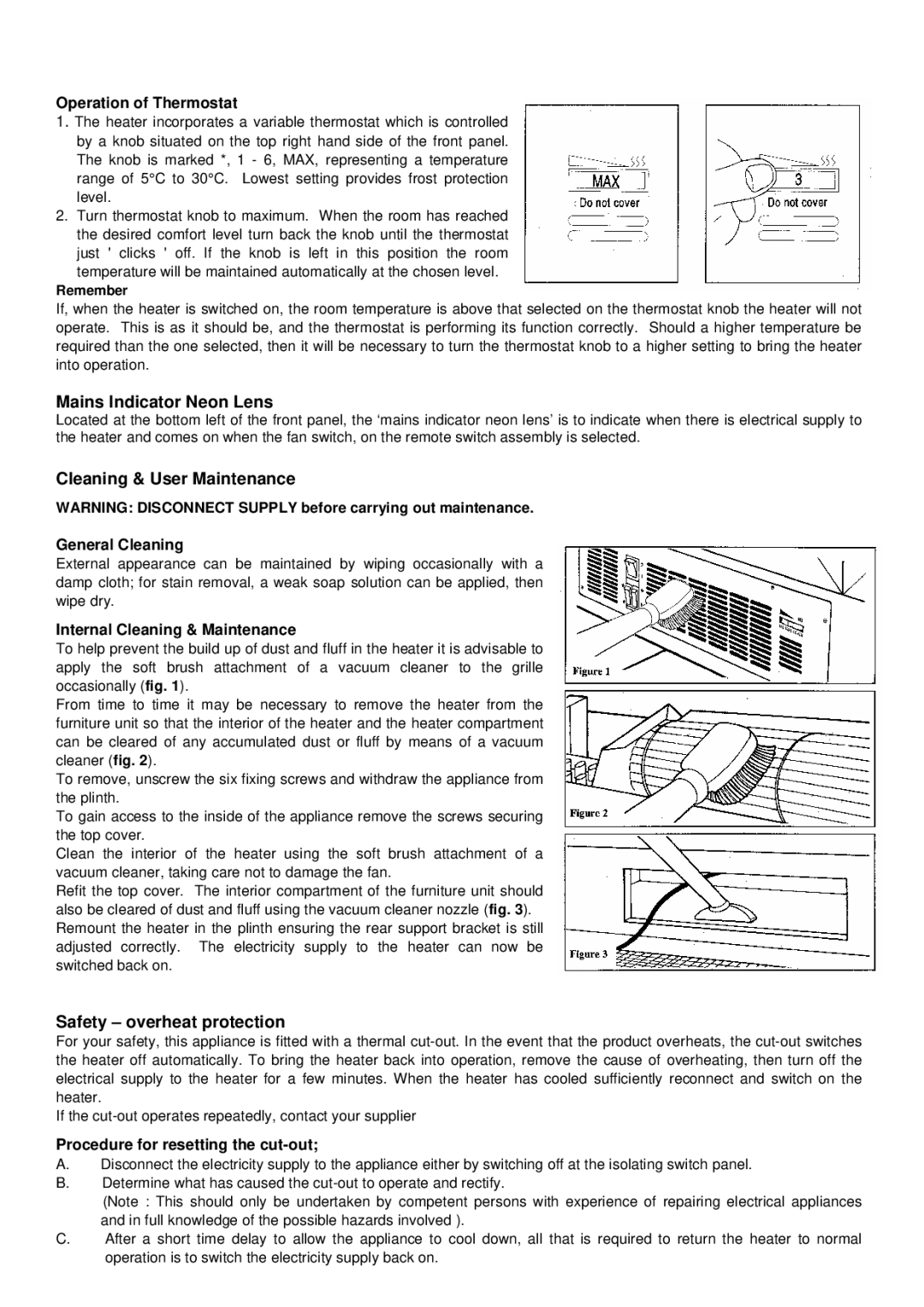Operation of Thermostat
1.The heater incorporates a variable thermostat which is controlled by a knob situated on the top right hand side of the front panel. The knob is marked *, 1 - 6, MAX, representing a temperature range of 5°C to 30°C. Lowest setting provides frost protection level.
2.Turn thermostat knob to maximum. When the room has reached the desired comfort level turn back the knob until the thermostat just ' clicks ' off. If the knob is left in this position the room temperature will be maintained automatically at the chosen level.
Remember
If, when the heater is switched on, the room temperature is above that selected on the thermostat knob the heater will not operate. This is as it should be, and the thermostat is performing its function correctly. Should a higher temperature be required than the one selected, then it will be necessary to turn the thermostat knob to a higher setting to bring the heater into operation.
Mains Indicator Neon Lens
Located at the bottom left of the front panel, the ‘mains indicator neon lens’ is to indicate when there is electrical supply to the heater and comes on when the fan switch, on the remote switch assembly is selected.
Cleaning & User Maintenance
WARNING: DISCONNECT SUPPLY before carrying out maintenance.
General Cleaning
External appearance can be maintained by wiping occasionally with a damp cloth; for stain removal, a weak soap solution can be applied, then wipe dry.
Internal Cleaning & Maintenance
To help prevent the build up of dust and fluff in the heater it is advisable to apply the soft brush attachment of a vacuum cleaner to the grille occasionally (fig. 1).
From time to time it may be necessary to remove the heater from the furniture unit so that the interior of the heater and the heater compartment can be cleared of any accumulated dust or fluff by means of a vacuum cleaner (fig. 2).
To remove, unscrew the six fixing screws and withdraw the appliance from the plinth.
To gain access to the inside of the appliance remove the screws securing the top cover.
Clean the interior of the heater using the soft brush attachment of a vacuum cleaner, taking care not to damage the fan.
Refit the top cover. The interior compartment of the furniture unit should also be cleared of dust and fluff using the vacuum cleaner nozzle (fig. 3). Remount the heater in the plinth ensuring the rear support bracket is still adjusted correctly. The electricity supply to the heater can now be switched back on.
Safety – overheat protection
For your safety, this appliance is fitted with a thermal
If the
Procedure for resetting the cut-out;
A.Disconnect the electricity supply to the appliance either by switching off at the isolating switch panel.
B.Determine what has caused the
(Note : This should only be undertaken by competent persons with experience of repairing electrical appliances and in full knowledge of the possible hazards involved ).
C.After a short time delay to allow the appliance to cool down, all that is required to return the heater to normal operation is to switch the electricity supply back on.