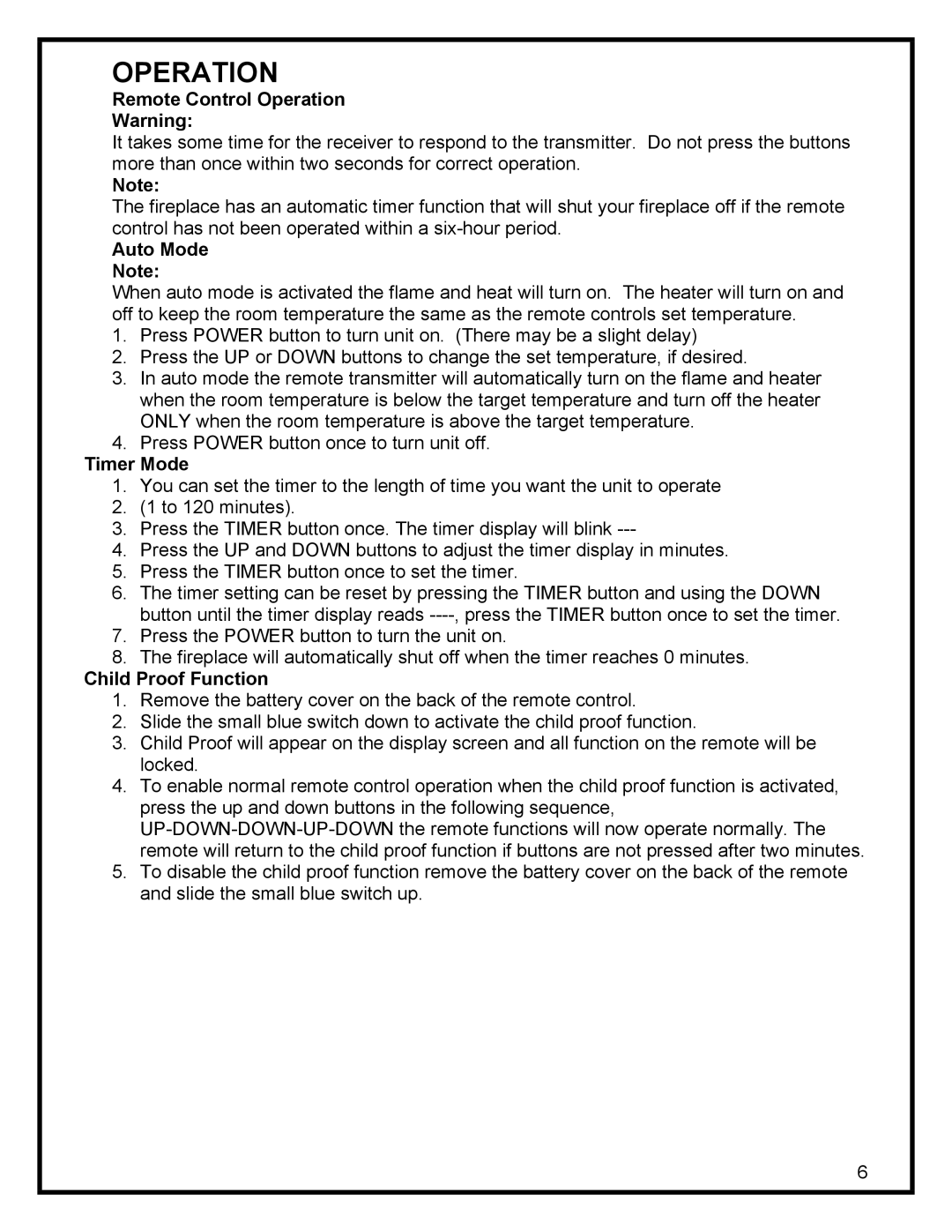OPERATION
Remote Control Operation
Warning:
It takes some time for the receiver to respond to the transmitter. Do not press the buttons more than once within two seconds for correct operation.
Note:
The fireplace has an automatic timer function that will shut your fireplace off if the remote control has not been operated within a
Auto Mode
Note:
When auto mode is activated the flame and heat will turn on. The heater will turn on and off to keep the room temperature the same as the remote controls set temperature.
1.Press POWER button to turn unit on. (There may be a slight delay)
2.Press the UP or DOWN buttons to change the set temperature, if desired.
3.In auto mode the remote transmitter will automatically turn on the flame and heater when the room temperature is below the target temperature and turn off the heater ONLY when the room temperature is above the target temperature.
4.Press POWER button once to turn unit off.
Timer Mode
1.You can set the timer to the length of time you want the unit to operate
2.(1 to 120 minutes).
3.Press the TIMER button once. The timer display will blink
4.Press the UP and DOWN buttons to adjust the timer display in minutes.
5.Press the TIMER button once to set the timer.
6.The timer setting can be reset by pressing the TIMER button and using the DOWN button until the timer display reads
7.Press the POWER button to turn the unit on.
8.The fireplace will automatically shut off when the timer reaches 0 minutes.
Child Proof Function
1.Remove the battery cover on the back of the remote control.
2.Slide the small blue switch down to activate the child proof function.
3.Child Proof will appear on the display screen and all function on the remote will be locked.
4.To enable normal remote control operation when the child proof function is activated, press the up and down buttons in the following sequence,
5.To disable the child proof function remove the battery cover on the back of the remote and slide the small blue switch up.
6