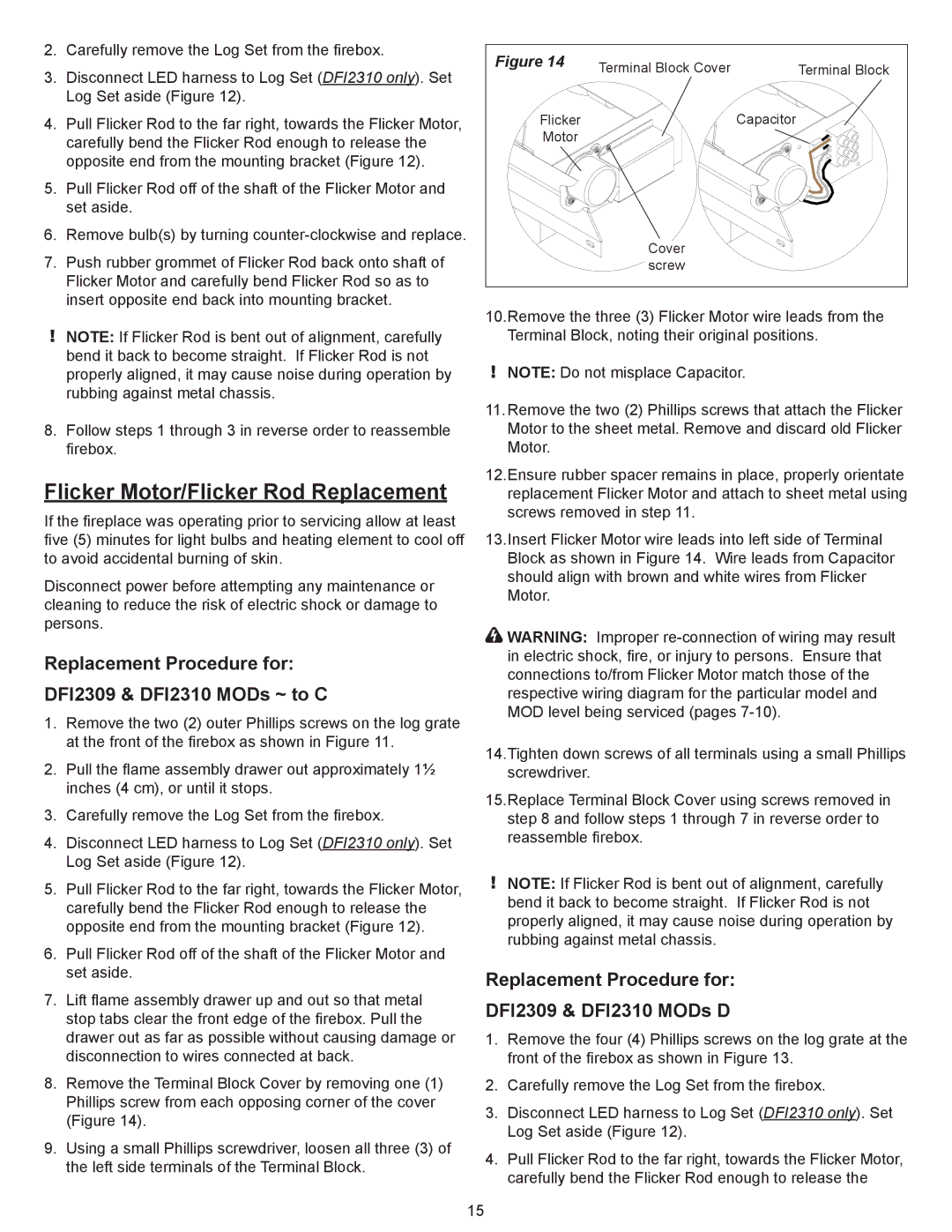2.Carefully remove the Log Set from the firebox.
3.Disconnect LED harness to Log Set (DFI2310 only). Set Log Set aside (Figure 12).
4.Pull Flicker Rod to the far right, towards the Flicker Motor, carefully bend the Flicker Rod enough to release the opposite end from the mounting bracket (Figure 12).
5.Pull Flicker Rod off of the shaft of the Flicker Motor and set aside.
6.Remove bulb(s) by turning
7.Push rubber grommet of Flicker Rod back onto shaft of Flicker Motor and carefully bend Flicker Rod so as to insert opposite end back into mounting bracket.
!NOTE: If Flicker Rod is bent out of alignment, carefully bend it back to become straight. If Flicker Rod is not properly aligned, it may cause noise during operation by rubbing against metal chassis.
8.Follow steps 1 through 3 in reverse order to reassemble firebox.
Flicker Motor/Flicker Rod Replacement
If the fireplace was operating prior to servicing allow at least five (5) minutes for light bulbs and heating element to cool off to avoid accidental burning of skin.
Disconnect power before attempting any maintenance or cleaning to reduce the risk of electric shock or damage to persons.
Replacement Procedure for:
DFI2309 & DFI2310 MODs ~ to C
1.Remove the two (2) outer Phillips screws on the log grate at the front of the firebox as shown in Figure 11.
2.Pull the flame assembly drawer out approximately 1½ inches (4 cm), or until it stops.
3.Carefully remove the Log Set from the firebox.
4.Disconnect LED harness to Log Set (DFI2310 only). Set Log Set aside (Figure 12).
5.Pull Flicker Rod to the far right, towards the Flicker Motor, carefully bend the Flicker Rod enough to release the opposite end from the mounting bracket (Figure 12).
6.Pull Flicker Rod off of the shaft of the Flicker Motor and set aside.
7.Lift flame assembly drawer up and out so that metal stop tabs clear the front edge of the firebox. Pull the drawer out as far as possible without causing damage or disconnection to wires connected at back.
8.Remove the Terminal Block Cover by removing one (1)
Phillips screw from each opposing corner of the cover
(Figure 14).
9.Using a small Phillips screwdriver, loosen all three (3) of the left side terminals of the Terminal Block.
Figure 14 | Terminal Block Cover | Terminal Block |
| ||
Flicker |
| Capacitor |
Motor |
|
|
| Cover |
|
| screw |
|
10.Remove the three (3) Flicker Motor wire leads from the Terminal Block, noting their original positions.
!NOTE: Do not misplace Capacitor.
11.Remove the two (2) Phillips screws that attach the Flicker
Motor to the sheet metal. Remove and discard old Flicker Motor.
12.Ensure rubber spacer remains in place, properly orientate replacement Flicker Motor and attach to sheet metal using screws removed in step 11.
13.Insert Flicker Motor wire leads into left side of Terminal Block as shown in Figure 14. Wire leads from Capacitor should align with brown and white wires from Flicker Motor.
![]() WARNING: Improper
WARNING: Improper
14.Tighten down screws of all terminals using a small Phillips screwdriver.
15.Replace Terminal Block Cover using screws removed in step 8 and follow steps 1 through 7 in reverse order to reassemble firebox.
!NOTE: If Flicker Rod is bent out of alignment, carefully bend it back to become straight. If Flicker Rod is not properly aligned, it may cause noise during operation by rubbing against metal chassis.
Replacement Procedure for:
DFI2309 & DFI2310 MODs D
1.Remove the four (4) Phillips screws on the log grate at the front of the firebox as shown in Figure 13.
2.Carefully remove the Log Set from the firebox.
3.Disconnect LED harness to Log Set (DFI2310 only). Set Log Set aside (Figure 12).
4.Pull Flicker Rod to the far right, towards the Flicker Motor, carefully bend the Flicker Rod enough to release the
15