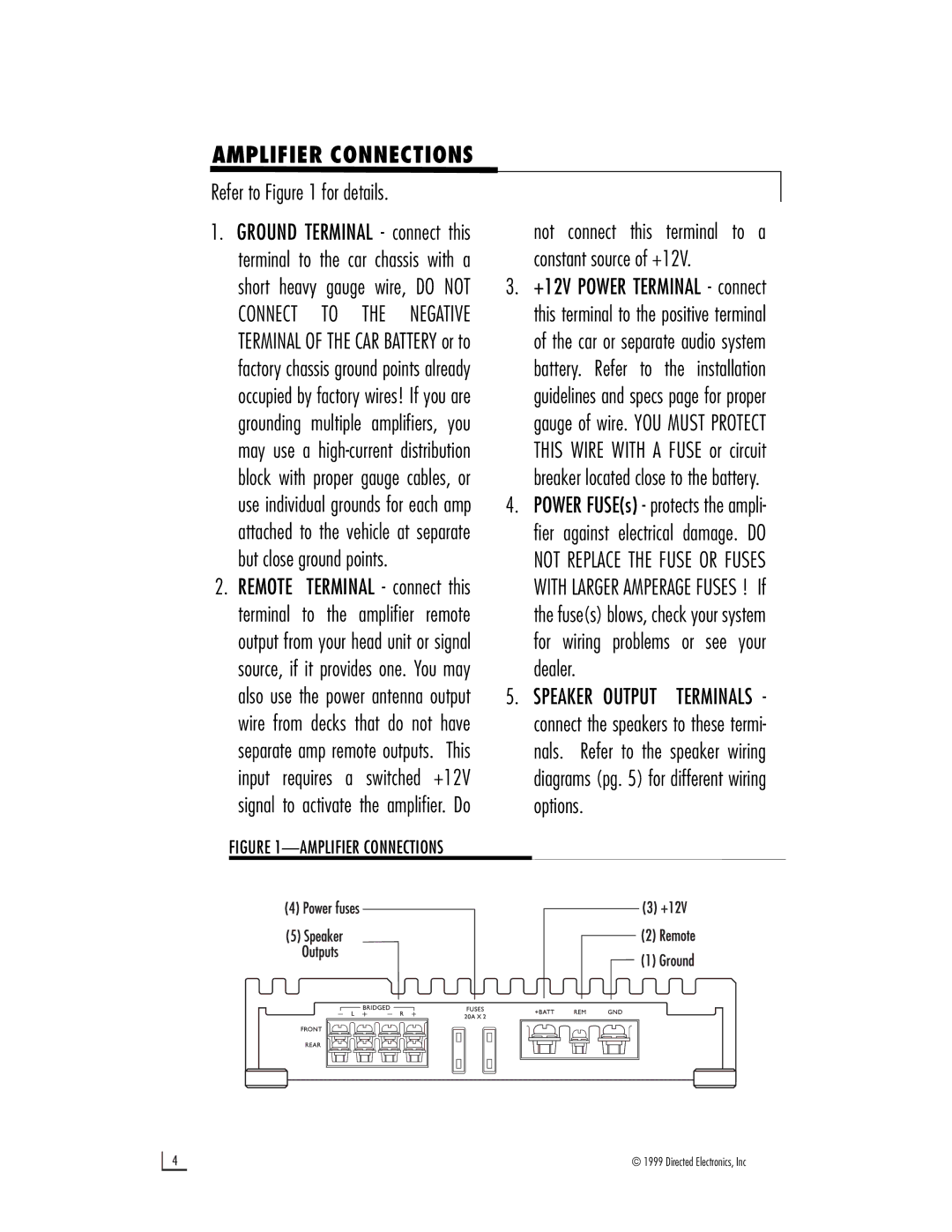AMPLIFIER CONNECTIONS
Refer to Figure 1 for details.
1.GROUND TERMINAL - connect this terminal to the car chassis with a short heavy gauge wire, DO NOT CONNECT TO THE NEGATIVE TERMINAL OF THE CAR BATTERY or to factory chassis ground points already occupied by factory wires! If you are grounding multiple amplifiers, you may use a
2.REMOTE TERMINAL - connect this terminal to the amplifier remote output from your head unit or signal source, if it provides one. You may also use the power antenna output wire from decks that do not have separate amp remote outputs. This input requires a switched +12V signal to activate the amplifier. Do
FIGURE 1—AMPLIFIER CONNECTIONS
not connect this terminal to a constant source of +12V.
3.+12V POWER TERMINAL - connect this terminal to the positive terminal of the car or separate audio system battery. Refer to the installation guidelines and specs page for proper gauge of wire. YOU MUST PROTECT THIS WIRE WITH A FUSE or circuit breaker located close to the battery.
4.POWER FUSE(s) - protects the ampli- fier against electrical damage. DO NOT REPLACE THE FUSE OR FUSES WITH LARGER AMPERAGE FUSES ! If the fuse(s) blows, check your system for wiring problems or see your dealer.
5.SPEAKER OUTPUT TERMINALS - connect the speakers to these termi- nals. Refer to the speaker wiring diagrams (pg. 5) for different wiring options.
4 | © 1999 Directed Electronics, Inc |