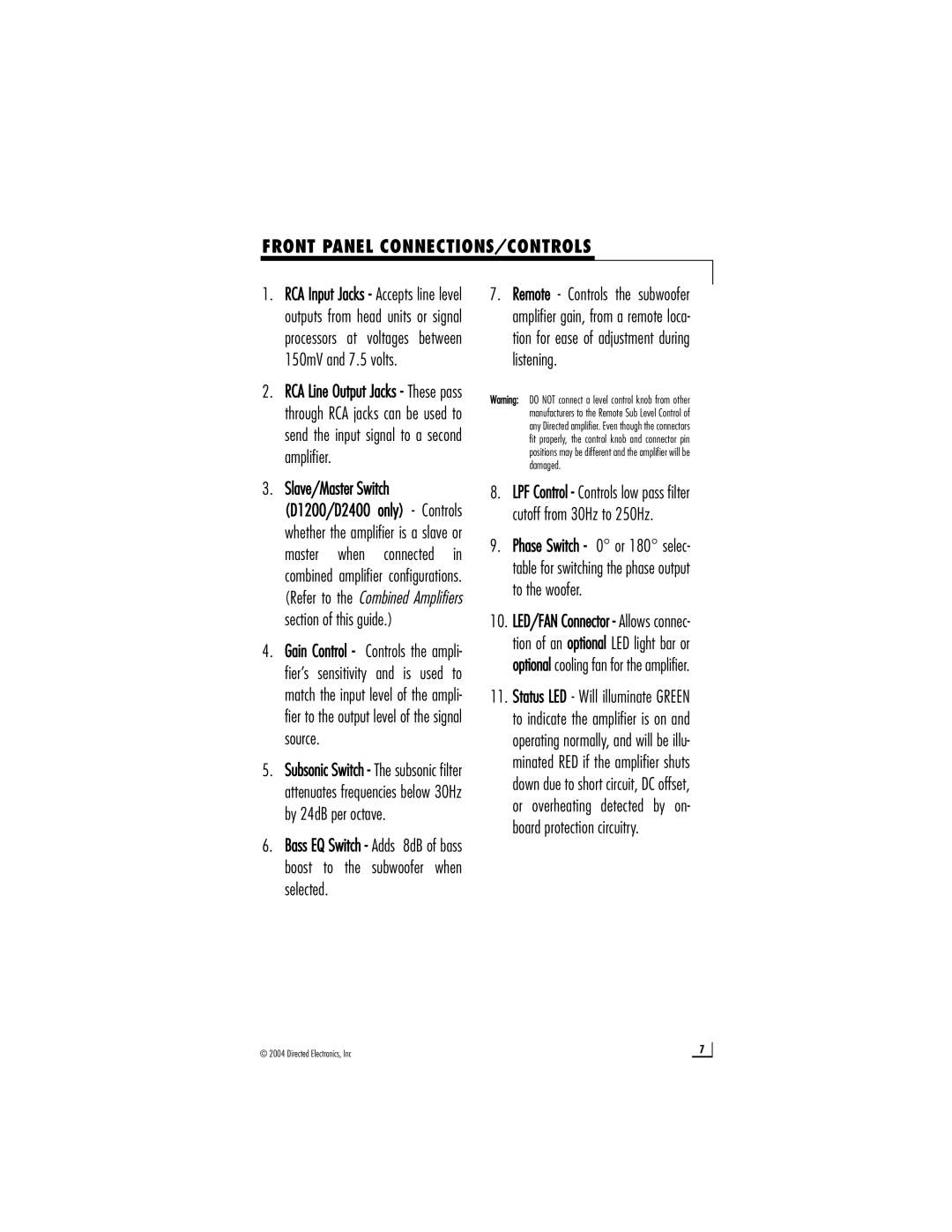D1200, D2400 specifications
Directed Electronics has established itself as a leading provider of automotive security and remote start systems, with products like the D1200 and D2400 at the forefront of their innovation. These two models showcase the brand's commitment to enhancing vehicle security while ensuring user convenience and ease of operation.The Directed D1200 is designed primarily for users seeking effective vehicle security. It features a robust alarm system that provides comprehensive protection against theft and unauthorized access. One of the standout characteristics of the D1200 is its dual-zone impact sensor, which detects tampering or intrusion attempts. This allows the system to differentiate between minor disturbances and significant threats, providing an intelligent response to various scenarios.
Equipped with a powerful siren, the D1200 is capable of generating a loud alert, deterring potential thieves effectively. It also includes keyless entry functionality, enabling users to unlock their vehicle from a distance, enhancing convenience alongside security. The system's compact design allows for discreet installation without compromising the aesthetic of the vehicle's interior.
On the other hand, the Directed D2400 takes security a step further by integrating advanced technologies aimed at convenience and control. This model not only features an enhanced alarm system but also offers remote start capabilities. The D2400 allows users to start their vehicle from up to one mile away, making it particularly useful in extreme weather conditions—ensuring a comfortable driving experience before even entering the vehicle.
Additionally, the D2400 boasts smartphone integration, allowing users to control their vehicle's functions through a dedicated mobile application. This remote access feature gives users the ability to monitor their vehicle's status, receive alerts, and implement security measures directly from their smartphones.
Both the D1200 and D2400 emphasize user-friendly interfaces and comprehensive security features. Their installation process is designed to be straightforward, ensuring that even novice users can enjoy the benefits of advanced vehicle protection.
In conclusion, Directed Electronics' D1200 and D2400 models represent the pinnacle of automotive security technology, combining cutting-edge features with user-centric design. Whether the primary concern is theft deterrence or enhanced vehicle control, these systems deliver peace of mind and convenience for today's drivers.