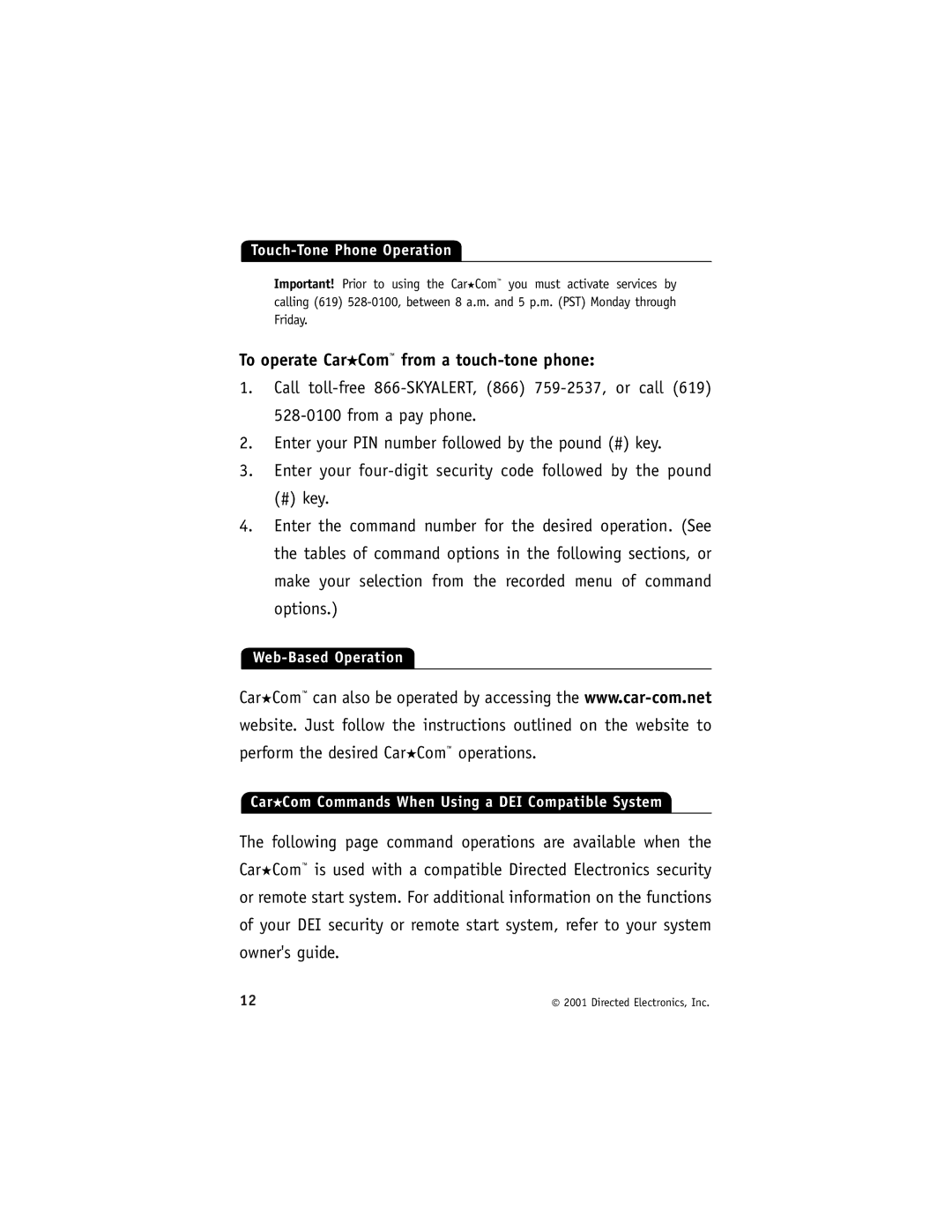Touch-Tone Phone Operation
Important! Prior to using the Car★Com™ you must activate services by calling (619)
To operate Car★Com™ from a touch-tone phone:
1.Call
2.Enter your PIN number followed by the pound (#) key.
3.Enter your
(#)key.
4.Enter the command number for the desired operation. (See the tables of command options in the following sections, or make your selection from the recorded menu of command options.)
Car★Com™ can also be operated by accessing the
Car★Com Commands When Using a DEI Compatible System
The following page command operations are available when the Car★Com™ is used with a compatible Directed Electronics security or remote start system. For additional information on the functions of your DEI security or remote start system, refer to your system owner's guide.
12 | © 2001 Directed Electronics, Inc. |