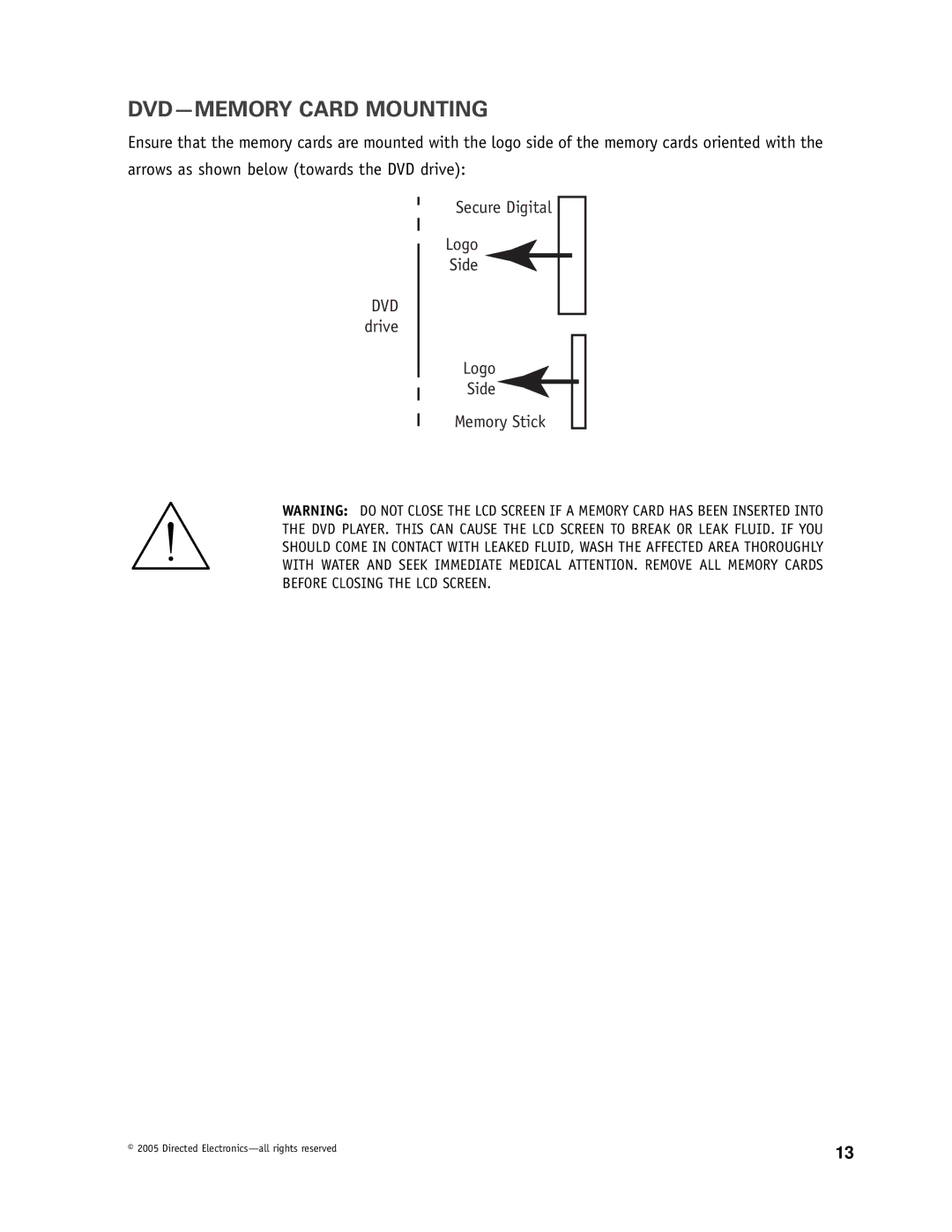DVD—MEMORY CARD MOUNTING
Ensure that the memory cards are mounted with the logo side of the memory cards oriented with the
arrows as shown below (towards the DVD drive):
DVD drive
Secure Digital
Logo
Side
Logo
Side
Memory Stick
WARNING: DO NOT CLOSE THE LCD SCREEN IF A MEMORY CARD HAS BEEN INSERTED INTO THE DVD PLAYER. THIS CAN CAUSE THE LCD SCREEN TO BREAK OR LEAK FLUID. IF YOU SHOULD COME IN CONTACT WITH LEAKED FLUID, WASH THE AFFECTED AREA THOROUGHLY WITH WATER AND SEEK IMMEDIATE MEDICAL ATTENTION. REMOVE ALL MEMORY CARDS BEFORE CLOSING THE LCD SCREEN.
© 2005 Directed | 13 |
|