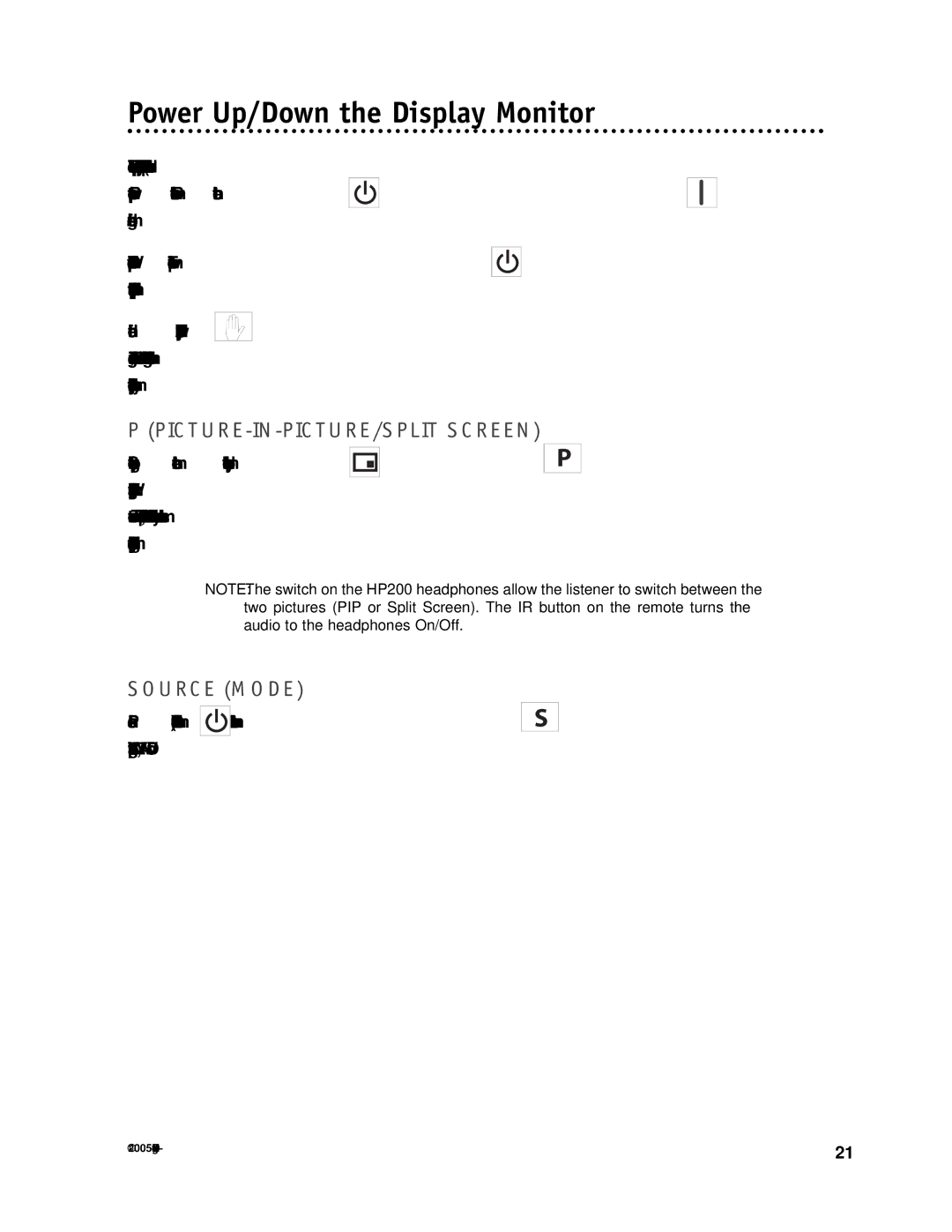Power Up/Down the Display Monitor
The unit will power up when the display monitor is unlatched and pulled down. (If the unit does
not power up, press the Power ![]()
![]() button on either the remote or the Power
button on either the remote or the Power ![]()
![]()
![]() button on the right side of the monitor.
button on the right side of the monitor.
To turn the power off to the unit, press the POWER ![]()
![]() button on the remote. The power will also shut Off when the display monitor is placed in the closed and latched position.
button on the remote. The power will also shut Off when the display monitor is placed in the closed and latched position.
If the hand ![]()
![]()
![]() icon or “INVALID KEY” displays in the upper
icon or “INVALID KEY” displays in the upper
P (PICTURE-IN-PICTURE/SPLIT SCREEN)
Select this feature by pressing |
|
| on the remote or the | P | button on the monitor to display |
|
| ||||
|
|
|
|
|
|
PIP or Split Screen viewing of a total of two inputs from the DVD, or the A/V inputs. When the sys- tem is in PIP or Split Screen mode, the source feature described below only works on the small inserted picture or on the split picture displayed on the right side of the monitor.
NOTE: The switch on the HP200 headphones allow the listener to switch between the two pictures (PIP or Split Screen). The IR button on the remote turns the audio to the headphones On/Off.
SOURCE (MODE)
Press the ![]()
![]() (SOURCE) button on the remote or the input signal AV1, AV2 or DVD.
(SOURCE) button on the remote or the input signal AV1, AV2 or DVD.
S
button on the monitor to select the
© 2005 Directed | 21 |
|