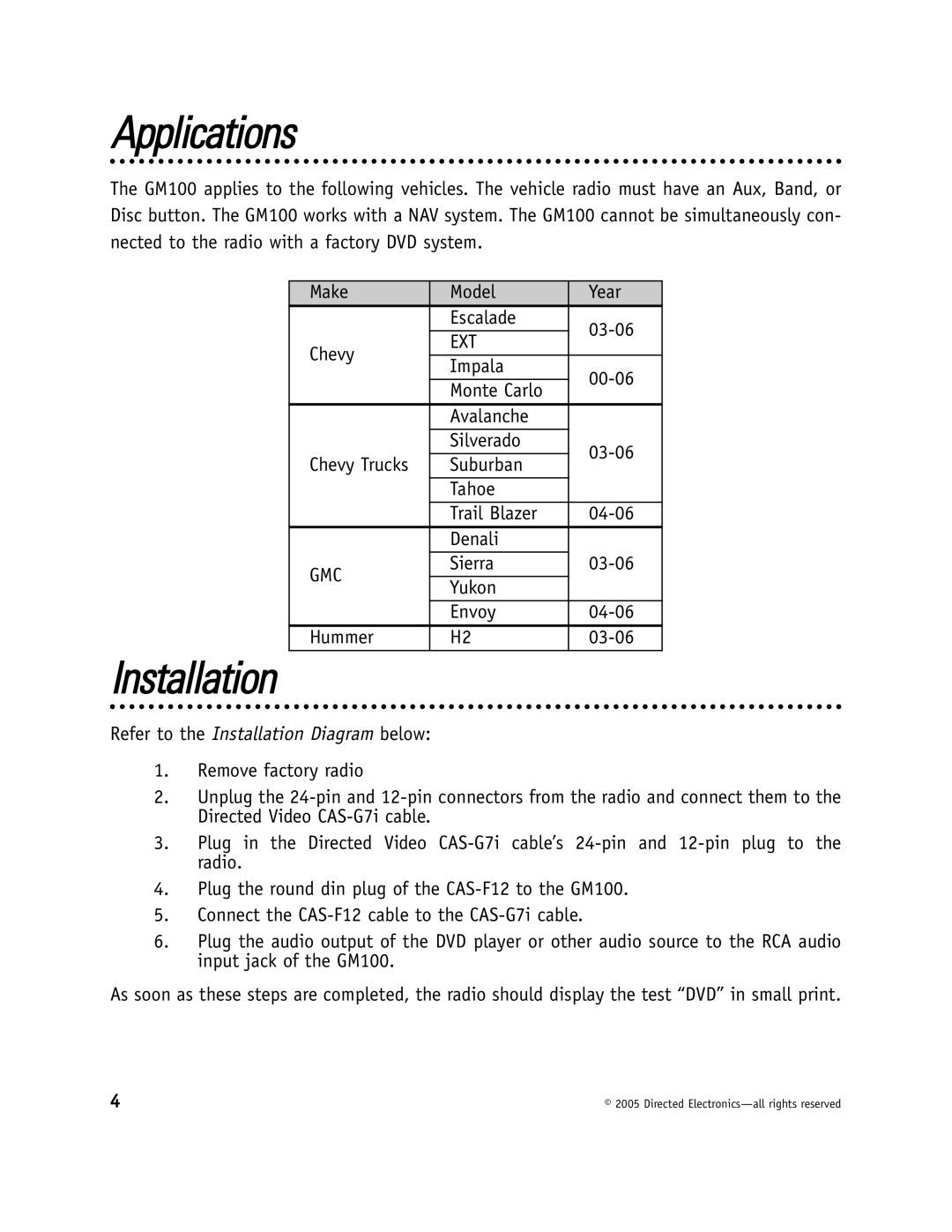Applications
The GM100 applies to the following vehicles. The vehicle radio must have an Aux, Band, or Disc button. The GM100 works with a NAV system. The GM100 cannot be simultaneously con- nected to the radio with a factory DVD system.
Make | Model | Year | |
| Escalade | ||
Chevy | EXT | ||
| |||
Impala | |||
| |||
| Monte Carlo | ||
|
| ||
| Avalanche |
| |
| Silverado | ||
Chevy Trucks | Suburban | ||
| |||
| Tahoe |
| |
| Trail Blazer | ||
| Denali |
| |
GMC | Sierra | ||
Yukon |
| ||
|
| ||
| Envoy | ||
Hummer | H2 |
Installation
Refer to the Installation Diagram below:
1.Remove factory radio
2.Unplug the
3.Plug in the Directed Video
4.Plug the round din plug of the
5.Connect the
6.Plug the audio output of the DVD player or other audio source to the RCA audio input jack of the GM100.
As soon as these steps are completed, the radio should display the test “DVD” in small print.
4 | © 2005 Directed |