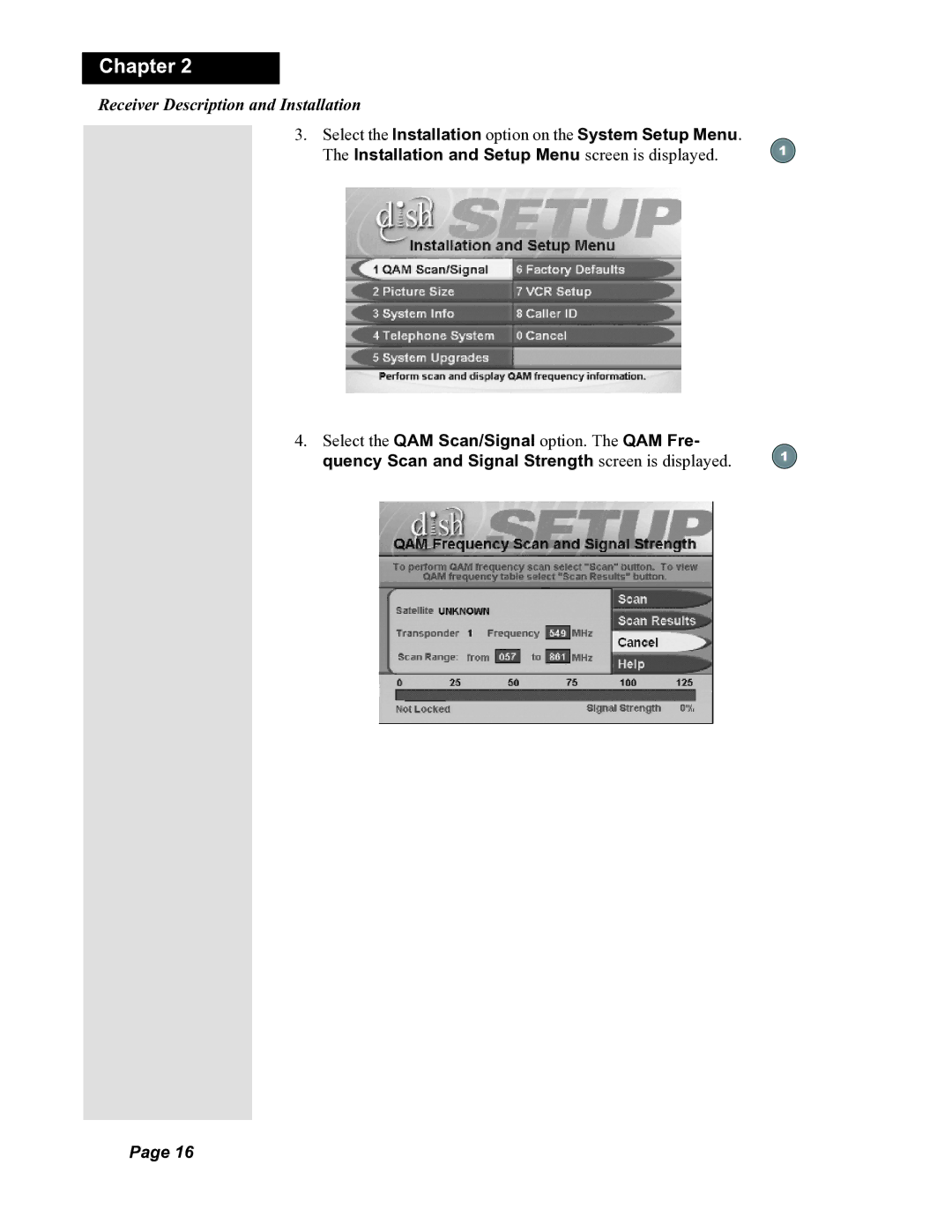DISH 351 specifications
Dish Network's DISH 351 is a standout product in the satellite television market, designed to provide users with a versatile and feature-rich viewing experience. As part of the company's commitment to innovation and customer satisfaction, the DISH 351 combines advanced technology with user-friendly functionalities to deliver an impressive array of features.One of the key characteristics of the DISH 351 is its dual-tuner capability. This allows users to watch one channel while recording another simultaneously, ensuring they never miss their favorite shows. With the option to record up to 16 shows at once using an external USB hard drive, the DISH 351 caters to families and binge-watchers alike, making it an ideal solution for busy households.
The DISH 351 supports 4K Ultra HD resolution, providing crystal-clear picture quality that enhances the viewing experience. With this technology, users can enjoy their favorite movies and shows in stunning detail, bringing the cinema experience right into their homes. The satellite receiver is also equipped with HDR (High Dynamic Range) capabilities, which further improves contrast and color accuracy, bringing images to life with vibrant colors and deep blacks.
Another noteworthy feature of the DISH 351 is its intuitive user interface. The receiver offers an easy-to-navigate menu that makes accessing channels, recorded shows, and additional content seamless. Viewers can personalize their profiles, allowing different family members to have customized favorites and recommendations based on their viewing habits.
Connectivity options are abundant as well, with built-in Wi-Fi and Ethernet ports enabling easy access to streaming services. This allows users to watch online content alongside traditional TV programming, enhancing entertainment options significantly. The DISH 351 also supports popular apps like Netflix, Hulu, and YouTube, providing a comprehensive entertainment solution in one device.
Additionally, the DISH 351 is designed with energy efficiency in mind, consuming less power than many traditional receivers. This focus on sustainability not only reduces energy bills for consumers but also aligns with broader environmentally conscious initiatives.
In summary, Dish Network's DISH 351 stands out for its dual-tuner capabilities, stunning 4K Ultra HD and HDR support, user-friendly interface, extensive connectivity options, and energy-efficient design. These features combine to offer an enhanced viewing experience, making the DISH 351 an appealing choice for anyone looking to elevate their television experience.