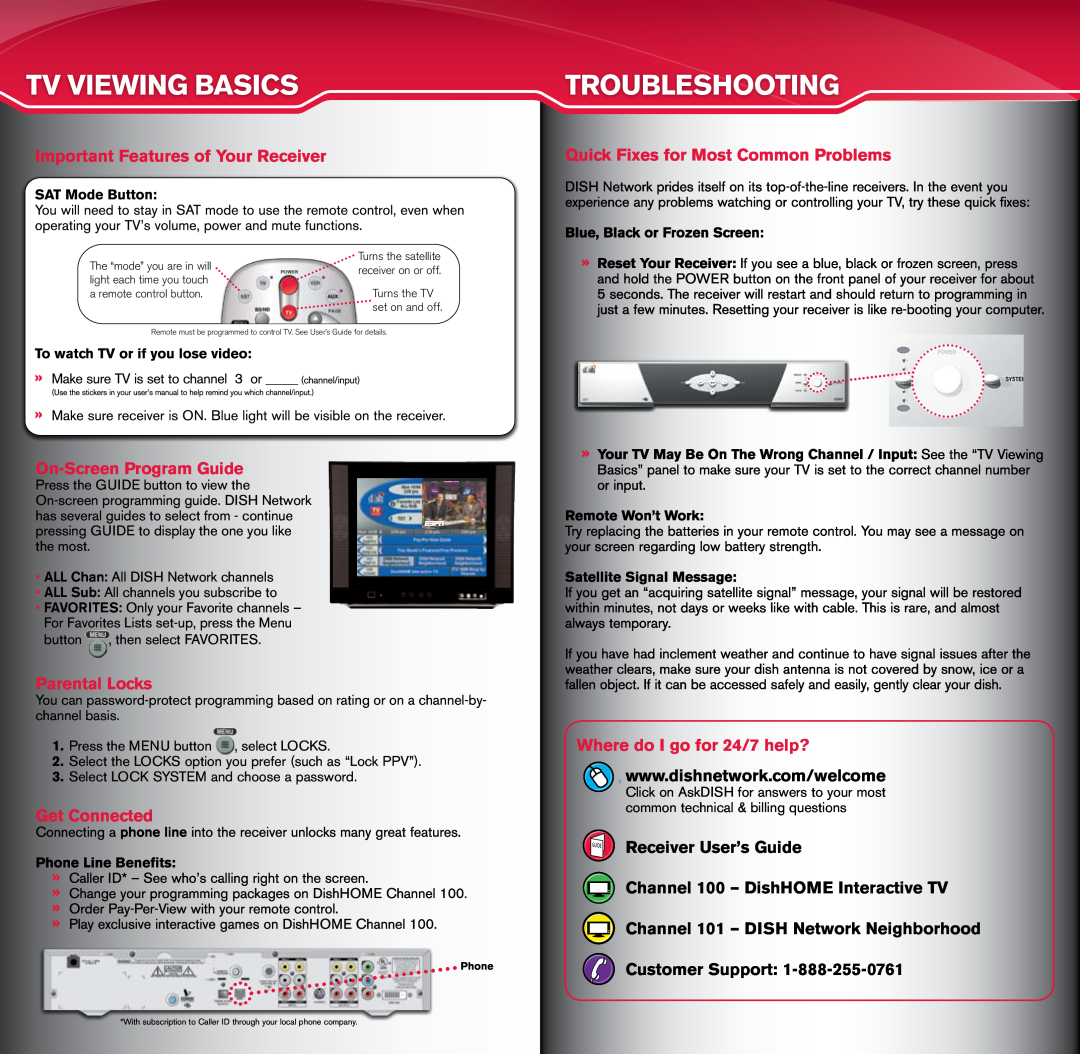The “mode” you are in will | Turns the satellite | |
receiver on or off. | ||
light each time you touch | ||
Turns the TV | ||
a remote control button. | ||
| set on and off. |
Remote must be programmed to control TV. See User’s Guide for details.
On-Screen Program Guide
Press the GUIDE button to view the
•ALL Chan: All DISH Network channels
•ALL Sub: All channels you subscribe to
•Favorites: Only your Favorite channels – For Favorites Lists
button | , then select Favorites. |
Parental Locks
You can
1. Press the Menu button , select Locks.
2.Select the Locks option you prefer (such as “Lock PPV”).
3.Select Lock System and choose a password.
Phone
Where do I go for 24/7 help? ![]() www.dishnetwork.com/welcome
www.dishnetwork.com/welcome
Click on AskDISH for answers to your most common technical & billing questions
 Receiver User’s Guide
Receiver User’s Guide
Channel 100 – DishHOME Interactive TV
 Channel 101 – DISH Network Neighborhood
Channel 101 – DISH Network Neighborhood  Customer Support:
Customer Support: 1-888-255-0761
*With subscription to Caller ID through your local phone company.