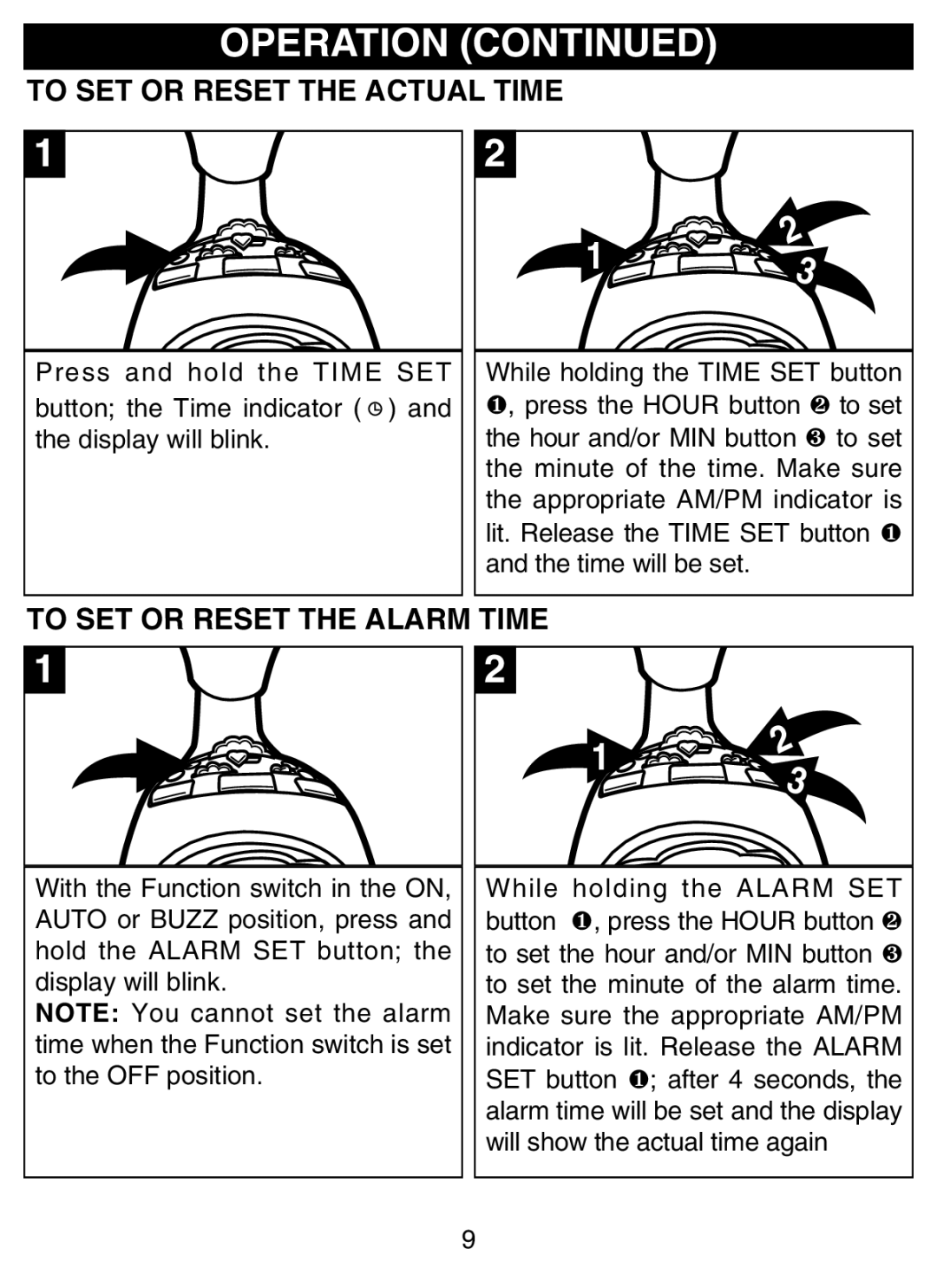OPERATION (CONTINUED)
TO SET OR RESET THE ACTUAL TIME
1
Press and hold the TIME SET button; the Time indicator ( ![]() ) and the display will blink.
) and the display will blink.
2
1 | 2 | |
3 | ||
|
While holding the TIME SET button 1, press the HOUR button 2 to set the hour and/or MIN button 3 to set the minute of the time. Make sure the appropriate AM/PM indicator is lit. Release the TIME SET button 1 and the time will be set.
TO SET OR RESET THE ALARM TIME
1
With the Function switch in the ON, AUTO or BUZZ position, press and hold the ALARM SET button; the display will blink.
NOTE: You cannot set the alarm time when the Function switch is set to the OFF position.
2![]()
1![]()
![]()
![]() 2
2
![]()
![]()
![]() 3
3
While holding the ALARM SET button 1, press the HOUR button 2 to set the hour and/or MIN button 3 to set the minute of the alarm time. Make sure the appropriate AM/PM indicator is lit. Release the ALARM SET button 1; after 4 seconds, the alarm time will be set and the display will show the actual time again
9