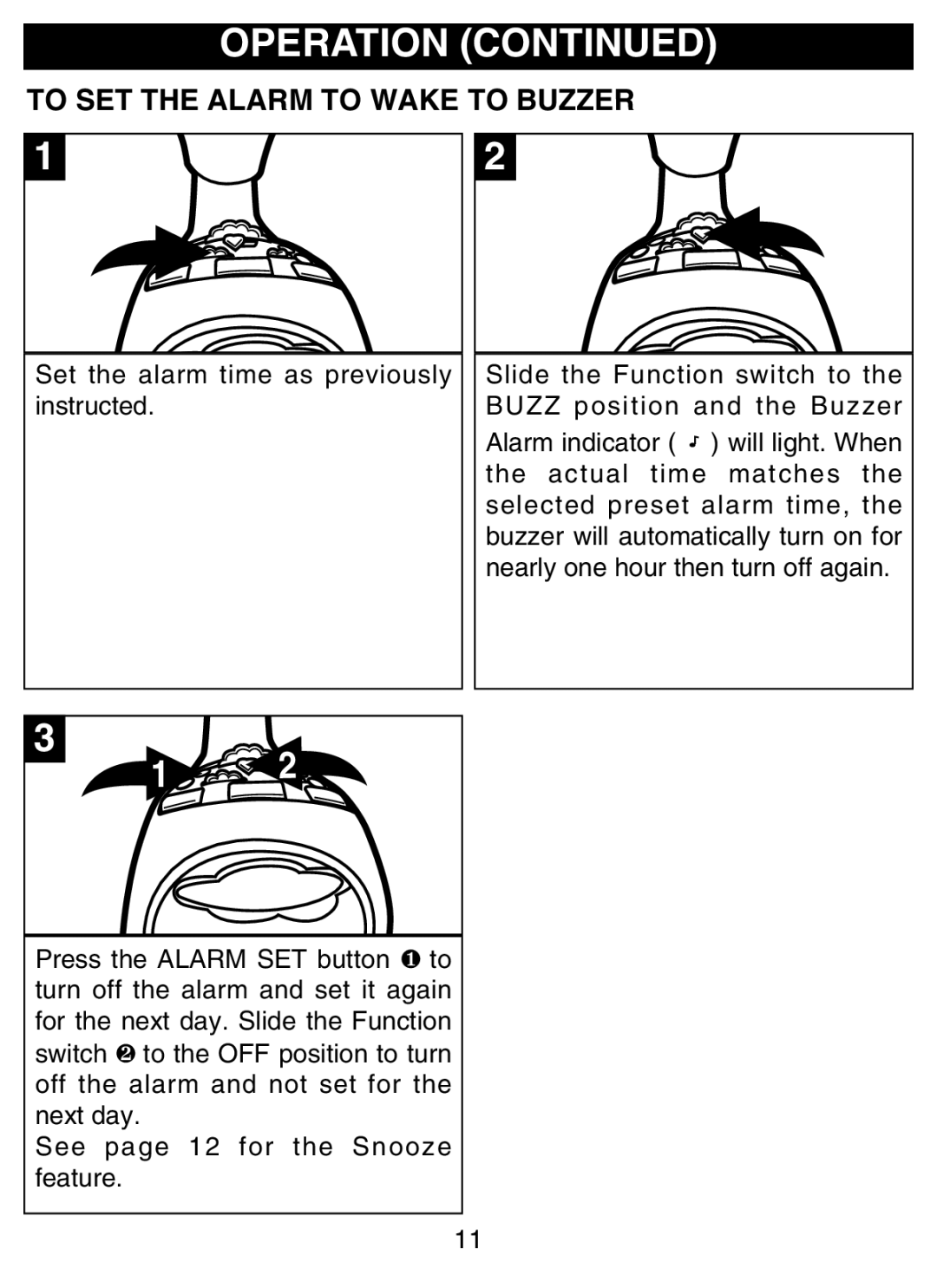OPERATION (CONTINUED)
TO SET THE ALARM TO WAKE TO BUZZER
1
Set the alarm time as previously instructed.
2
Slide the Function switch to the BUZZ position and the Buzzer Alarm indicator ( ![]() ) will light. When the actual time matches the selected preset alarm time, the buzzer will automatically turn on for nearly one hour then turn off again.
) will light. When the actual time matches the selected preset alarm time, the buzzer will automatically turn on for nearly one hour then turn off again.
3
1 ![]()
![]()
![]()
![]()
![]()
Press the ALARM SET button 1 to turn off the alarm and set it again for the next day. Slide the Function switch 2 to the OFF position to turn off the alarm and not set for the next day.
See page 12 for the Snooze feature.
11