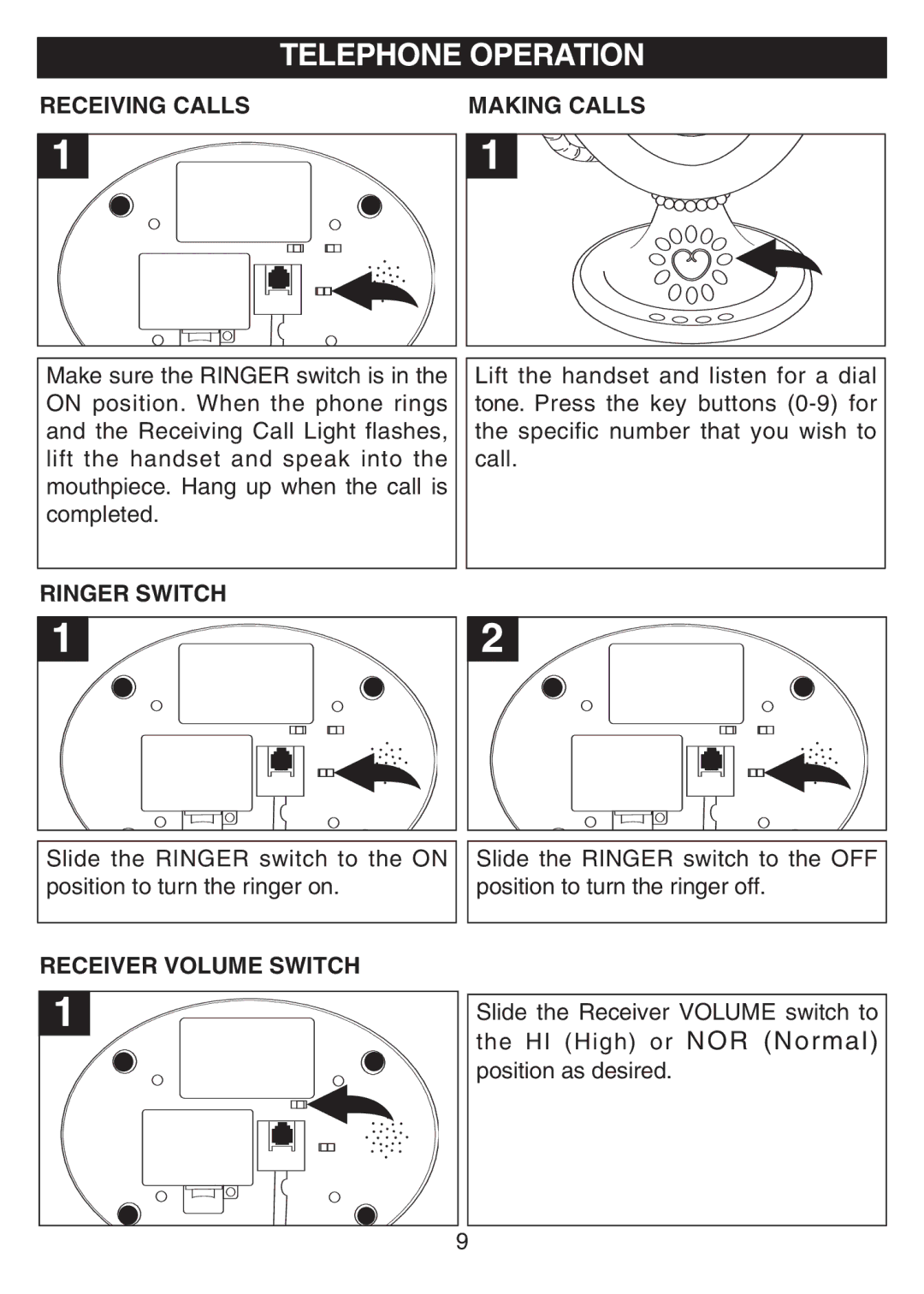TELEPHONE OPERATION
RECEIVING CALLS | MAKING CALLS |
1 |
1 |
Make sure the RINGER switch is in the ON position. When the phone rings and the Receiving Call Light flashes, lift the handset and speak into the mouthpiece. Hang up when the call is completed.
Lift the handset and listen for a dial tone. Press the key buttons
RINGER SWITCH
1 |
2 |
Slide the RINGER switch to the ON position to turn the ringer on.
Slide the RINGER switch to the OFF position to turn the ringer off.
RECEIVER VOLUME SWITCH
1 |
9 |
Slide the Receiver VOLUME switch to the HI (High) or NOR (Normal) position as desired.