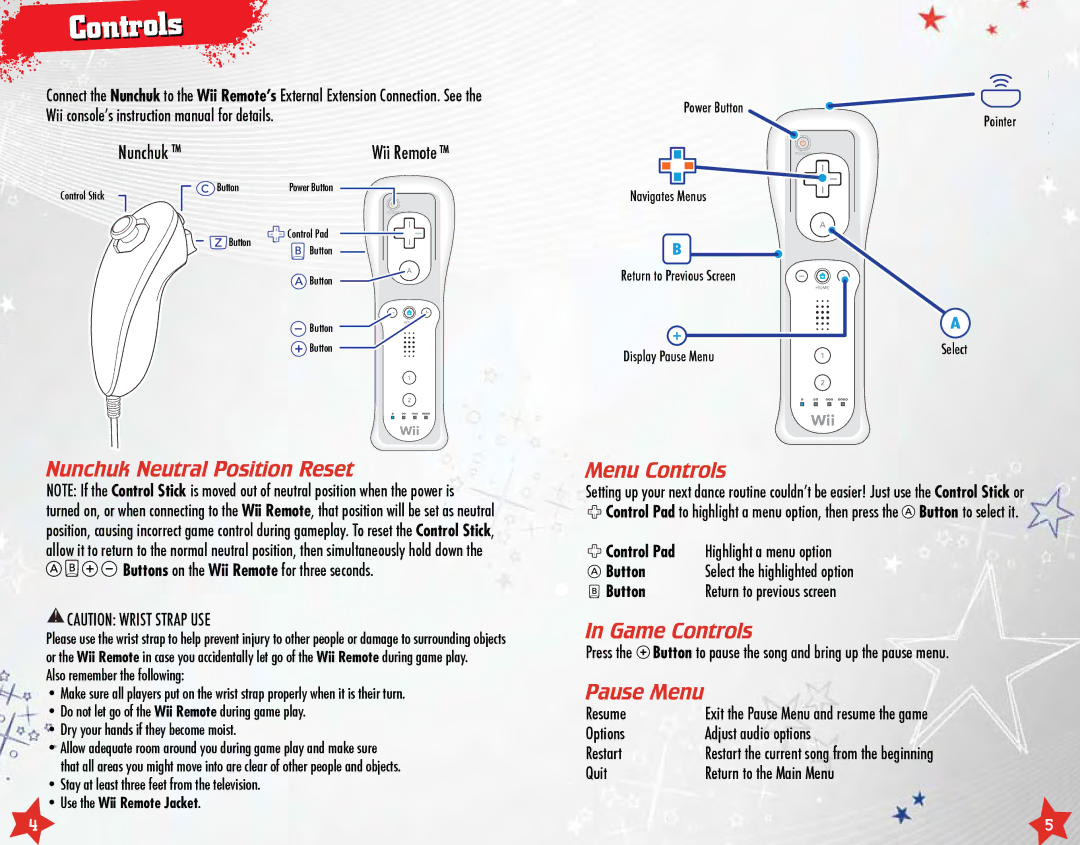High School Musical 3: Senior Year DANCE! specifications
Disney Interactive Studios released "High School Musical 3: Senior Year DANCE!" as a vibrant and engaging game that invites fans of the hit High School Musical franchise to immerse themselves in the world of East High. Launched in conjunction with the third installment of the beloved film series, the game captures the excitement of the movie's musical numbers and dance sequences, allowing players to step into the shoes of their favorite characters.One of the standout features of "High School Musical 3: Senior Year DANCE!" is its collection of signature songs and choreography from the film. Players can perform to iconic tracks such as "Now or Never," "I Want It All," and "A Night to Remember." The game boasts a variety of dance routines, each designed to reflect the energy and choreography showcased in the movie, encouraging players to learn and perfect their moves.
The game utilizes a mix of motion control technology and traditional gaming mechanics, making it accessible for players of all ages and skill levels. The dance gameplay is often compared to other rhythm-based titles, requiring players to follow on-screen prompts and execute dance moves in time with the music. Platforms like the Nintendo Wii allowed players to replicate dance moves using the Wii Remote, heightening the interactive experience.
In addition to the primary dance mode, "High School Musical 3: Senior Year DANCE!" features several mini-games and challenges that encourage competition and cooperation. Players can compete against friends or work together to achieve high scores, adding a social element that resonates with the franchise's youthful appeal. The game also includes a "Dance Mode," where players can freestyle and explore their creativity through dance, allowing for a personalized gameplay experience.
Character customization is another appealing aspect of the game, with players able to dress their avatars in various outfits inspired by the characters from the film. This feature adds a layer of personalization and allows fans to express their unique style while dancing to their favorite songs.
In summary, "High School Musical 3: Senior Year DANCE!" combines the excitement of the movie with engaging interactive gameplay. With its focus on music, dance, and character customization, the game provides a fun and dynamic experience for fans looking to relive the magic of East High, making it a must-play title for those who love the franchise.