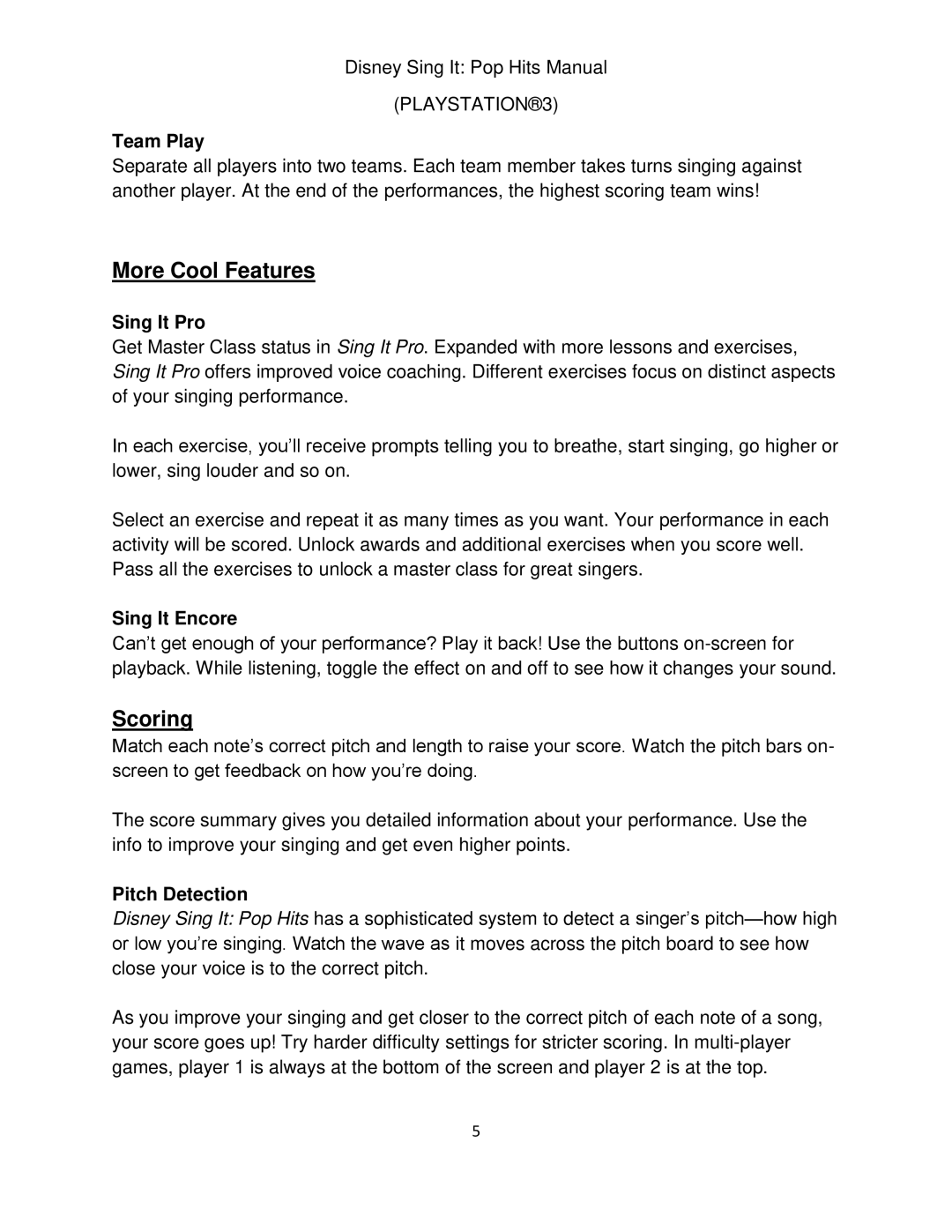Disney Sing It: Pop Hits Manual
(PLAYSTATION®3)
Team Play
Separate all players into two teams. Each team member takes turns singing against another player. At the end of the performances, the highest scoring team wins!
More Cool Features
Sing It Pro
Get Master Class status in Sing It Pro. Expanded with more lessons and exercises, Sing It Pro offers improved voice coaching. Different exercises focus on distinct aspects of your singing performance.
In each exercise, you’ll receive prompts telling you to breathe, start singing, go higher or lower, sing louder and so on.
Select an exercise and repeat it as many times as you want. Your performance in each activity will be scored. Unlock awards and additional exercises when you score well. Pass all the exercises to unlock a master class for great singers.
Sing It Encore
Can’t get enough of your performance? Play it back! Use the buttons
Scoring
Match each note’s correct pitch and length to raise your score. Watch the pitch bars on- screen to get feedback on how you’re doing.
The score summary gives you detailed information about your performance. Use the info to improve your singing and get even higher points.
Pitch Detection
Disney Sing It: Pop Hits has a sophisticated system to detect a singer’s
As you improve your singing and get closer to the correct pitch of each note of a song, your score goes up! Try harder difficulty settings for stricter scoring. In
5