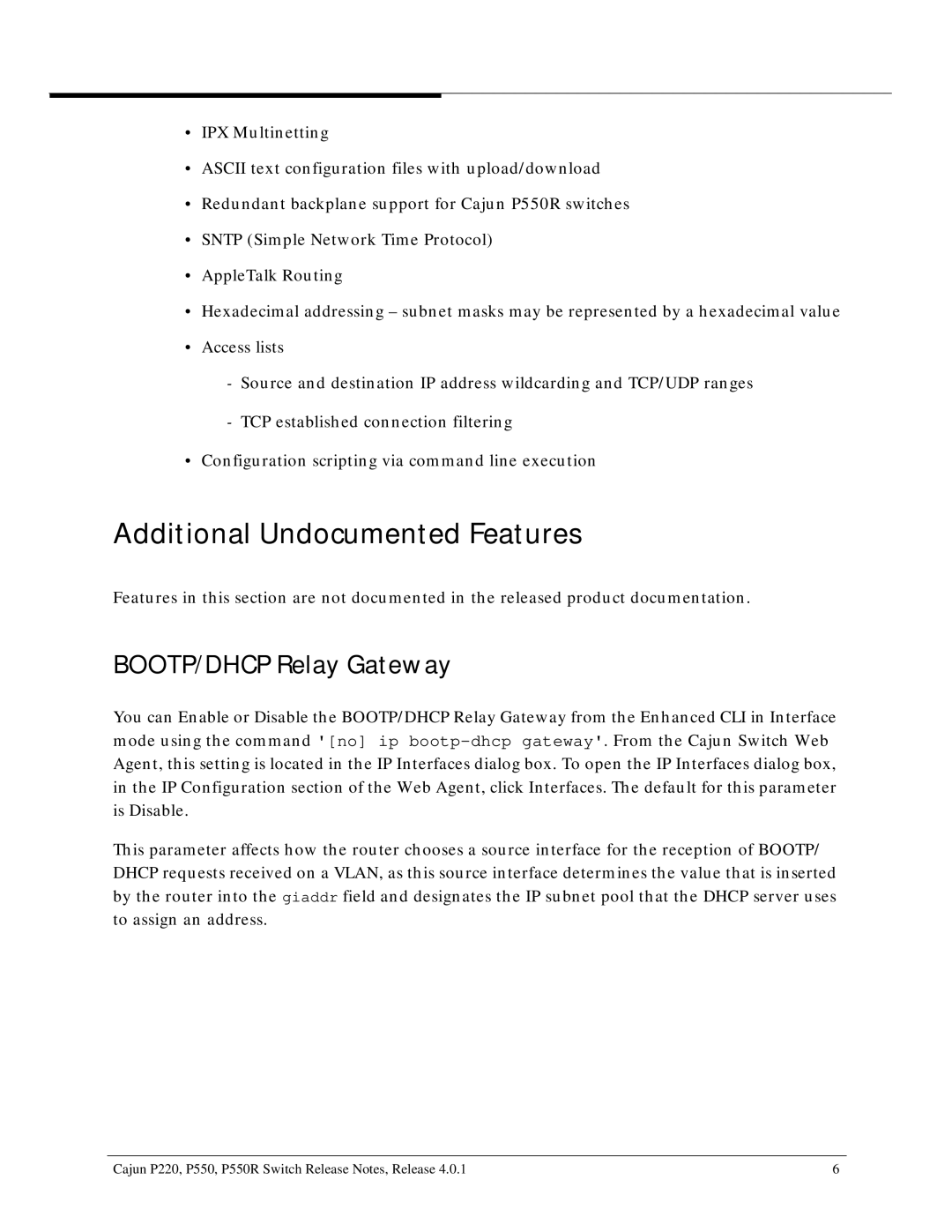•IPX Multinetting
•ASCII text configuration files with upload/download
•Redundant backplane support for Cajun P550R switches
•SNTP (Simple Network Time Protocol)
•AppleTalk Routing
•Hexadecimal addressing – subnet masks may be represented by a hexadecimal value
•Access lists
-Source and destination IP address wildcarding and TCP/UDP ranges
-TCP established connection filtering
•Configuration scripting via command line execution
Additional Undocumented Features
Features in this section are not documented in the released product documentation.
BOOTP/DHCP Relay Gateway
You can Enable or Disable the BOOTP/DHCP Relay Gateway from the Enhanced CLI in Interface mode using the command '[no] ip
This parameter affects how the router chooses a source interface for the reception of BOOTP/ DHCP requests received on a VLAN, as this source interface determines the value that is inserted by the router into the giaddr field and designates the IP subnet pool that the DHCP server uses to assign an address.
Cajun P220, P550, P550R Switch Release Notes, Release 4.0.1 | 6 |