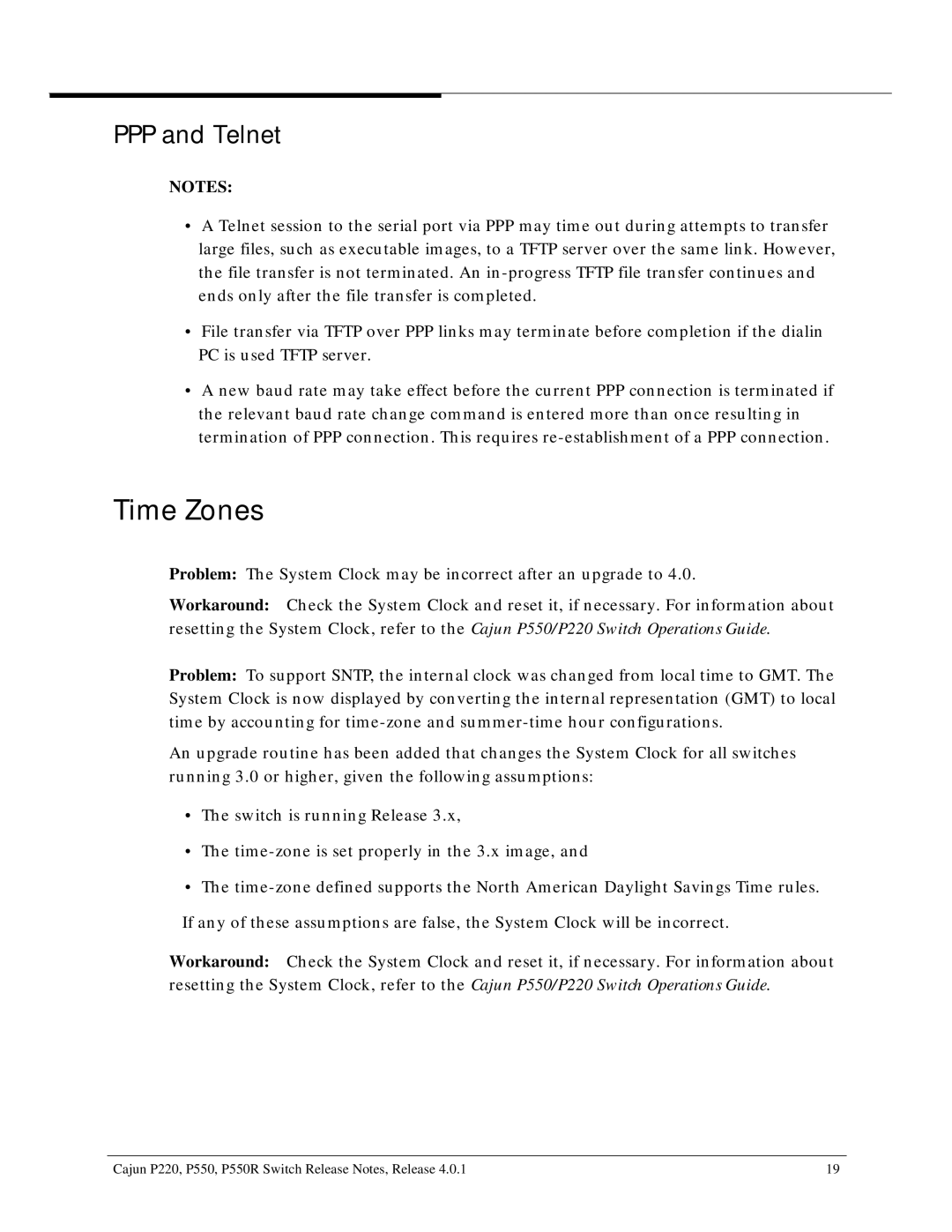PPP and Telnet
NOTES:
•A Telnet session to the serial port via PPP may time out during attempts to transfer large files, such as executable images, to a TFTP server over the same link. However, the file transfer is not terminated. An
•File transfer via TFTP over PPP links may terminate before completion if the dialin PC is used TFTP server.
•A new baud rate may take effect before the current PPP connection is terminated if the relevant baud rate change command is entered more than once resulting in termination of PPP connection. This requires
Time Zones
Problem: The System Clock may be incorrect after an upgrade to 4.0.
Workaround: Check the System Clock and reset it, if necessary. For information about resetting the System Clock, refer to the Cajun P550/P220 Switch Operations Guide.
Problem: To support SNTP, the internal clock was changed from local time to GMT. The System Clock is now displayed by converting the internal representation (GMT) to local time by accounting for
An upgrade routine has been added that changes the System Clock for all switches running 3.0 or higher, given the following assumptions:
•The switch is running Release 3.x,
•The
•The
Workaround: Check the System Clock and reset it, if necessary. For information about resetting the System Clock, refer to the Cajun P550/P220 Switch Operations Guide.
Cajun P220, P550, P550R Switch Release Notes, Release 4.0.1 | 19 |