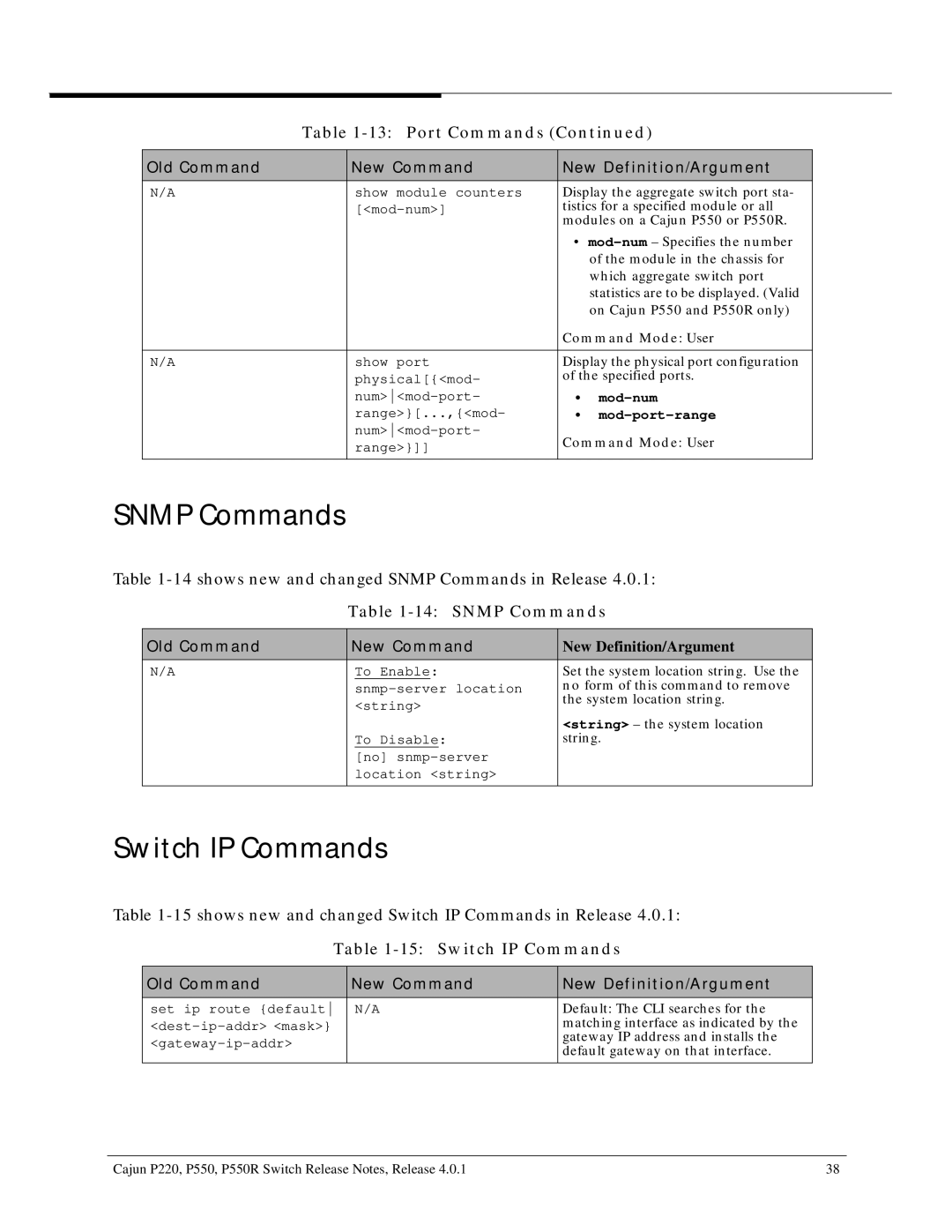Table 1-13: Port Commands (Continued)
Old Command | New Command | New Definition/Argument | |
N/A | show module counters | Display the aggregate switch port sta- | |
| tistics for a specified module or all | ||
|
| modules on a Cajun P550 or P550R. | |
|
| • | |
|
|
| of the module in the chassis for |
|
|
| which aggregate switch port |
|
|
| statistics are to be displayed. (Valid |
|
|
| on Cajun P550 and P550R only) |
|
| Command Mode: User | |
|
|
| |
N/A | show port | Display the physical port configuration | |
| physical[{<mod- | of the specified ports. | |
|
|
| |
| • | ||
| range>}[...,{<mod- | • | |
| Command Mode: User | ||
| range>}]] | ||
|
|
| |
|
|
|
|
SNMP Commands
Table
Table 1-14: SNMP Commands
Old Command | New Command | New Definition/Argument |
N/A | To Enable: | Set the system location string. Use the |
| no form of this command to remove | |
| <string> | the system location string. |
|
| |
|
| <string> – the system location |
| To Disable: | string. |
| [no] |
|
| location <string> |
|
|
|
|
Switch IP Commands
Table
Table 1-15: Switch IP Commands
Old Command | New Command | New Definition/Argument |
set ip route {default | N/A | Default: The CLI searches for the |
| matching interface as indicated by the | |
| gateway IP address and installs the | |
| default gateway on that interface. | |
|
| |
|
|
|
Cajun P220, P550, P550R Switch Release Notes, Release 4.0.1 | 38 |