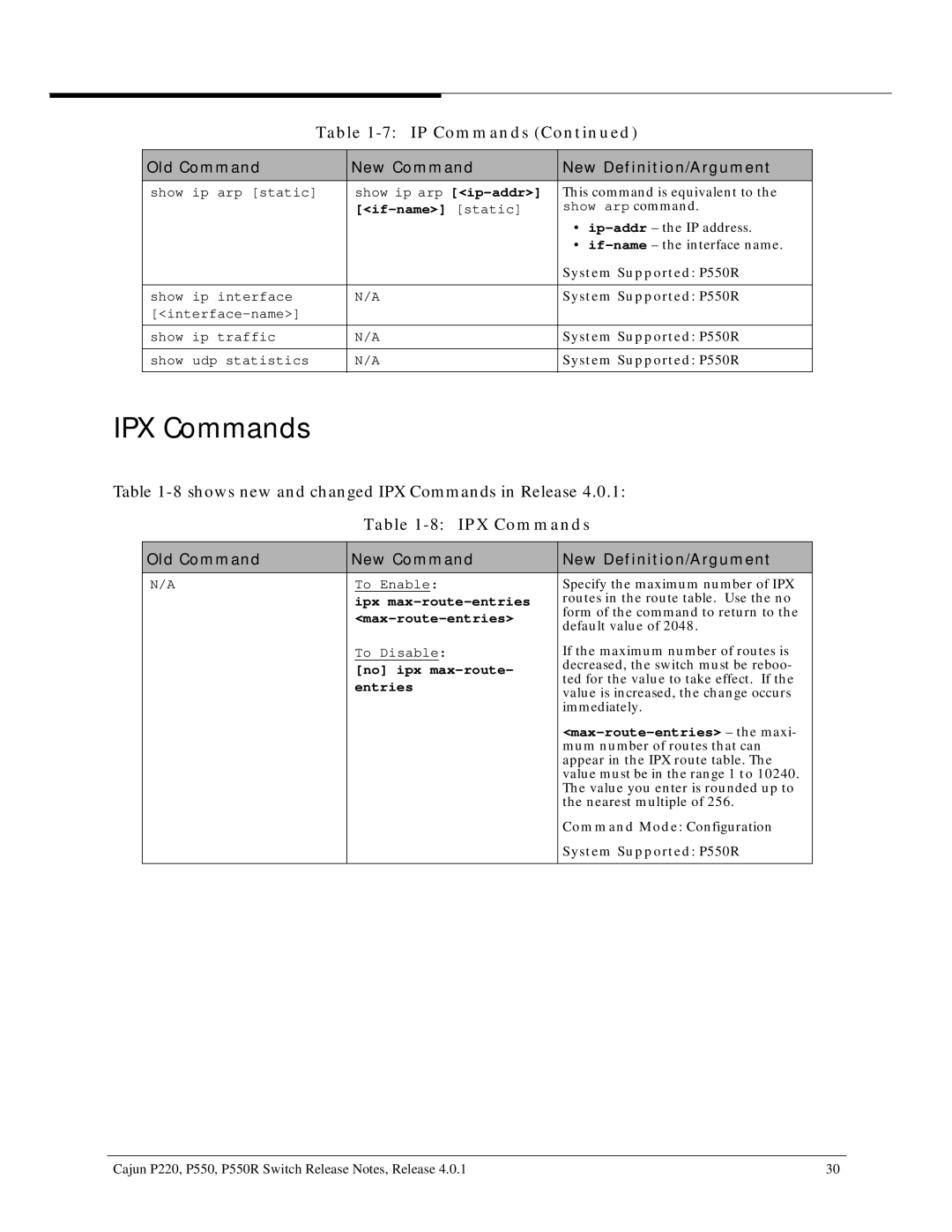Table 1-7: IP Commands (Continued)
Old Command | New Command | New Definition/Argument | |
show ip arp [static] | show ip arp | This command is equivalent to the | |
| show arp command. | ||
|
| • | |
|
| • | |
|
| System Supported: P550R | |
|
|
| |
show ip interface | N/A | System Supported: P550R | |
|
|
| |
|
|
| |
show ip traffic | N/A | System Supported: P550R | |
|
|
| |
show udp statistics | N/A | System Supported: P550R | |
|
|
|
|
IPX Commands
Table
Table 1-8: IPX Commands
Old Command | New Command | New Definition/Argument |
N/A | To Enable: | Specify the maximum number of IPX |
| ipx | routes in the route table. Use the no |
| form of the command to return to the | |
| ||
| default value of 2048. | |
|
| |
| To Disable: | If the maximum number of routes is |
| [no] ipx | decreased, the switch must be reboo- |
| ted for the value to take effect. If the | |
| entries | |
| value is increased, the change occurs | |
|
| |
|
| immediately. |
|
|
|
|
| mum number of routes that can |
|
| appear in the IPX route table. The |
|
| value must be in the range 1 to 10240. |
|
| The value you enter is rounded up to |
|
| the nearest multiple of 256. |
|
| Command Mode: Configuration |
|
| System Supported: P550R |
|
|
|
Cajun P220, P550, P550R Switch Release Notes, Release 4.0.1 | 30 |